What is Google Ads Keyword Prioritization And How it Affect You as a Small Business Owner

Have you ever wondered, how your keyword in your content is matched with searches when there are more than one related keywords (and/or search theme) in your account that also match the search term. Google has recently updated and clarified what it refers to as keyword prioritization or search theme priority and I’ll explain it to you in plain English and explain what it means for your Google Ads account. Although the foundation for prioritizing keywords and search themes for query matching is not new, recent developments in AI have significantly changed it. And now is an excellent moment to explore the workings of query matching controls and keyword prioritization. Organizing your campaigns and ad groups, creating lists of keywords (both positive and negative), choosing keyword match types, and leveraging search themes to improve performance will all be made easier with this improved foundation. We’ll go over different situations, what to consider for each rule of prioritizing, and what you need to know about the most recent query matching controls. keyword matching and keyword prioritization in Google Ads Keyword matching, using keyword match types, is a system that figures out whether or not you’re eligible to show an ad on a user’s search. Because of how keyword matching works, it’s common to have multiple keywords in your account that can match with the same query. However, you can only show one search ad at a time. For example, let’s say a user searches for “Red Hand Bags.” That could match to: How will Google determine which campaign “wins” and shows an ad? That’s where keyword prioritization comes in. When multiple ads are eligible to match to a user’s query, an elaborate AI-powered keyword prioritization occurs to determine which campaign, ad group, keyword, and ad are “put forward” into the auction, to compete for that user’s click. The five pillars of Google Ads keyword prioritization. Top Priority: Identical Exact Match Keywords Your keyword will take precedence over other keywords and join the auction if the keyword is is exactly the same as the user’s inquiry. Consider this to be similar to “old school” precise match still winning. Keep in mind that the user’s inquiry must correspond with the intent or meaning of your term in order for it to be considered an exact match. For instance, if a person searches for “Red Hand Bag ” using the keyword [hand bag], that would be regarded as an exact match (near variant) because “red hand bag” and “hand bag” are synonyms. The laws of keyword matching would allow you to display an advertisement. However, from the standpoint of prioritizing, “hand bag” and “red hand bag” are not exactly the same. Therefore, if you have a keyword like “hand bag” or even “red hand bag” elsewhere in your account, your [red hand bag] keyword would not automatically advance to the auction. 2nd Priority: Phrase, Broad Match, Or Search Themes That Are Identical To The Query The terms “hand bag” and “red hand bag” are obviously not interchangeable. However, what about the singular versus plural forms of “red hand bags” and “red hand bag”? For example, “red hand bag” as opposed to a misspelled one-letter word, like “red han bag.” When it comes to keyword priority, synonyms, misspellings, and plural forms of keywords are all evaluated differently, even if they can all “match” to exact match keywords. What happens if you don’t have an exact match keyword that is exactly the same as the user’s search query? We now know that exact match keywords are given priority. If the user’s search is the same as a phrase match keyword, wide match keyword, or Performance Max search theme, Google Ads will seek for it. The same guidelines as previously stated apply when we use the term “identical”: the specific letters and words of your keyword or search topic must precisely match what the user input, including misspellings, excluding synonyms and plurals. 3rd: Ad Rank The keyword or search theme with the highest ad rank will advance to the auction when you have many at the same priority level. Again, what is ad rank? For our purposes, the simplest explanation is that your bids and Quality Score are used to determine your ad rank. Your ad rank will rise in proportion to the amount you bid, increasing your chances of entering the auction and, ideally, winning it. Your chances of entering and winning the auction also increase with the caliber of your advertisements. As a result, the campaign with the higher ad rank will shift when other campaigns in your account are qualified to display an ad and are at the same degree of priority. 4th and Final: AI-powered keyword prioritization Let’s examine how artificial intelligence drives term prioritization today since discussing new Google Ads capabilities would be incomplete without mentioning AI. The most likely scenario in your account will be that the user’s search is not similar to an existing keyword or search theme, despite the fact that we have spent a lot of time detailing what occurs with identical results. This implies that a lot of your keywords, search topics, and dynamic ad targets may match it. AI comes into play. Your account’s qualifying targeting types will all be examined via AI-based keyword prioritization, including: and choose the most relevant ones to be considered in the auction. “Relevant” doesn’t mean “how identical it is to the keyword.” Relevant also doesn’t mean ad relevance, the component of Quality Score that looks at the relationship between the user’s search and your ad. For AI-based keyword prioritization, relevance looks at the meaning of the user’s search, all the keywords in an ad group, and the landing pages within the ad group. From there, machine learning would figure out which ad is most likely to entice that user’s click. What this implies: The Google Ads keyword prioritizing criteria have three effects. We are now moving from the facts about Google Ads to the thoughts of Jyll Saskin Gales. Google’s keyword priority guidelines have
Transformative Results: 8 Undeniable Benefits of Working With Digital Marketing Agencies

Today, digital marketing has become an essential tool for companies because a higher return on investment for your marketing investment is not merely desirable, but necessary especially in Nigeria. However, navigating the marketing landscape can be daunting. There is no place for speculation given the vast amount of data, social media trends, and shifting search engine algorithms. It is impossible to overestimate the significance of having a strong online presence and successful digital strategy as more and more customers use the internet and digital platforms for research, interaction, and decision-making. An experienced marketing firm can help with that. Leveraging the power of digital marketing may open up a world of options and help you succeed in the fiercely competitive Nigeria market, regardless of the size of your company. The advantages of adopting digital marketing are numerous and persuasive, ranging from enhanced visibility and reach to economical solutions and customized targeting. This blog demonstrates how marketing firms increase creativity and raise your revenue. We’ll discuss everything from their capacity to maximize your advertising investment to developing a brand identity that appeals to your target market. The Challenges of Growing Your Business Scaling has its hurdles. The challenge is to balance scaling operations and adapting to new demands while maintaining the quality that got you to this point. Throwing more resources at the problem often leads to diminishing returns. While your business surges, the entire market around you is shifting, and customer needs are evolving. It’s also about staying true to your unique brand identity, which becomes paramount as the competition intensifies. The temptation to chase every trend is real but often leads to a diluted brand message. There is one solution – hiring a marketing agency like dgazelledigital. They can create, plan, and execute advertising and marketing projects. In other words, they act as a partner to help you achieve growth. Navigating these complexities is one thing. Emerging with a larger, more profitable, and more impactful business is an altogether different challenge. This is where partnering with a marketing agency can make a difference. 1. Enhanced Marketing ROI A Digital Marketing Agency is aware that every Naira spent ought to yield a solid profit. They concentrate on improving your marketing ROI through: For instance, Lick, a premium paint and wallpaper supplier that practices sustainability and environmental responsibility, found it difficult to deal with the unpredictability of social media marketing. 2. Quality Lead Generation Digital marketing agencies don’t produce any outdated leads. They concentrate on the prospects that have the best chance of becoming devoted clients. Based on demographics, behaviors, and pain points, they assist you in defining your ICP. After that, campaigns are modified to appeal to this particular demographic. Additionally, agencies used technologies to generate leads, including: Marketing firms recognize HQL’s long-term benefits, which lower the cost of acquiring new clients. Additionally, happy consumers support your brand’s expansion by recommending it to others and making repeat purchases. 3. Efficient Funnel Monitoring A marketing firm knows how important it is to monitor the buyer’s progress through the funnel. It aids in understanding your ROI, increasing conversion rates, and identifying bottlenecks. To address problems at various phases of the funnel, agencies employ a variety of strategies: Marketing firms frequently make use of specific platforms like as 4. Strategic Content Development Marketing agencies help you create a content plan that aligns with your business goals. This ensures that every piece works hard to attract and engage your target audience. The process is as follows; Kurve’s work with Tree is an excellent example of how we leveraged TikTok’s Video Insights Tool to understand audience behavior. The TikTok creators for Treecard’s campaign were also preselected according to their compatibility with the brand and viral patterns within their accounts (a consistent number of videos with significant views and likes). 5. Boosting Brand Visibility One of the primary advantages of digital marketing is its ability to significantly expand the reach and visibility of your business. Unlike traditional marketing methods, which are often limited by geographic boundaries and audience size, digital marketing allows you to target a much wider audience beyond your local market. Through the use of search engine optimization (SEO), social media marketing, and other digital channels, you can make your business more discoverable to potential customers who are actively searching for your products or services. Additionally, digital marketing enables you to track and analyze the performance of your campaigns in real-time, allowing you to continuously refine and optimize your strategies for maximum impact. This data-driven approach ensures that your marketing efforts are effectively reaching the right people, at the right time, and through the right channels. Some key benefits of increased reach and visibility through digital marketing include: 6. Customer Retention Strategies New customers are more expensive than keeping an existing one. Marketing agencies understand this and help you develop effective marketing strategies that nurture existing customers, turning them into loyal advocates. Agencies often use personalized digital strategies such as: Marketing agencies know that customer feedback is a goldmine of insights. The best methods to gather this data are Post-purchase Surveys, Net Promoter Score (NPS) Surveys and Customer Support Analysis. Unlock Your Brand’s Potential with DgazelleDigital! Let us drive your growth, engagement, and results to new heights.
How to Easily Dominate Your Market: The Essential Local SEO Strategies for Small Businesses

Local SEO is one of the best ways for small businesses and service providers to reach their target audience and become more visible in their community. By optimizing your online presence for local searches, you can stand out in your particular geographic area, connect with local customers, and increase in-store visits or service inquiries. Businesses can greatly increase their chances of ranking high in local search results, including the coveted “local pack,” by using tools like Google Business Profile, local keyword optimization, and customer reviews. Importance of SEO for small business Optimizing your internet presence to draw in more business from relevant local searches is known as local SEO. These searches frequently contain geographic terms like “plumbers in [city name]” or location-specific queries like “near me.” Google reports that 46% of all searches have a local intent, indicating that consumers are actively looking for nearby companies and services. Small companies can engage with these searchers when they are prepared to make a purchase by spending money on local SEO. Local SEO focuses on your particular geographic location, as opposed to general SEO, which aims to increase your website’s visibility on a national or worldwide level. For physical retailers, service providers, and any other company that depends on local clients, this is extremely important. Local SEO Strategies for Small Businesses 1. Optimize Your Google Business Profile (GBP) One of the most important local SEO strategies for small businesses is to optimize your Google Business Profile (GBP, formerly known as GMB). GBP is a free tool from Google that helps you manage your company’s presence on Google Maps and Search. If you optimize your GBP, you can greatly increase your chances of showing up in the local pack (the map and three business listings that appear at the top of Google’s search results for location-based queries) and local search results. To maximize the benefits of your GBP listing: Put Local Keyword Optimization First Local SEO is based on keyword optimization, just like any other SEO technique. You must, however, make sure that your keywords accurately represent both your area and the goods or services you provide for local SEO. The following advice can help with local keyword optimization: Compile and Handle Client Evaluations One important ranking component for local SEO is customer reviews. In addition to improving your reputation, positive reviews tell Google that your company is reliable and pertinent to local searches. Businesses with a lot of good reviews rank higher in Google’s algorithms, thus this is a crucial component of your local SEO approach. Here’s how you handle and promote client testimonials: Create Local References Any reference to your company’s name, address, and phone number (NAP) on other websites is referred to as a citation. By confirming the validity of your company, having regular citations from several reliable websites will help your local SEO. Here are some tips for creating and enhancing local citations: Make Your Website User Experience and Mobile Friendly Since mobile devices account for a sizable percentage of local searches, your website must be user experience (UX) optimized and responsive. Google now employs mobile-first indexing, which means that it ranks and indexes your website primarily using its mobile version. Reduced rankings and lost business can be the outcome of a subpar mobile experience. To make your website mobile-friendly and user-friendly: Produce Locally Targeted Content Websites that offer users useful, pertinent material are rewarded by Google, and this also applies to local SEO. In addition to helping you establish authority, producing content that is especially targeted at your neighborhood increases your chances of ranking for local search terms. Here are some suggestions for locally relevant content: Conclusion Local SEO provides a potent means for small businesses and service providers to establish connections with local clients and expand their operations. You may raise your rankings and increase your visibility to potential clients by making improvements to your Google Business Profile, concentrating on local keyword optimization, collecting client testimonials, and developing a strong local web presence. Recall that local SEO calls for constant attention, tracking, and changes; it is not a one-time endeavor. You’ll be well on your way to controlling your local market if you continue to be involved with your neighborhood and maintain an effective internet presence. Want to outrank the competition in your area? Let Dgazelle handle the local SEO strategies that bring customers right to your doorstep! Our team specializes in driving targeted, local traffic for small businesses through tailored, high-impact SEO techniques. Focus on running your business while we take care of increasing your visibility and dominating your market.
Digital Marketing Automation That Practically Runs Your Small Business for You

I used to believe that marketing automation amounted to lazy marketing. In my opinion, it was spammy, depersonalizing, and not the proper approach. Since then, I’ve altered my perspective while managing my own small business (and helping to build another business with a small but powerful staff). This is because increasing productivity beyond your physical or mental capacity is necessary when you have few hands available to make things happen. Scott Adams, the creator of Dilbert, once stated: Losers have goals and winners have systems. The truth is smart marketing automation is the key to small businesses’ success in the digital marketing arena. Let’s first define marketing automation before discussing some of the solutions that small and medium-sized businesses can and should use to automate the necessary marketing processes. What Is Marketing Automation In essence, marketing automation enables you to establish back-end business processes that perform tasks that you could complete by hand, even if you would prefer to use your time elsewhere. You have to gradually learn when a task is taking too long (or needs to be done when you’d prefer not to be working) and should be automated, even though I also follow Paul Graham’s Do Things That Don’t Scale (until they are ready to scale) theory. Small business owners already put in far too many hours—believe me, my nerves know. You become indispensable to your company when you run your business and perform numerous tasks that could be automated instead. This causes you to be constantly on the go and obsessively check emails, social media, and other things, which reduces the amount of time you have for your friends, family, and yourself. I’m confident that many of you are all too familiar with this vicious cycle. What is the first step to taking back some of your time? automation—more especially, automation in marketing. Things To Automate In addition to automating personal tasks like paying bills on time, you may automate many of the marketing-related procedures to free up more time for creating effective messaging and audience-reaching tactics. Even while you can’t (and shouldn’t!) automate everything, you can do the following: This is just the start of my list, and today I’ll show you the tools I use to automate many of the tasks I perform on Dgazelle in order to make the marketing and product work. Automation of Email Marketing If you are running a product, email marketing is one of the most crucial and easiest channels to automate. Consider this: what would happen if you didn’t automate the sending of receipts, email correspondence between individuals you are connecting, or even the sending of system problems to your email? Furthermore, who wants to try to recall who has received a certain email if you are involved in editorial email marketing (including drip programs and more)? Basically, without automation, email marketing is nearly impossible to succeed at. What then should I use to automate emails? You can look into some of the less expensive but highly reliable solutions available, such as Malierlite or Zoho. if you have informational products especially. Automation of Social Media There are several techniques to automate social media that will simplify your life while allowing for a personal touch. At Dgazelle, we prefer scheduling material to be shared throughout the day to keep your audience interested and following you because of the value you provide, but we are not fans of automated social media activity (such automatically favoriting tweets on a certain topic). Here are some methods for automating this. I typically use the well regarded Chrome plugin to add content to my Buffer queue whenever I find it on websites, Twitter, Facebook, and other online platforms. You can link several accounts to the Awesome plan and choose which accounts should share that content. You can choose which times of day you want content published within the app. The personal plan is free! while the Awesome plan. cost $10/month Publication and Promotion of Content With the advent of contemporary content management systems (CMS, for those who are unfamiliar), there is no longer any need to manually publish content on a regular basis. We have automation because of this! Making appointments in your CMS You can publish material on a timetable with every CMS that is worth its salt. Why put too much pressure on yourself to finish a piece of material by a certain time on a certain date when you never know when inspiration will strike? Rather, schedule the publication of your content using the scheduling feature of your CMS. Following a publishing schedule is one of the core principles of content marketing. Thus, take advantage of this and plan your material as far in advance as you can. Remember, publishing on a schedule does not also preclude you from writing about breaking or newly relevant topics, but not scheduling content usually sets you up to not publish on a schedule. Your choice! Plugins to automatically promote contents There are further ways to use plugins to automatically promote your contents, specifically RSS. You are obviously developing an email list right? and whether you have a publishing schedule (which you do, don’t you?) If so, this is a fantastic method to stay in touch with those who have specifically indicated that they would like to be notified when you post new material. RSS can still be quite effective, even though I occasionally despise it (and removed it from my own website for a reason). You can use your favorite mailing platform to establish an RSS-driven campaign and Feedburner to burn a feed. Every time you post, you can use an HTML template to automatically send your list RSS emails with a link back to your website. Just ensure the mailing platform you are using have this feature which majority of them do. Reoccurring Billing It is also necessary to establish payment procedures because small businesses operate with fewer employees. You would be negligent if you ignored some of the excellent technologies available
How to Boost Your Website Speed with Image Compression

Are you sick and weary of your website’s page loads becoming slower? It may be time to investigate image optimization if that is the case. The pictures on your website are essential to giving visitors an interesting and educational experience.According to Google, websites that take longer than 10 seconds to load will see a 123% increase in bounce rates. Websites featuring photos are likely to have trouble speeding up their pages, which increases the amount of people that leave.We’ll outline the benefits of picture optimization in this blog post, along with a few simple and quick techniques to get your photos looking their best. Understand the Basics of Image Optimization Image optimization is the process of making an image more suitable for the web by making it smaller, lowering the download time, and speeding up page loading. This procedure entails adjusting the dimensions of your photographs, altering the image format, and compressing the file size.Making sure your website loads as quickly as possible is crucial. The optimization of the graphics on a web page is one of the main determinants of how quickly it loads. Inadequate optimization of pictures might result in slow loading times and poor page performance. Image optimization, when done correctly, can significantly reduce the size of your photographs in megabytes and kilobytes without changing how they look on a website. Images must be resized and compressed in order to optimize your website for page performance. You can decrease the amount of data that your photos use and the time it takes for a website to load by downsizing and compressing them. Additionally, you ought to think about spending money on a program that can optimize and compress photos automatically. In addition to saving you time, this will guarantee that your website loads faster than before. Tips on how to Optimize Image After learning the basics of picture optimization, let’s explore some recommended approaches. Thankfully, the process of optimizing photos for improved page speed is not too complicated. To help you get started, here are some pointers. Choose the Right Image Format The JPG, PNG, GIF, and SVG image formats are the most widely used. Every one of these file formats has special benefits and drawbacks. The majority of digital cameras and phones utilize JPG as their default image format. Because it offers a large variety of colors and resolutions, it works well for photos. It is less appropriate, though, for text or photos with sharp edges since compression can degrade image quality. Another well-liked image format that works well for graphics and logos is PNG. Although it has higher file sizes and doesn’t allow a wide spectrum of colors, it supports transparency and creates sharper edges than JPGs. GIFs, which allow up to 256 colors, are frequently used for basic animations and graphics. Nevertheless, they have smaller file sizes than other picture formats and do not support transparency. Lastly, for vector images that need a lot of details without taking up a lot of room, SVG is the best choice. Compress Your Images The method of lowering the amount of data your photographs require without changing how they seem on screen is called compression. It’s crucial to compress your photos before adding them to your website because this will significantly lower their file sizes and speed up page loads. There are numerous services and programs for image compression, including ImageOptim and TinyPNG. With little work on your part, these can optimize your photos. Resize Your Images Resizing your photographs before submitting them to your website is another method to minimize the amount of data they consume. This entails shrinking the image’s dimensions and pixel size to save screen real estate while maintaining a high visual quality. Images can be resized and cropped manually using a program like Photoshop or GIMP, or they can be automatically resized and optimized for you using a service like Kraken or Cloudinary. Use Lazy Loading Lazy loading is the process of loading images only when they appear in the viewport. This allows you to prioritize how your images load so that certain elements on a page can be displayed first for a faster user experience. You can use a plugin or write code using JavaScript and HTML to implement lazy loading. How to Find Image-Related Issues on Your Site Numerous testing tools are available to assess image-related problems and page load speed in order to guarantee that your website operates at peak performance and retains optimal efficiency. Google PageSpeed: You may use Google PageSpeed to find out how quickly your website loads, how well your images are optimized, and how to make your page loading times faster. Google Lighthouse: An open-source tool called Google Lighthouse lets you examine how well your website performs in a number of areas, including image optimization. It also offers thorough recommendations on how to enhance the functionality of your website. Pingdom: You may measure the speed at which your website loads from various places and the number of requests made for each image using Pingdom. GTmetrix: Similar to Pingdom, GTmetrix provides an in-depth analysis of your website’s performance and suggestions for improvement. It provides a thorough evaluation of your images’ loading speed and optimization. Conclusion By using the above advice, you can drastically cut down on the amount of time it takes for pages on your website to load, giving visitors a better experience and encouraging them to return. As we’ve seen here, image optimization is a frequently disregarded component of web development, yet it’s crucial to guaranteeing page performance and speed. Therefore, remember to include image optimization in your website approach. Make every pixel count, optimize your images to speed up loading times and enhance user experience. Discover how our expert image optimization tips can help boost your site’s performance and conversion rates today!
How to identify and Fix 8 Common Technical SEO Issues

As the foundation for your website’s search engine visibility, technical SEO is an essential part of any digital marketing plan. Although backlinks and high-quality content are crucial, they won’t help if your website is beset by technical problems. We will examine the typical technical SEO problems that website owners face in this blog and offer practical fixes to assist you in successfully resolving them. Understanding Technical SEO It’s critical to comprehend what technical SEO comprises before delving into particular concerns. In order for search engines to efficiently crawl and index your website, technical SEO focuses on improving its infrastructure. This covers things like mobile optimization, secure connections, structured data, site speed, and more. Resolving technical SEO difficulties is crucial for both increasing user experience and search engine rankings. Website Crawling Errors In order to fix crawl issues, which might prevent search engines from correctly crawling a website, technical SEO is essential. explore engine bots, often known as crawlers, use crawling to explore the web for fresh or updated content. These bots collect information to index for search results by following links from one page to another. One of the most prevalent technological problems affecting websites is crawl difficulties. These mistakes happen when some pages on your website are inaccessible to search engine bots, which can stop those sites from being indexed. Broken links, server outages, and improper robots.txt file setups are common reasons for crawl problems. Using Google Search Console is the first step in resolving crawl issues. This effective tool will point up any mistakes that Google finds on your website and offer insightful information about how crawlable it is. You can find troublesome URLs and the particular problems affecting them by looking at the Coverage report. After identifying the mistakes, you can take the necessary steps. To find broken links, perform a site audit using tools such as Ahrefs or Screaming Frog. You can use these tools to identify any broken links that might be causing 404 pages. Once broken links have been found, fix or eliminate them as needed. Check with your hosting provider to make sure your server is dependable and that any downtime is kept to a minimum if the problem is caused by server outages. Duplicate Content In order to solve duplicate content problems, which can perplex search engines and lower a website’s ranks, technical SEO is essential. Duplicate content is another common problem in technical SEO. Blocks of text that exist on several URLs are referred to as duplicate content, and they might cause search engines to become confused about which page should rank for particular queries. Your rankings may suffer as a result, and you may lose out on prospects for natural traffic. Using canonical tags is crucial to addressing duplicate content problems. A canonical tag directs search engines on which URL to index by indicating which version of a page is the “master” version. For e-commerce websites that could have several pages for related products, this is especially helpful. Additionally, think about optimizing specific pages to make each one distinct if you discover that they are inadvertently repeating content. Make sure all of your material is unique and helpful to readers by using tools like Copyscape to scan the internet for duplicate content. To move people and search engines from duplicate pages to the main page, put up 301 redirects if needed. Poor Page Loading Speed Page load speed is greatly impacted by technical SEO, which is important for both search engine optimization and user experience. Page load speed is an important consideration for both SEO and user experience in the fast-paced digital world. Because Google uses page speed as a ranking component, slower websites may have higher bounce rates and worse rankings. When a website loads slowly, users are less inclined to stay on it, which can have a big effect on conversion rates. Optimizing images is the first step in improving website load times. It is crucial to compress photos without compromising quality because large image files can significantly slow down your website. For this task, programs like ImageOptim and TinyPNG can be useful. Additionally, make sure the photos are in the right format. PNG is good for graphics with fewer colors, while JPEG is usually preferable for photographs. Performance can also be improved by using browser caching. A user’s browser will load static resources more quickly on subsequent visits. To specify how long browsers should retain these resources, use cache expiration headers. For repeat visitors, this will speed up load times and enhance the user experience in general. Not Making your website mobile friendly By making sure a website is usable, accessible, and responsive, technical SEO plays a critical part in mobile optimization. It is more crucial than ever to make sure your website is fully optimized for mobile devices due to Google’s mobile-first indexing. A bad user experience brought on by a non-responsive design may result in poorer search engine rankings. The first step in mobile optimization is to use a responsive design. Your website will adjust to various screen sizes thanks to responsive design, giving users the best possible viewing experience on all devices. This procedure can be made simpler by using a responsive framework such as Bootstrap. Regularly testing your mobile usability is also crucial. You may check how well your website works on mobile devices with Google’s Mobile-Friendly Test tool. If problems are found, fix them right away to improve the mobile experience. Think about optimizing touch aspects as well. To facilitate simple navigation on mobile devices, make sure that buttons and links are sufficiently spaced apart. User engagement and retention can be greatly impacted by a flawless mobile experience. Robots.txt In order to instruct search engine bots on which pages to crawl and which to ignore, the robots.txt file is essential. Misconfigurations, however, might cause serious problems by preventing the indexation of crucial pages. The first step in fixing robots.txt issues is to check your file to make sure it isn’t obstructing
How to Use Content Marketing to Improve Your Online Presence

In a time when digital traces are prevalent, it is both desired and necessary to maintain a spotless reputation. You can’t undervalue the importance of internet reputation, whether you’re a company looking to grow or an individual aiming for personal branding. By drawing in and involving your target audience with worthwhile information, content marketing is an effective strategy for actively influencing your reputation. Although we’ve discussed the significance of content marketing for reputation management, let’s look at some particular methods and techniques that can improve your brand’s online visibility. Process of Content Marketing In order to draw in and keep a particular audience interested, content marketing is a strategic technique that focuses on regularly producing worthwhile, pertinent material. In the end, it will result in profitable consumer behavior. Giving prospective clients useful information that speaks to their wants and interests is more important than directly marketing goods or services. Managing Online Reputation By providing valuable material, content marketing draws in and keeps an audience, guiding them through the buyer’s journey and eventually turning them into devoted clients. It functions by: The Reason It Works The efficiency of content marketing is in line with the way that consumers currently naturally consume information. Prospective buyers would rather learn things on their own than be inundated with obtrusive advertisements. They get the information they need via content marketing, which presents the company as a useful resource rather than a pushy salesman.Knowing your target audience is essential to the success of content and online reputation marketing. It also entails producing excellent content that speaks to their requirements and efficiently disseminating it across pertinent channels. It’s a continual process that calls for constant observation, evaluation, and modification to make sure your material is interesting and relevant. Developing Powerful Storylines The foundation of human communication is storytelling. You may engage your audience and create emotional bonds by incorporating your brand’s story into engrossing tales. Talk about your company’s path, emphasizing the obstacles you’ve overcome and the significant achievements you’ve made. These kinds of stories give your brand a human face, which increases its relatability and credibility. Additionally, showcasing client success stories in your material has the potential to transform everything. By presenting actual instances of reputation management online and your products that have had an impact, you bolster the value of your brand and offer convincing social proof that enhances your reputation even more. Making Use of Visual Content It is often known that visual content is valuable in online reputation marketing and digital communications. Videos, infographics, and eye-catching social media posts are examples of visual media that can greatly improve any message. Infographics make it possible to convey complicated ideas or data sets in a clear, concise manner. Interesting videos can emphasize goods or services, tell the brand story of an organization, or offer educational advice. Sharing visually attractive content that grabs audiences’ attention and leaves a lasting impression is made possible by platforms like Instagram and Pinterest. Building Communities and Involving People Creating a community around a brand is more important for effective content marketing than merely spreading messaging. Dialog can be promoted by intelligently and promptly answering questions and comments on blogs and social media platforms. The success of your efforts can be greatly increased by using this straightforward strategy for managing your online reputation. Real-time audience contact is made possible by hosting webinars or live Q&A sessions. Think of creating a private online community where clients may interact, exchange stories, and provide comments. By interacting with your audience, you show that you respect their viewpoints and are dedicated to creating enduring bonds. Reputation restoration and crisis management Crises or unfavorable comments may come as a surprise in the uncertain digital world. When it comes to handling such circumstances, content marketing might be your friend. Show your dedication to client satisfaction by responding to unfavorable reviews or comments in a timely and professional manner. Use content marketing to dispel disinformation, restore confidence, and give your side of the story in the event of a crisis. Being open, receptive, and proactive will help you manage your online reputation. Additionally, you can lessen the harm to your reputation and perhaps come out stronger than before. Conclusion To sum up, content marketing is a versatile instrument that may greatly improve your reputation if used properly. Additionally, you may develop a favorable online presence that appeals to your target market, draws in new business, and promotes long-term expansion. GET IN TOUCH Our team of experts crafts compelling content that resonates with your audience and drives a better online reputation. Whether you need help with SEO, social media, or content creation, we have the tools and expertise to elevate your brand.
Captivate and Convert: How Storytelling Can Infuse Life into Your Brand Voice

Storytelling in marketing has evolved into more than just a trend—it’s a powerful tool that breathes life into your brand. In a world full of noise, a compelling brand voice that connects emotionally with your audience is essential. Through storytelling, brands not only convey their message but also build trust, humanize their offerings, and create lasting relationships. This article explores how storytelling can become the foundation of your brand’s voice, captivating and converting audiences into loyal customers. The Essence of Storytelling What is Storytelling? At its core, storytelling is the art of conveying messages through a narrative, providing context, meaning, and emotional resonance. Since ancient times, storytelling has been essential to human communication, used to pass down knowledge, share experiences, and connect communities. In marketing, it allows brands to build a personality that stands out, making them memorable and relatable. The Psychological Impact of Stories Stories have the unique ability to evoke emotions, a phenomenon rooted in psychology. Our brains are wired to respond to narratives more than to mere facts or statistics. Emotional connections foster engagement and long-term loyalty, making storytelling a strategic asset. This is why you remember a compelling brand story over a standard sales pitch—it taps into cognitive retention, making the message stick. Storytelling as a Marketing Tool Brands like Apple and Nike have mastered the use of storytelling. Apple’s “Think Different” campaign didn’t just sell products; it sold a lifestyle, a mindset. Unlike traditional marketing methods that focus solely on benefits or features, storytelling adds depth and relatability. It transforms customers from passive buyers into participants in a brand’s journey, creating a deeper emotional connection. Crafting Your Brand Narrative Identifying Your Core Message The first step in storytelling is clarity. What do you want your brand to be known for? Your core message should reflect your brand values and be simple enough to resonate across all platforms. Techniques like the “Five Whys” help distill complex ideas into a clear, concise message. Understanding Your Audience Effective storytelling isn’t about what you want to say—it’s about what your audience wants to hear. Understanding your audience’s interests, challenges, and aspirations helps shape your narrative to meet their needs. Using tools like surveys and social listening can provide valuable insights into your audience’s behavior and preferences. Building a Compelling Story Arc Every great story follows a structure: a beginning, middle, and end. This framework can be used to create brand stories that captivate. Introducing relatable characters, conflicts (pain points), and a resolution (your product as the solution) makes your narrative more engaging. Always incorporate your Unique Selling Proposition (USP) to differentiate your story from others. Integrating Storytelling into Your Brand Voice Define Your Brand Voice Your brand voice is the personality you present to the world. It should be consistent across all communication channels. Whether it’s playful, authoritative, or compassionate, storytelling shapes this tone. A consistent brand voice enhances trust and reinforces your message. Channels for Storytelling Measuring the Impact of Storytelling To know if your storytelling efforts are successful, you need to track performance. Key performance indicators (KPIs) such as engagement rates, time spent on page, and conversions can offer insights. Tools like Google Analytics or social media analytics platforms can help measure the effectiveness of your storytelling strategies and refine them over time. Common Storytelling Frameworks The Hero’s Journey This classic framework, made famous by mythologist Joseph Campbell, is used by brands like Apple and Nike. In this model, the customer is the hero, and your brand acts as the mentor or guide, helping them overcome obstacles and achieve their goals. Emotional Storytelling Emotion is a key driver of decision-making. Brands like Coca-Cola use emotional storytelling to evoke feelings of happiness, belonging, or nostalgia. When you create a story that resonates emotionally, it leads to a deeper connection with your audience. The Problem-Solution Framework This approach focuses on identifying the pain points of your audience and positioning your brand as the solution. Case studies are an excellent way to showcase this framework in action, demonstrating how your brand solves real-world problems. Challenges and Missteps in Brand Storytelling Overcomplicating the Story One common mistake brands make is making their narrative too complex. Clarity is key in storytelling. Simplify your message so it’s easy to understand and emotionally engaging. Ignoring Audience Feedback Your story should evolve with your audience. Gathering and acting on audience feedback is crucial for refining your narrative. Mechanisms like online reviews, social media polls, and direct engagement help keep your story relevant. Neglecting Authenticity Authenticity is non-negotiable. Audiences can easily spot when a brand is being disingenuous, leading to a loss of trust. Staying true to your brand’s values ensures that your stories resonate deeply and foster loyalty. Conclusion Storytelling is more than just a marketing tool; it’s the lifeblood of your brand voice. By crafting compelling narratives that align with your audience’s values and experiences, you can build a stronger, more authentic connection with them. The impact of an emotionally resonant story far outweighs that of a mere transactional message. Whether you’re just starting to build your brand’s story or refining an existing one, the power of storytelling will help you captivate, engage, and ultimately convert your audience. GET IN TOUCH Are you ready to infuse life into your brand through storytelling? Let’s work together to craft a narrative that captivates and converts. Reach out today for a free consultation on how to maximize the impact of storytelling in your marketing strategy.
The Impact of Web Page loading Speed on E-commerce Revenue

For an e-commerce business, every second counts—literally. A website’s loading speed is a key determinant of user experience, engagement, and ultimately, conversion rates. When shoppers browse online stores, the time it takes for a page to load can mean the difference between a sale and an abandoned cart. Web page loading speed refers to the time it takes for the content of a webpage to fully appear on a user’s screen after they click on a link or type in a URL. This includes all elements, such as text, images, videos, and interactive features, becoming fully functional. Speed is typically measured in seconds, and in e-commerce, even a fraction of a second can have a significant impact. Importance of Speed in E-commerce In e-commerce, user attention is fleeting. Research shows that if a page takes longer than 3 seconds to load, 53% of mobile users will abandon the site . This is particularly concerning for e-commerce businesses, where every visit has the potential to generate revenue. The faster a site loads, the better the user experience, leading to higher engagement, more conversions, and better sales figures. The Relationship Between Loading Speed and User Experience First Impressions Matter First impressions matter in all aspects of life, and web design is no exception. A user’s first experience with an e-commerce site is shaped by how quickly the site loads. If the page lags, even by just a couple of seconds, it creates a negative first impression. Slow load times make the site seem unreliable or outdated, leading potential customers to quickly move on to competitors who offer faster, more efficient browsing. User Engagement and Retention Page speed not only impacts first impressions but also plays a crucial role in keeping users engaged. When a website loads quickly, users are more likely to stay longer, browse more products, and eventually make a purchase. Conversely, a slow site frustrates users, decreasing engagement and leading to higher bounce rates. Consistent loading delays can also impact customer retention—shoppers are less likely to return to a site where they had a poor experience, ultimately reducing customer lifetime value. The Role of Mobile Responsiveness With mobile commerce (m-commerce) growing rapidly, it’s essential for e-commerce websites to be optimized for mobile devices. Mobile responsiveness refers to how well a website adapts to different screen sizes and functionalities. Loading speed is even more crucial on mobile devices, as mobile users often have shorter attention spans and higher expectations for speed. According to Google, 70% of mobile users report abandoning slow-loading pages . Ensuring a fast, seamless mobile experience can drastically improve engagement and conversion rates. Impact of Loading Speed on Conversion Rates Statistical Insights: Speed vs. Conversions There is a direct correlation between loading speed and conversion rates in e-commerce. Studies show that for every additional second a page takes to load, conversion rates drop by 4.42% . This means that even a slight delay can significantly impact your sales. A page that loads in 1 second has a conversion rate of about 3.05%, while a page that takes 5 seconds to load sees a drastic decrease in conversion, dropping to 1.08%. Case Studies of E-commerce Sites Let’s look at some real-world examples. Amazon, the e-commerce giant, reported that a page load slowdown of just one second could cost them $1.6 billion in sales each year . Similarly, Walmart saw a 2% increase in conversion rates for every 1-second improvement in page load time. These case studies clearly show how page speed directly influences a company’s bottom line. Factors Influencing Conversion Rates Several factors contribute to this relationship between speed and conversions. One primary factor is user expectations. With fast internet speeds widely available, users have become accustomed to near-instantaneous loading times. Any delay, even milliseconds, can trigger frustration. Additionally, loading speed impacts user trust—if a site loads slowly, it appears less professional, making users hesitant to input payment information or complete a transaction. Financial Implications of Loading Speed Revenue Loss Estimates Slow loading times can result in significant revenue losses. A report by Google suggests that an e-commerce site with a 3-second delay can lose up to 40% of potential customers . To put this in perspective, if your site generates $100,000 per month, a 1-second delay could cost you $2,500 in lost sales monthly, or $30,000 annually. Cost-Benefit Analysis of Speed Improvement Investing in improving your site’s speed may seem costly, but the long-term benefits far outweigh the expenses. Speed optimization efforts, such as compressing images or using a Content Delivery Network (CDN), typically involve upfront costs, but the resulting increase in conversions and revenue can cover these costs in a short time. A fast website not only boosts sales but also enhances customer satisfaction, leading to higher retention rates and more repeat purchases. Long-term Financial Impact on Customer Loyalty Customer loyalty is closely tied to user experience. When a website consistently delivers a fast, smooth shopping experience, customers are more likely to return, increasing their lifetime value. Conversely, slow speeds lead to frustration and distrust, driving customers to competitors. The long-term financial impact of poor loading speeds extends beyond immediate sales losses—over time, slow websites erode brand loyalty and diminish customer retention. Strategies for Improving Web Page Loading Speed Technical Solutions: Compression and Optimization One of the most effective ways to improve loading speed is to compress and optimize website elements. Large images and videos can slow down load times significantly. Using tools to compress these files without sacrificing quality can drastically improve performance. Additionally, enabling browser caching allows users to store elements of your website on their device, so the site loads faster on subsequent visits. Content Delivery Networks (CDNs) and Hosting Choices A Content Delivery Network (CDN) is another essential tool for optimizing speed. CDNs distribute your website’s content across multiple servers around the world, ensuring that users can load your site from a server that is geographically close to them. Choosing a reliable hosting provider that offers robust speed capabilities is also critical
What is progressive web app and how it can affect your E-commerce website
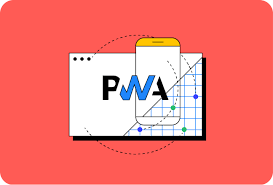
With cell phones now ubiquitous in nearly every aspect of our lives, technology has revolutionized how we shop. Consumer demand for better and more engaging user experiences, fast load times, quick access to knowledge, and network independence is increasing rapidly and continuously. There is only one way to curb all these demands permanently: Progressive Web Apps for eCommerce. Progressive Web Apps are getting so much hype in recent years. Many experts even helm it as a game-changing solution for eCommerce enterprises. Being a relatively new technology, PWA is getting immediate traction from many big brands. In fact, big brands are producing incremental results after building PWA for business. But small and medium businesses are still lagging in starting this technology. What are Progressive Web Apps? Progressive Web Apps, or PWAs for short, are web apps designed to function well on desktop and mobile platforms. PWA for e-commerce enables users to access information from any place or device, which makes your website more user-friendly. The greatest aspects of native mobile apps are combined with the ease of use and accessibility of the web in e-commerce PWAs. They are perfect for companies that wish to offer their clients a quick, dependable, and interesting online experience because they are essentially responsive websites that have been optimized for performance and user experience. Features of PWA Some of the key features that make Progressive Web App eCommerce so appealing for businesses include: Add to home screen: A website or app’s user interface (UI) can be added to a customer’s device’s home screen, just as with a native app. This makes it simple for them to locate and utilize your site even if they don’t have access to the internet. Offline mode: Offline support for PWA eCommerce is identical to offline capability in native apps. This means that your consumers will still be able to access your site even if they lose their internet connection. Content Personalization: Cache memory to save the content of a webpage & use it even without internet connectivity. This reduces the page loading time to a marginal value. Instant loading: An eCommerce PWA is a web application optimized to load quickly and without fail across a broad range of network connections. This means that your consumers will never have to wait for your site to load, no matter where they are. Push notifications: Push notifications can keep your consumers up to date on new items, sales, and other vital information. Interactive web interface: The PWA elevates the user experience of the website with its interactive user interface and intuitive layout. It gives an impression of native mobile apps to your visitors. Benefits of PWA in e-commerce Getting a good performance level is essential for any e-commerce business to succeed. If your site is difficult to find or takes too long to load, they will probably visit a competitor. Progressive Web App e-commerce can help here. E-commerce websites using Progressive Web Apps are fast, dependable, and visually appealing, which makes them the perfect choice for businesses trying to improve their CX, UX, and SEO rankings. There are several advantages to using a PWA in eCommerce for enterprises, including: How PWA features improve your eCommerce business? Every online store, new or existing, should consider adopting PWA eCommerce to stand out from competitors. With mobile traffic now at 60% and conversion rates at just 16%, there’s immense potential for growth. Progressive Web Apps (PWA) offer a fast solution, with Google reporting a 20% revenue boost and mobile conversion rates doubling for eCommerce businesses that switch to PWAs. Optimize now for the best mobile shopping experience! Push notification Push notifications on eCommerce PWAs offer direct engagement, reaching users on their mobile devices for a highly interactive experience. Unlike emails, push notifications capture attention immediately. With 96% of users browsing anonymously, lacking contact information, push notifications fill the gap, allowing businesses to engage customers without needing emails or accounts. This makes them a powerful tool for boosting user interaction and driving conversions efficiently. Better user adoption via home screen installation Progressive Web Apps (PWAs) offer a seamless user experience, combining website functionality with native app convenience. They can be installed directly on a user’s home screen for easy access. According to BigCommerce, Flipkart’s PWA sees a 60% re-install rate, showcasing the power of PWAs in user adoption. With 60% of users allowing push notifications, PWAs offer a higher engagement rate than email, enhancing both user experience and marketing opportunities. Superb instantaneous performance Users increasingly expect faster speeds, especially with mobile-first usage on the rise. A survey shows 53% of visitors abandon sites after 3 seconds of load time, with conversion rates dropping by 21.8% per second. PWAs deliver superior performance, loading in under a second, offering an “instant” feel through client-side caching. Google reports that faster sites see 70% longer sessions and 35% fewer bounces. PWAs also reduce server space, data usage, and storage needs, enhancing both speed and efficiency. Improved SEO with eCommerce PWAs eCommerce PWAs are web-based, meaning all content is indexed by search engines, unlike native apps. This enhances SEO, allowing users to access cutting-edge digital goods across devices. Fast loading times, reduced bounce rates, and engaging user experiences naturally boost SEO rankings. When well-designed, Google prioritizes PWAs over regular websites. However, optimizing the technology behind PWAs is crucial, as their reliance on JavaScript requires proper indexing. With server-side rendering, developers can ensure seamless SEO performance, making PWAs a powerful tool for improving search rankings while offering a superior user experience. higher conversion rates when using a PWA for eCommerce Higher conversion rates are the result of improved user experience. If an online store can remove friction and hassles, customers will be able to effortlessly accomplish their goals. In the end, it all comes down to giving your clients a better experience. The potential that eCommerce PWAs present are quite exciting. Instead of worrying about how things will change in 2023 and beyond, now is the ideal moment to take advantage of

