Your Website: Sales Tool or Digital Decoration?

A website should perform a commercial function. If it does not support sales, capture leads, or guide prospects toward a decision, it is decorative. Many businesses invest heavily in design but ignore conversion structure. The result is a site that looks impressive but produces inconsistent inquiries. Your website should operate as infrastructure. What Makes a Website a Sales Tool A sales driven website performs three essential roles. First, it communicates positioning immediately. Within seconds, a visitor should understand who the business serves and what problem it solves. Second, it directs visitors toward a specific action. Whether that is booking a call, requesting a proposal, or downloading a resource, the pathway should be obvious. Third, it integrates tracking. Every meaningful action should be measurable. Without these elements, traffic becomes vanity. Common Structural Failures Weak value propositions that focus on the company instead of the client. Multiple competing calls to action that confuse visitors. Long pages without directional guidance. No integration with CRM or automation tools. No visibility into bounce rates, conversion rates, or funnel drop offs. These are not design problems. They are strategic problems. A website should mirror the sales process. It should anticipate objections. It should present proof. It should guide the user toward commitment. Infrastructure, Not Brochure When built correctly, a website becomes a silent sales representative. It qualifies visitors.It educates prospects.It filters serious buyers from casual browsers. If your website cannot answer how many leads it generates monthly and at what conversion rate, it is under engineered. At Dgazelle Digital, we build websites as measurable growth systems. Because a website without performance tracking is a liability disguised as an asset.
Your Website Is Not a Business — It’s Either a Sales System or a Liability

Most business websites exist in a state of expensive uselessness. They look professional. They load quickly. They have pages for services, about us sections, contact forms. Everything appears functional. Yet when measured against what actually matters—turning visitors into customers—most websites fail completely. This is not a design problem. It is a purpose problem. A website is not a digital brochure. It is not a place to store information about your business. It is not something you build once and forget about. A website is either actively converting attention into revenue, or it is costing you money while doing nothing.If your website cannot explain what happens between a visitor landing on your homepage and that visitor becoming a paying customer, your website is a liability. What Most Business Websites Actually Do Most websites are built to satisfy internal preferences instead of external outcomes. Leadership wants the site to look credible, so design becomes the priority. The team wants to showcase every service, so navigation becomes cluttered. Everyone wants to explain what the business does, so copy becomes descriptive instead of directive. The result is a website that speaks but does not sell. Visitors arrive with intent. They have a problem, a question, or a need. They scan the homepage for seconds, not minutes. If the answer to their specific situation is not immediately clear, they leave. No follow up. No second chance. A website that does not guide action is decoration. And decoration does not generate revenue. What a Sales System Actually Looks Like A sales system website is built with one objective: move people toward a decision. It does not try to speak to everyone. It speaks directly to the person most likely to buy and makes the path to conversion obvious. Every page has a job. Every headline answers a question the visitor is already asking. Every call to action matches where the visitor is in their decision process. A sales system website answers these questions instantly: Who is this for? What problem does this solve? Why should I trust this business? What happens if I take action now? If a visitor cannot answer these questions within seconds of landing on your site, your website is not selling. It is sitting. Where Most Websites Leak Revenue Most websites do not fail because they are ugly. They fail because they were designed without understanding how decisions are actually made. The Homepage Explains Instead of Converts Homepages are often treated as introductions. They describe the business, list services, tell the company story. This satisfies internal stakeholders but confuses external visitors. A homepage is not a biography. It is a filter. It should immediately show the right visitor that they are in the right place and tell them exactly what to do next. If your homepage does not create clarity within five seconds, it creates doubt. And doubt does not convert. There Is No Clear Next Step Many websites present information but do not direct behavior. A visitor reads about your services. They scroll through case studies. They review testimonials. Then they leave, because the website never told them what action to take. Conversion does not happen by accident. It happens when the path forward is frictionless and obvious. If your website does not guide visitors toward one clear action, they will take none. The Offer Is Buried or Unclear Most business websites explain what they do but never clarify what someone actually gets. Services are listed. Features are mentioned. But the visitor is left to translate how those services solve their specific problem. That translation rarely happens. People do not buy services. They buy outcomes. If your website does not make the outcome clear and desirable, the visitor will not act. Follow Up Does Not Exist Most websites treat every visitor as if they are ready to buy immediately. When someone is not ready, the website has no mechanism to stay connected. No lead magnet. No email capture. No way to continue the conversation beyond the initial visit. A single visit rarely produces a sale. A sales system website captures attention, builds trust over time, and converts when the visitor is ready—not just when they happen to land on your homepage. What Happens When a Website Functions as a Sales System When a website is built as a sales system, results become measurable and improvable. Traffic converts at predictable rates. Visitors move through a clear journey. The business knows which pages drive decisions and which pages create confusion. Improvements are made with data, not opinions. Marketing spend becomes efficient because the system behind the traffic is designed to convert. Leads are captured even when visitors are not ready to buy. Follow up is automated, consistent, and designed to move people toward a decision. Sales becomes easier because the website does the qualification work. By the time someone reaches out, they already understand the offer, trust the business, and are ready to move forward. Growth stops being random. How to Turn Your Website Into a Sales System Fixing a website is not about redesigning it. It is about redesigning its purpose. Start With One Clear Conversion Goal A website that tries to convert everyone converts no one. Define the single most valuable action a visitor can take. For some businesses, that is booking a call. For others, it is downloading a resource or requesting a quote. Whatever it is, the entire site should guide visitors toward that one outcome. When the goal is clear, decisions become simple. Does this page move someone closer to conversion or does it distract them? Does this headline create clarity or confusion? Does this call to action match what the visitor needs next?Clarity creates conversion. Complexity kills it. Design the Journey Before the Pages Most websites are built page by page. Services page. About page. Contact page. This approach ignores how people actually move through a decision. A sales system website is built as a journey. What does a cold visitor need to see first?
Your Website Is Either a Sales System or a Very Expensive Flyer

Most business websites are beautifully designed monuments to wasted potential. They load fast. They look professional. They have clean layouts, carefully chosen fonts, and polished images. Leadership is proud of them. The design team won a project. Everyone agrees the site looks credible. But credibility is not conversion. When measured against the only metric that actually matters—how many visitors become customers—most websites fail completely. They do not guide decisions. They do not capture leads. They do not address objections. They do not make the next step obvious. They exist, they inform, and they let traffic leave without ever attempting to convert it. A website that does not sell is not an asset. It is an expensive flyer that cost thousands of dollars to produce and produces nothing in return. What Most Websites Actually Do Most websites are built to satisfy internal stakeholders, not external buyers. The executive team wants the brand to look premium, so aesthetics become the priority. The product team wants every feature listed, so pages become cluttered with details. The marketing team wants to rank for every keyword, so messaging becomes generic enough to apply to everyone. The result is a website that tries to be everything and ends up converting no one effectively. Visitors arrive with specific intent. They have a problem. They are looking for a solution. They scan the homepage for five seconds to determine if this business can help them. If the answer is not immediately obvious, they leave. No second chance. No follow up. No conversion. A website that does not answer the visitor’s question within seconds is failing at its only job. The Difference Between a Flyer and a Sales System A flyer delivers information. A sales system guides decisions. A flyer explains what a business does. A sales system explains what a customer gets. A flyer looks good sitting on a desk. A sales system converts visitors into leads and leads into buyers. Most websites are flyers. They describe the business, list the services, include an about page, and provide a contact form. This might feel complete, but it does nothing to move someone from curiosity to commitment. A sales system website is built with one clear purpose: turn visitors into customers. Every page has a specific job. Every headline moves the visitor closer to a decision. Every call to action matches where the visitor is in their journey. If your website does not do this, it is not a sales tool. It is decoration. Where Websites Fail as Sales Systems Most websites do not fail because they are ugly. They fail because they were never designed to sell. The Homepage Does Not Clarify Anything Homepages are often treated as introductions. They describe what the business does, share the company mission, list awards or achievements. This satisfies the internal team but confuses the visitor. A visitor does not care about your mission statement. They care about whether you can solve their problem. If the homepage does not immediately answer who this is for and what outcome they can expect, the visitor leaves. A homepage is not a biography. It is a filter. It should make the right visitor feel like they are in exactly the right place and tell them exactly what to do next. There Is No Clear Path to Conversion Many websites present information but never direct action. A visitor reads about the services. They scroll through testimonials. They check out the portfolio. Then they close the tab, because the site never told them what to do. Conversion does not happen by accident. It happens when the next step is frictionless and obvious. If a visitor has to search for how to move forward, most of them will not bother. Every page should have one primary call to action. Not five options. One clear next step. The Offer Is Hidden or Confusing Most websites explain what they do but never clarify what someone actually gets. Services are listed in vague categories. Features are mentioned without context. The visitor is expected to translate how those services solve their specific problem. That translation rarely happens. People do not buy services. They buy outcomes. If your website does not make the transformation clear—what changes, what improves, what gets solved—visitors will not understand why they should act. Objections Are Ignored Every visitor has doubts. Is this business credible? Will this actually work? What if it does not? How long will this take? What does this cost? Most websites ignore these questions and hope the visitor will ask them later. They will not. They will leave and find a competitor who addressed the objections upfront. A sales system website anticipates doubt and eliminates it before it becomes a barrier. Proof is included. Guarantees are stated. Process is explained. Pricing is transparent. When objections are not addressed, they become reasons not to buy. There Is No Lead Capture for People Who Are Not Ready Most websites treat every visitor as if they are ready to purchase immediately. But most people are not. They are researching. Comparing options. Considering whether the timing is right. If the website does not capture their information, they leave and never return. A lead magnet, a downloadable resource, a free consultation—these are not optional. They are the infrastructure that keeps the business connected to visitors who need more time before they commit. Without lead capture, the website leaks opportunity. What a Sales System Website Actually Does A sales system website is not about looking impressive. It is about converting visitors predictably. It speaks directly to the ideal customer and makes them feel understood immediately. It presents the offer as the obvious solution to a problem they already have. It addresses objections before they are voiced. It builds trust through proof, clarity, and transparency. Most importantly, it makes the next step so clear and so simple that taking action feels easier than leaving. It Starts With One Clear Message A sales system website does not try to speak to everyone.
10 Web Design Strategies That Can Double Your Sales in Nigeria
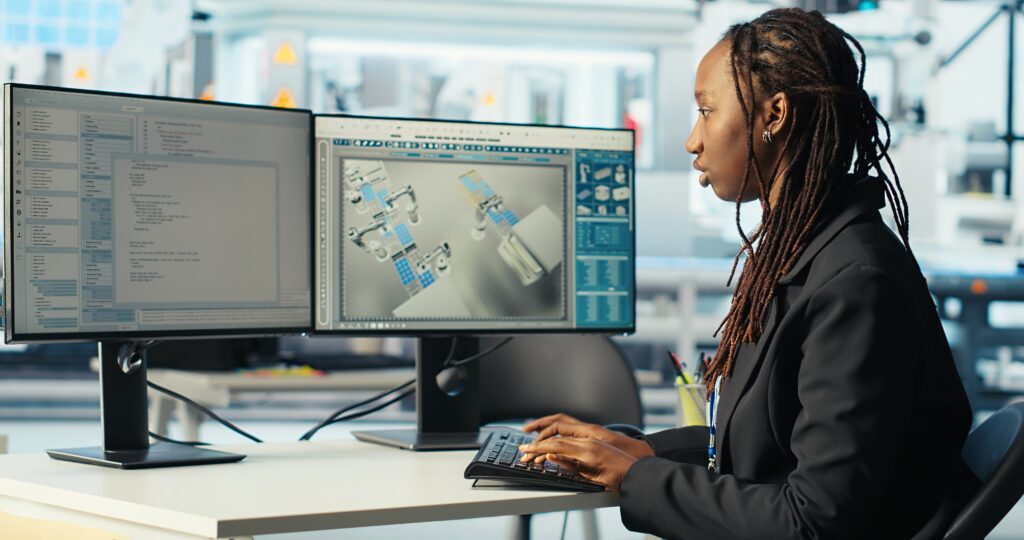
A well-designed website isn’t just about looking fine. It is the foundation of your entire online presence. It decides if your customers will trust you, if they will buy from you, and if they will come back again. In short, good web design can 10x your business growth.
What Makes a Website “Conversion-Focused”? 9 Proven Elements That Drive Results

Your website isn’t just a digital presence; it’s a sales asset. When it’s built to convert, it works day and night to grow your business. That means more leads, more sales, and more freedom.
10 Proven Steps to Creating a Landing Page That Actually Converts (And Boosts Your ROI)

In digital marketing, your landing page isn’t just another part of your website; it’s your digital salesperson. And just like a great salesperson, your landing page should guide, convince, and convert.
“How to Choose the Right Website for Your Business: 7 Proven Website Types That Get Results”

You don’t just build a website because everyone else has one. You build the right website that works for your specific business model, target audience, and offer.
In this guide, I’ll show you the 7 types of websites that actually drive results and help you choose the one that aligns with your business goals. Not based on trends, not based on guesswork, but based on function, purpose, and profit.
Why Most Business Website Fail – and How to Fix Yours Without Starting Over

We have seen this happen over and over again: a beautiful business website that looks nice but does not actually help the business grow. It does not bring in leads, does not build trust, and does not convert visitors into customers. In 2025, having a business website is not enough. Almost every business, whether in food, fashion, coaching, real estate, or tech, has an online presence But why do so many of them still struggle to grow? The answer? Their website is not doing what it is supposed to do. At Dgazelle Digital Services, we help business owners like you build business websites that do more than just look good. We design sites that work. If you feel like your website is not pulling its weight, this post will show you why, and how to fix it. The Problem: A pretty business websites with no real purpose Let us be honest most people judge a business website by how it looks. And yes, design matters. But design without direction is like building a beautiful store with no entrance. If your homepage is filled with pretty colors but does not explain what you do, who it is for, or how it helps, people will leave confused. We see websites all the time with: These things might seem small, but they make a big difference. If people visit your business websites and do not know what to do next, they will just close the tab. A strong website needs to guide your visitor clearly from the moment they land to the moment they take action. Ready to transform your website into a tool that actually grows your business? Let’s build something strategic together, reach out to Dgazelle today. What It Is Really Costing You When your business website is not working, you are not just losing traffic, you are losing opportunities. You could be missing: No matter what kind of business you run, whether it is skincare, fashion, coaching, real estate, education, or anything else, your website should support your goals. If it is not doing that, it is costing you more than you think. The Fix: How to rescue your business websites The good news is, you do not need to start from scratch. Most times, it is just about making smart changes that bring clarity and direction to your site. Here is how we approach it at Dgazelle: 1. Focus on the problem your customer is facingPeople do not visit your website because they are curious about you. They visit because they have a need. Your site should speak to that need right away. Think about this: when someone lands on your homepage, can they clearly say, “Yes, this is for me”? 2. Make your offer simple and clearAvoid long or clever statements. Instead, use plain words to explain what you do, who it is for, and what they will gain. Example:“We help small business owners create websites that actually bring in sales and make running their business easier.” 3. Clean up your navigationYour menu should not feel like a maze. Keep it simple, with the most important pages easy to find. This makes your site feel welcoming and easy to explore. 4. Design with purposeEverything on your site should lead your visitor somewhere. Use buttons that stand out. Place your most important information near the top. Add testimonials, answers to common questions, or a trust badge, anything that builds confidence. 5. Make it mobile-friendlyMost people will visit your site on their phones. If it is hard to read, slow to load, or awkward to use, they will give up. Make sure your site works well on any device. 6. Be easy to find onlineYour website should show up when people search for what you offer. That means using the right keywords, writing helpful content, and making sure your site loads quickly and runs smoothly. This is what we call SEO, and we build it into every project we take on. Final Thoughts Your website is more than just an online presence, it is part of your team. When it works well, it saves you time, builds trust, and helps grow your business. But if it is not doing any of that, it might be time to make a change. This is what we do at Dgazelle Digital Services. We help business owners turn their websites into something that supports them, not something that drains their energy. If you are ready for a website that is clear, helpful, and built with growth in mind, we would love to help you get there. Let’s build a website that works as hard as you do. Ready to transform your website into a tool that actually grows your business? Let’s build something strategic together, reach out to Dgazelle today.
Proven Smart Website Design in 2025: How to Turn Your Website Visitors into Paying Customers & Raving Fans
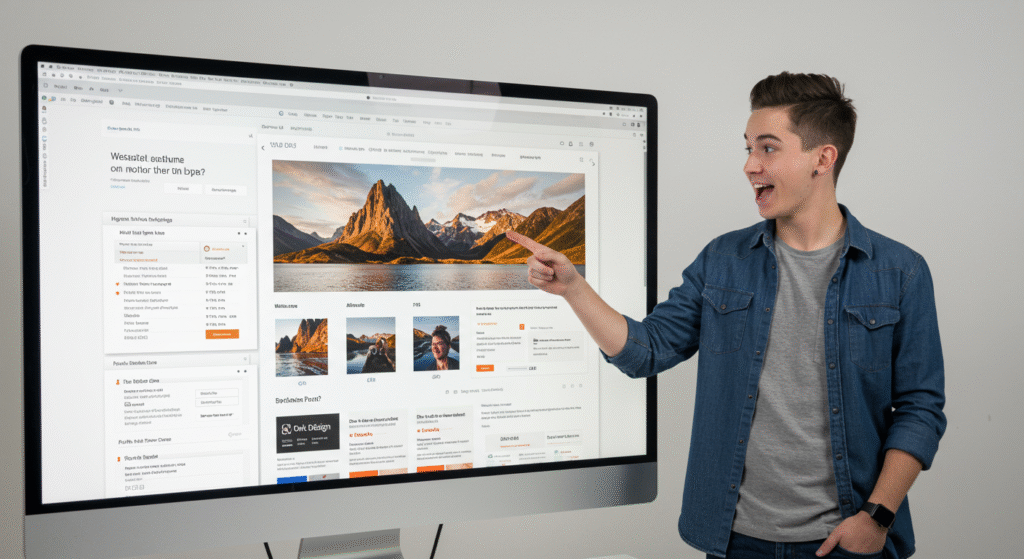
In today’s digital world, your website is often your first and most important salesperson. But here’s the thing: a good-looking website alone isn’t enough. If it doesn’t guide visitors toward action, you’re leaving money on the table. This blog shows you how to turn casual clicks into committed customers with smart, SEO-friendly website design in 2025. Whether you run an online store, service business, or personal brand, these tips will help you convert traffic into tangible results. Why Smart Website Design is Crucial in 2025 First impressions happen fast. Studies like this Stanford credibility study reveal that 75% of users judge a company’s credibility based on its website design. In 2025, competition is stiffer than ever, and users are more impatient. A slow, clunky, or confusing site won’t just lose visitors, it’ll lose revenue. At Dgazelle Digital Agency, we believe design is more than pretty visuals. It’s a business tool that guides visitors toward booking a call, purchasing a product, or signing up for a newsletter. Top 6 Design Tactics That Turn Clicks into Conversions Design isn’t just about looking good; it’s about guiding your visitors toward taking action. These six essential tactics focus on usability, clarity, and persuasion to help you turn casual website visitors into loyal customers. By applying these strategies, you’ll create a smoother user experience that boosts your conversion rates and drives business growth. 1. Clear and Consistent Navigation Your menu should be simple, not overwhelming. Users should know where to go without guessing. Limit navigation to 5–7 core items, and make sure your contact or CTA page is always visible. Example: Apple keeps its site navigation minimalist and focused, helping users find exactly what they need. 2. Mobile-First Design With over 60% of traffic now coming from mobile, your site must be thumb-friendly. Use responsive templates, test regularly, and avoid cluttered layouts. Run a quick test with Google’s Mobile-Friendly Test. 3. Speed is Everything If your site takes more than 3 seconds to load, users bounce. Compress images, eliminate unnecessary plugins, and optimize code. Use PageSpeed Insights to monitor performance. 4. Strategic CTAs (Calls-to-Action) Your site should guide visitors step-by-step. Use buttons like: Place CTAs above the fold and at the end of each section. Tip: Make CTAs a contrasting colour so they stand out from the rest of the design. 5. Trust Builders Social proof can boost conversions by up to 34%. Include: 6. SEO-Optimised Content Design and SEO must work hand-in-hand. Use your primary keywords naturally in: For example, if your focus keyword is “mobile-first design,” a well-optimised sentence could be:“Implementing a mobile-first design ensures your website performs perfectly on smartphones and tablets, improving user experience and boosting SEO rankings.” Beyond keywords, make sure your content is clear, useful, and easy to read. Google rewards sites that provide real value to visitors, so combine SEO best practices with great content to maximise your site’s performance. To learn more about combining SEO with smart design, check out Moz’s Beginner’s Guide to SEO. Image Source: Freepik Must-Have Pages for Maximum Conversion Your website isn’t just a digital brochure; it’s a sales engine. However, to convert visitors into leads or customers, certain pages must be present and built with a specific purpose. These core pages not only inform but also guide users through your sales funnel seamlessly. Whether you’re launching a new website or optimizing an existing one, start by getting these essentials right. Avoid These Common Mistakes Even with the best intentions, many websites lose potential customers due to simple design oversights. These mistakes can create friction in the user experience, reduce trust, and prevent conversions. By identifying and avoiding them early, you’ll make a smoother, more engaging site that delivers better results. Here are some common pitfalls to steer clear of: Enhance Engagement with Visual Hierarchy Visual hierarchy is the art of guiding your visitors’ eyes toward the most important elements on each page. By strategically placing headings, images, buttons, and whitespace, you can increase user engagement and improve conversions. Tip: Use larger fonts and bold colours for key messages, and keep secondary information less prominent. Check out Canva’s guide to visual hierarchy to better structure your layout. Integrate Live Chat and Chatbots Customer support no longer happens only through email. Live chat or AI-powered bots can answer questions instantly, remove buying hesitations, and boost trust. Tools like Tidio or LiveChat are easy to install and mobile-friendly. Want Your Website to Convert Better in 2025? Smart website design is no longer optional; it’s essential. To turn your traffic into sales, you need a conversion-driven approach. At Dgazelle Digital Agency, we don’t just design. We build websites that sell. 👉 Book a Free Website Audit and find out how to make your site work harder for your business.
Beyond the Pretty Picture: Why Your Business Desperately Needs a Converting Website
A converting website actively generates leads, inquiries, and sales, directly impacting your bottom line and providing a clear return on investment.

