What Is Bounce Rate and How to Improve Yours
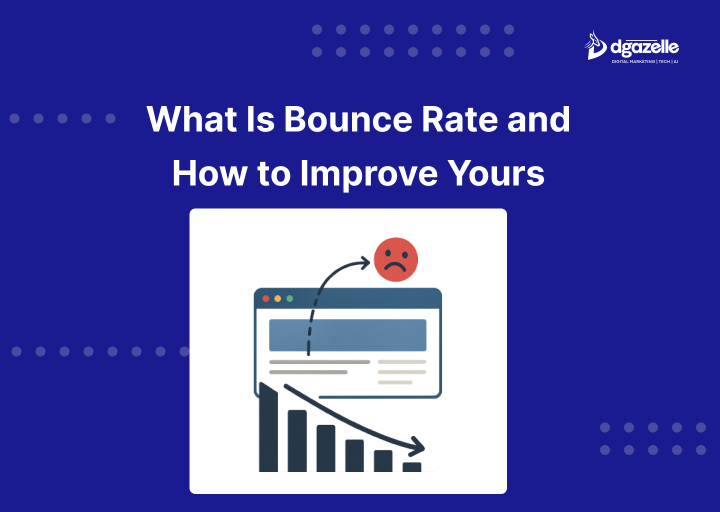
When it comes to understanding how your website is performing, bounce rate is one of the most telling metrics, but it’s also one of the most misunderstood. Simply put, bounce rate tracks the percentage of people who land on your website and leave without clicking on anything, filling a form, or spending more than a few seconds. In essence, it measures how many visitors didn’t engage with your site. Now, if you’re running a business in Nigeria whether it’s a service, e-commerce, or consulting brand, this matters. A high bounce rate might mean your website isn’t doing its job in keeping visitors interested or guiding them toward taking action. That’s a missed opportunity. A bounce happens when someone lands on a page, doesn’t scroll, click, or interact, and then leaves. It’s not the same as exit rate, which tracks when people leave a specific page but after possibly visiting others. Bounce rate gives deeper insight into your site’s initial impression and content effectiveness. And if you’re wondering how to create a site that keeps people exploring, well that’s where Dgazelle comes in. But more on that later. How Is Bounce Rate Calculated? Bounce rate is calculated by dividing the number of visitors who didn’t engage with your website by the total number of visitors during a specific period. For example, if 1,000 people visited your site in a month and 400 left without clicking or scrolling, your bounce rate would be 40%. Here’s the simple formula:Bounce Rate = (Unengaged Sessions / Total Sessions) × 100 For Nigerian business owners, this is more than just numbers. A high bounce rate might mean your homepage isn’t doing enough to pull people in or your site structure isn’t guiding visitors well. If that’s the case, your site could use a strategic upgrade—something we help businesses achieve every day at Dgazelle. What’s a “Normal” Bounce Rate? First off, let’s be clear—bounce rates aren’t one-size-fits-all. Different websites and even different pages within the same site will naturally have varying bounce rates. For instance, a contact page with just a phone number or address may have a high bounce rate—and that’s perfectly normal. The visitor came, got what they needed, and left. Similarly, blog articles tend to have higher bounce rates because people often skim, get value, and exit. That doesn’t always mean something is wrong. According to CXL’s data: Industry plays a role too—real estate sites average around 44.5%, while food and drink sites can hit up to 65.5%. For this data to make sense, you need to think about how these websites are used. Real estate websites have a much lower bounce rate because website visitors are likely browsing multiple properties before leaving the site. Restaurant websites offer quick bits of information, like location, hours, or menus, and don’t require as much clicking around or engaging with the content. CXL also discovered that bounce rate can differ based on the channel through which a website visitor landed on your site. For example, someone who found your site organically through search doesn’t have as high of a bounce rate as someone who landed on your site from a social media link. How to Improve Your Bounce Rate A high bounce rate is often a red flag that visitors aren’t connecting with your site. To reduce it, your website needs to be fast, easy to navigate, and offer value quickly. Here’s how to keep your audience engaged especially in a digital landscape like Nigeria, where attention spans are short and data is precious. 1. Speed Up Your Page Load TimeIn Nigeria, where internet speeds can vary widely, a slow-loading website is an engagement killer. If your site takes more than a few seconds to load, visitors are likely to bounce before it even finishes. Start by optimizing performance: 2. Optimize for Mobile UsersIn Nigeria, over 80% of internet access happens via mobile phones. If your website isn’t mobile-friendly, you’re losing potential customers by the minute. A mobile-optimized site isn’t a luxury, it’s a necessity. Here’s how to do it right: 3. Satisfy Search IntentThink about what your visitors are really looking for. If someone lands on your site through Google, but the content doesn’t match their needs, they’ll leave immediately hurting your bounce rate. For example, if your page promises “affordable property in Abuja” but only lists generic real estate tips, you’ve missed the mark. Every page on your website should clearly answer a question or fulfill a purpose. At Dgazelle, we help you plan your website content around real user intent so your audience finds what they’re searching for, stays longer, and trusts your brand more. 4. Focus on What’s “Above the Fold”Your website’s first impression is everything. What a visitor sees before they scroll, known as “above the fold” can either hook them or send them bouncing off. Nigerian audiences are quick to judge a site’s value, especially on mobile. To keep them engaged: The goal is to show your value immediately by designing high-converting hero sections that grab attention and guide users deeper into your site content right from the first glance. 5. Make Your Content Easy to DigestNobody wants to read endless text. If your site feels like a textbook, users won’t stick around. Nigerian users, especially those browsing on mobile, prefer skimmable, clean, and engaging layouts. Make your pages more reader-friendly with: We help brands turn boring layouts into dynamic, easy-to-navigate content experiences that hold attention and boost engagement, keeping bounce rates low and conversion rates high. Let’s chat 8. Add a Table of Contents Placing a table of contents at the top of each blog post immediately lets visitors know what they can learn by reading or make it easier for them to find the exact section they’re looking for. Plus, making your blog contents interactive helps to lower your bounce rate by letting readers click around to read the sections that interest them most. 9. Include a Call-to-Action Include buttons that lead users to take a desired action.
Hidden User Behavior: How Heatmapping Reveals What Your Visitors Aren’t Telling You

Ever wondered why some visitors leave your website without taking action? Heatmaps help you track audience behavior, showing where users click, how far they scroll, and what grabs their attention. This data helps you optimize your site’s layout, reduce friction, and make CTAs more effective. A website heatmap visually represents user interactions using color-coded data. Warm colors (red, orange, yellow) highlight areas that get the most engagement, while cool colors (blue, green) show less popular spots. Heatmaps track: Marketers and business owners use heatmaps to enhance user experience (UX), fix engagement gaps, and boost conversions. For example, a well-placed CTA informed by heatmap insights can significantly improve your sales and lead generation. Types of Website Heatmaps Not all website visitors behave the way you expect. Some never scroll past the first section, while others click on elements that aren’t even clickable. Heatmaps uncover these hidden user behaviors, helping you optimize your website for better engagement and conversions. Below are the most valuable types of heatmaps and how they can improve your site’s performance: 1. Movement Maps (Hover Maps): Movement maps track where users move their mouse when navigating your website. This data often correlates with where they are looking, revealing areas of interest. If users’ cursors hover over certain sections for extended periods, they may be paying attention to those areas. 2. Click Maps: Click maps show where visitors click on a webpage, using warm colors to indicate popular areas and cool colors for areas with little to no interaction. If users are clicking on non-clickable elements, it signals confusion and potential UI/UX issues. 3. Scroll Maps: Scroll maps track how far users scroll down a page, helping you understand whether visitors see your most important content. Warmer colors indicate sections with higher visibility, while cooler areas show where visitors drop off. 4. Eye-Tracking Maps: Unlike movement maps, which track mouse movements, eye-tracking heatmaps measure where users’ eyes focus on a page. They provide insight into what catches users’ attention the most. 5. Engagement Zone Maps: Engagement zone maps combine multiple data points, including clicks, scrolls, and movement, into a single visual representation. They highlight areas of high engagement, helping you refine page layout and content strategy. 6. Rage Click Maps: Rage click maps highlight areas where users repeatedly click in frustration. This often signals broken links, slow-loading pages, or confusing design elements. 7. Mobile vs. Desktop Heatmaps: With Nigeria’s growing mobile-first audience, device-specific heatmaps are essential. They show how user behavior differs between desktop and mobile, helping you optimize accordingly. Need expert help optimizing your website for better conversions? Dgazelle can transform your site into a high-performing sales engine. Let’s talk! How Can You Use Heatmaps for Digital Marketing? Heatmaps provide deeper insights into user behavior than standard analytics tools. Instead of just knowing that a page has a high bounce rate, heatmaps explain why—showing whether users aren’t scrolling far enough, missing key CTAs, or getting distracted by unimportant elements. This qualitative data helps businesses refine their website strategy, improve conversions, and deliver better user experiences. Here’s how you can use heatmaps to elevate your digital marketing efforts: 1. Run Cross-Device Analysis Visitors interact differently depending on whether they’re using a smartphone, tablet, or desktop. Mobile users tend to scroll further, while desktop users focus more on above-the-fold content. If your website isn’t optimized for these behaviors, you could be losing potential customers. How to Use This Insight: Optimize CTA Placement – If mobile users scroll more, position key CTAs further down the page. If desktop users engage less with scrolling, place them higher.Ensure Mobile-Friendly Layouts – If mobile users struggle to engage, optimize spacing, font sizes, and button placements.Adjust Image & Content Positioning – Keep critical information in high-visibility areas based on engagement patterns. 2. Improve CTA Conversion Rates Every business wants more clicks on their Call-to-Action (CTA) buttons, but not all CTAs get attention. Heatmaps show where users are actually clicking, helping you refine button placement, size, and design for higher engagement. How to Use This Insight: Identify Click Patterns – If users are clicking elsewhere instead of your CTA, reposition it in a high-engagement area.Eliminate Distractions – Remove elements that compete for attention, such as unnecessary links or images.Test CTA Design & Wording – Experiment with different colors, sizes, and text to find the best-performing version. Example: A click map reveals that users expect a text headline to be clickable instead of the CTA button below it. Making the headline clickable improves engagement. 3. Review Page-Specific Performance Not all pages need heatmaps—focus on high-impact pages that directly affect your business goals. Where to Use Heatmaps Effectively: How to Use This Insight: Track Engagement on Key Sections – Identify where users drop off and tweak content placement.Find the Best CTA Spot – If users scroll past the CTA without clicking, reposition it for better visibility.Refine Content Layout – Move the most important details higher on the page for quicker access. Example: A heatmap on a high-traffic blog post shows that users stop reading halfway. Adding an engaging subheading or CTA in that section encourages them to keep scrolling. 4. Optimize Page Layout to Reduce Bounce Rate A well-structured page keeps visitors engaged. If heatmaps reveal that users aren’t scrolling far enough or aren’t clicking important elements, it’s time for a redesign. How to Use This Insight: Move Essential Elements Higher – Ensure CTAs, product highlights, or lead forms appear in high-traffic areas.Remove Unnecessary Distractions – If users repeatedly click on non-clickable images, replace them with actionable elements.Adjust Content Order – If visitors don’t reach key sections, reposition them to appear earlier in the layout. Example: A scroll map shows that only 20% of visitors reach the pricing section. Moving it closer to the top increases conversions. Unlock the secrets of user behavior—use heatmaps to refine your website and drive more conversions! Heatmap Tool Options: Finding the Right Fit To track and analyze visitor behavior effectively, you’ll need a heatmap or behavioral analytics tool. These tools help
Orphan Pages Killing Your SEO? Here’s How to Find and Fix Them

When we talk about orphan pages, we’re referring to web pages that exist on your site but aren’t linked to from any other page. This means users and search engines have a hard time finding them. For Nigerian SME owners, this is crucial because if potential customers can’t discover your best content, you’re missing out on sales and visibility. Orphan pages aren’t necessarily bad for SEO, but they don’t contribute to your site’s overall content strategy. You could have top-notch content on these pages, but without internal links guiding users and search engines to them, they serve little purpose. Sometimes, orphan pages are created intentionally—like landing pages used in paid ads. These pages are usually set up to be hidden from search engines with tags like “noindex, nofollow,” which is perfectly fine. But for your main website, every valuable page should be easy to find and accessible to users and search engines. What Exactly Are Orphan Pages? Orphan pages are web pages on your site that have no internal links pointing to them from any other page—be it your homepage, blog posts, category pages, or navigation menu. This means users and search engines can’t easily discover them. But it goes beyond that. If a page is only linked from other orphan pages, it’s still considered an orphan. For example, if Blog Posts B and C are linked only from Post A, and Post A itself is orphaned, then B and C are also orphans. They’re isolated from the main site structure, making them invisible to search engines and users navigating from your homepage. For Nigerian SMEs, this can be a big problem. Hidden pages mean missed business opportunities, as potential customers won’t find your valuable content or products. When Is It Okay to Have Orphan Pages? Not all orphan pages are bad. In fact, some are intentional. These include: These pages are usually hidden from search engines with “noindex, nofollow” tags and don’t need to be part of your main site structure. As long as this is strategic and intentional, it’s perfectly fine. What Causes Orphan Pages? Orphan pages often occur unintentionally, but they can also be deliberate.Common Causes Include: Intentional Orphan Pages:Some orphan pages are purposefully isolated, like: As long as these are strategic, they’re okay. Just make sure they’re excluded from search engine indexing. Why Are Orphan Pages Bad for SEO? Google and other search engines discover new content by following internal links. If a page is orphaned, search engines won’t find it unless it’s in your sitemap or has backlinks. No Internal Links = No PageRankPageRank is Google’s way of understanding a page’s importance based on the number and quality of links pointing to it. Without internal links, an orphan page can’t receive any “link juice” or PageRank, impacting its SEO performance. For Nigerian SMEs, this means valuable content or product pages could be hidden from potential customers, ultimately affecting your bottom line. How to Find Orphan Pages on Your Website Finding orphan pages requires a thorough approach using multiple tools and methods. Here’s how to get it done: 1. Using SEO Crawling Tools These tools can identify orphan pages even if they’re not linked internally by comparing the site’s crawl data with your sitemap. Combining these tools provides a comprehensive view of orphan pages on your site. 2. Using GA4 and Search Console This approach also helps discover low-performing pages for future content improvement. 3. Manual Site Audit This is the most accurate but time-consuming method. Hiring a dedicated SEO Agency to help keep on top of things like this could also save you time. The experience they have will mean they are always looking out not just for issues with orphan pages, but hundreds of other things that could also be impacting your organic visibility. 4. Backlink Analysis Tools to Use: How to Fix Orphan Pages on Your Website Once you’ve identified the orphan pages, fixing them is straightforward. Here are two effective methods: 1. Adding Internal Links If the orphan page is valuable and relevant: 2. Remove and Redirect If the orphan page is outdated or no longer relevant: Why It Matters: A 301 redirect preserves link equity and ensures users land on a relevant page, maintaining a positive user experience. Conclusion All content on your website should have a purpose for both users and SEO. If a page is orphaned it becomes arguably useless for them both. If you have any other methods you use for finding orphan pages, we’d love to hear them. Boost your online presence and grow your business with Dgazelle’s expert social media and digital marketing services. From creative strategies to tailored campaigns, we’ve got you covered.
Core Web Vitals in 2025: The New Metrics You Can’t Ignore

We live in a world, where every second counts and so is it on your website too. Your site’s speed, stability, and responsiveness are more than technical details—they define the quality of your visitors’ experience. For small businesses in Nigeria, where competition is fierce, getting this right is critical. Google’s Core Web Vitals focus on three key aspects: Loading Speed, Layout Stability, and Responsiveness. These metrics have become essential benchmarks for ranking and user satisfaction. Optimizing for Core Web Vitals in 2025 isn’t just about staying competitive; it’s about thriving online. While we often prioritize keywords, mobile optimization, and backlinks, Google emphasizes on-page experience. Core Web Vitals measure how well your site loads, responds to actions, and maintains visual stability. This guide simplifies these evolving metrics and highlights their impact on small business rankings. Learn how to deliver a stellar user experience and keep your site ahead of the competition. What Are Core Web Vitals? Core Web Vitals are Google’s way of measuring a website’s user experience across three critical areas: These metrics aren’t just numbers—they shape user perception and influence how long they stay on your site, directly impacting conversions. Why Should Small Businesses Care About Core Web Vitals? Better SEO Rankings Google uses Core Web Vitals as a ranking factor, giving small businesses a chance to compete against larger brands without a massive marketing budget. A poor performance on these metrics not only drops your ranking but can also make your website seem less credible. Happier Customers No one enjoys visiting a slow or glitchy website. Optimized websites that load quickly, respond instantly, and remain stable create a seamless, enjoyable user experience. Happy customers are more likely to trust your business and return. Higher Conversions Fast websites are proven to boost conversion rates. For small businesses, even slight improvements can translate into significant growth. By prioritizing Core Web Vitals, small businesses can improve SEO rankings, enhance customer satisfaction, and ultimately drive more revenue—all while keeping user experience at the forefront. The 3 Core Web Vitals 1. Largest Contentful Paint (LCP)? Largest Contentful Paint (LCP) measures the speed at which your page’s primary content becomes visible to users. It reflects how fast the largest on-screen element, like a headline or hero image, loads, signaling your page is ready for interaction. What Contributes to LCP are: Why is LCP Important? A slow LCP frustrates users and drives them to competitors. Fast-loading pages improve user satisfaction, boost conversions, and enhance Google rankings. LCP Score cane be: Use PageSpeed Insights to identify LCP bottlenecks and ensure your site delivers a fast, seamless experience. Prioritizing LCP isn’t just technical—it’s a competitive edge. 2. Interaction to Next Paint (INP) Interaction to Next Paint (INP) gauges how quickly a webpage responds to user actions like clicks, taps, or keypresses. It tracks the longest delay during interactions, showing the site’s responsiveness in real-world use. How Does INP Work? Why is INP Important? Introduced in March 2024 as a Core Web Vital, INP offers a broader view of site responsiveness than its predecessor, First Input Delay (FID). Optimizing INP ensures smooth interactions, boosting user satisfaction and Google rankings. An INP Score ranges from: 3. Cumulative Layout Shift (CLS)? Cumulative Layout Shift (CLS) measures unexpected content movements during page loading, reflecting the visual stability of a site. Common Causes of CLS Why is CLS Important? A stable layout ensures a frustration-free experience, especially on e-commerce sites, where sudden shifts can disrupt clicks, purchases, and user trust. A strong CLS score improves usability and customer retention. Google recommends a CLS score of ≤ 0.1 for a stable experience. Scores are calculated by combining: How to Improve Core Web Vitals Improving Core Web Vitals is crucial for enhancing your site’s user experience and SEO rankings. Here’s how to optimize each metric: Largest Contentful Paint (LCP) Interaction to Next Paint (INP) Cumulative Layout Shift (CLS) Regularly monitor progress with tools like PageSpeed Insights or Lighthouse for continuous improvements. Conclusion Core Web Vitals and SEO are intertwined, making them critical for outperforming competitors and maintaining strong rankings. Regardless of your industry, prioritizing Core Web Vitals enhances user experience and SEO performance, driving better engagement, conversions, and business success. Transform your site with a design that scores high on Core Web Vitals and drives results. Let Dgazelle create a fast, responsive, and user-focused website for you today!
The Risk of SEO Over-Optimization in Website and How to Avoid it

Search engine optimization (SEO) is a powerful tool for increasing visibility and ensuring that your content, products, or services reach the right audience. When done correctly, it enhances your website’s ranking on search engines, helping potential customers discover your offerings. However, just like with anything, it’s possible to go too far with SEO—leading to what’s known as SEO over-optimization. Google has pointed out that while SEO is beneficial, there are limits. Over-optimizing a website can lead to penalties, diminishing its performance rather than improving it. Over-optimization occurs when excessive SEO tactics are applied to a website, making it harder for search engines to recognize and rank the page effectively. The result? What started as good practice can actually hurt your rankings. What Is Over-Optimization? Over-optimization in SEO occurs when you go beyond the necessary practices to push your website to the top of search results. This often happens when you overuse keywords, excessively link to the same phrases, or engage in tactics designed solely to manipulate search engine algorithms. While SEO is important for visibility, Google and other search engines penalize over-optimization because it can negatively impact the user experience (UX). A website that’s overly optimized may feel unnatural or stuffed with keywords, making it harder for visitors to navigate or engage with. This can lead to lower rankings or, in extreme cases, removal from search results altogether. Instead of focusing solely on search engines, it’s essential to create quality content that resonates with users and uses keywords and links naturally. By prioritizing human readers over bots, you can build a website that’s both search-friendly and user-centric. Why Is Over-Optimizing Bad for SEO? Over-optimizing can cause significant SEO issues because search engines may view it as an attempt to manipulate rankings, rather than offering genuine, valuable content. Search engines prioritize high-quality content that provides real value to users. If over-optimization leads to low-quality content that doesn’t meet users’ needs, it creates a poor experience. No one wants to click on a link only to find irrelevant or poorly-written content. This not only frustrates users but also undermines the credibility of search engines. Tactics like keyword stuffing or excessive link building violate Google’s spam policies and can result in penalties, manual actions, or even a drop in rankings. To avoid these risks, focus on creating content that is valuable, relevant, and user-friendly, rather than trying to game the system with excessive SEO tactics. Common Over-Optimization Practices to Avoid Understanding SEO best practices is crucial to avoid over-optimization. Here are some key pitfalls: De-Optimizing Content De-optimizing content is about identifying and fixing over-optimization issues to enhance both SEO and user experience. Begin by reviewing your content for overused or forced keywords, excessive anchor text optimization, and duplicate content. You can do this manually by carefully reading and comparing your content, or use a tool like Semrush On Page SEO Checker to analyze your site’s content. The On Page SEO Checker, among other metrics, automatically calculates your content’s keyword density (the ratio of keywords to total word count) and compares it to that of your top 10 competitors. Best Practices for SEO Optimization Conclusion In conclusion, successful SEO optimization involves striking the right balance between appealing to search engines and providing an excellent user experience. Over-optimization, where too much focus is placed on technical SEO, can make your site feel forced and lose sight of the bigger picture. While technical SEO is essential, the real impact comes from creating high-quality, engaging content that naturally integrates relevant keywords. At Dgazelle, we specialize in delivering tailored SEO strategies that improve your rankings and boost user experience. Contact us today to get started on enhancing your SEO with expert analysis, content optimization, and technical solutions that drive results!
How to Increase Webpage Speed: 10 Essential Hacks

Optimizing your website to load and display more quickly is known as webpage speed optimization. A number of variables, such as the kind of material on the website and user expectations, can affect the “optimal” speed of a website. Nonetheless, it is generally advised that a web page load in two to six seconds as a general rule. Why is webpage speed important? The demand for quick websites is growing as surfing habits change and attention spans get shorter. Here’s why it’s so important to optimize the loading time of your website: How webpage speed is measured Accurately measuring a webpage’s speed is the first step in successful optimization. The following are some methods for methodically testing and evaluating the functionality of your website: These tools give you insights into how different factors impact your overall speed in addition to helping you understand how quickly consumers can load your website. You can make sure that your website provides all users with a quick, effective, and pleasurable experience by continuously monitoring and improving its performance. Best Practices to improve webpage speed Enhancing your website’s speed is crucial for providing a better user experience and improving your site’s SEO – but how do you even start? Here are some best practices that can significantly cut down your load times and boost performance. Optimize Media Although they are among the simplest to optimize for speed gains, images frequently account for the largest portion of a page’s overall size. Before you post an image to your website, start by making it smaller. Load times can be unduly increased by uploading larger-than-necessary photos and subsequently reducing their size. Another option is to attempt compressing them using programs like TinyPNG, Adobe Photoshop, or online compressors that lower file sizes without sacrificing quality. Lastly, be sure to select the appropriate format. For instance, PNG works well for photographs that need transparency, whereas JPEG is better for pictures with a lot of color. Compared to JPEG and PNG, WebP is a more recent format that offers better quality outcomes with fewer file sizes. Optimize fonts Although web fonts are necessary for contemporary web design, improper use of them can cause your site to load more slowly. You may prevent fonts from slowing down your website’s speed by optimizing their loading. Selecting the appropriate format is the best course of action in this situation. For web fonts, choose contemporary, effective formats like WOFF2, which offer superior compression and quicker load times. Font-display should also be used. With the use of this CSS feature, you may manage the way fonts appear while they load, perhaps preventing text from becoming invisible while loading (also known as Flash of Invisible Text, or FOIT). Make Javascript smaller. Although JavaScript is frequently essential for creating dynamic and useful websites, improper use of it can have a major negative effect on how quickly pages load. Without affecting the functionality of your code, minifying JavaScript entails removing any extraneous characters, including whitespace, newline characters, and comments. Make CSS smaller. Minification is a straightforward but powerful technique to improve the functionality of your website. It entails making the code more efficient through optimization. The following explains minification’s operation and significance: File sizes can be greatly decreased by eliminating extraneous characters, spaces, comments, and other components that the server doesn’t need to process the code. Because there is less data to send, this condensed version of your JavaScript or CSS loads considerably more quickly.The process of minifying your CSS and JavaScript files can be automated with a number of tools. For instance, developers wishing to incorporate minification into their workflow frequently choose CSSNano and UglifyJS. Render blocking assets JavaScript and CSS files known as render-blocking resources stop a page from being seen until they have finished loading. Although they are frequently essential resources, improper management of them might cause a considerable delay in page rendering. Techniques for managing resources that block rendering: Determine which CSS is essential and insert it straight into the HTML by inlining it. This aids in rendering the website layout prior to loading the full CSS file.Reduce unwanted CSS/JS: Tree shaking can get rid of unnecessary JavaScript code, which lowers file sizes, and tools like PurgeCSS or UnCSS can assist you in getting rid of unwanted CSS rules. Caching One technology that is essential to the transmission of content, particularly for websites with a worldwide audience, is caching. A material Delivery Network (CDN) makes sure that your material is always accessible to your users by keeping copies of your assets in several carefully chosen data centers. This close proximity improves the speed and responsiveness of your website by drastically cutting down on the amount of time it takes for data to go between the server and the user. Because traffic is offloaded to CDN servers, your origin server must process fewer requests, which lowers latency and server strain. This enhances your server’s scalability and stability while also speeding up the website for users. Steer clear of large DOM sizes. Your website may become noticeably slower if the Document Object Model (DOM) is too big. It may take longer for a page to load and render if the DOM is huge since there are more nodes for browsers to parse. By reducing the amount of superfluous nesting in your HTM, staying away from inline styles and superfluous scripts that might make your page appear larger, and use contemporary, effective CSS for layout and design, you can minimize the need for extra HTML components. Take advantage of CDN When it comes to speeding up the loading of your website, a Content Delivery Network (CDN) is revolutionary. In order to guarantee that your site’s static files (such as CSS, pictures, fonts, and JavaScript) are delivered from the server nearest to your user, CDNs store cached versions of your website in several different geographic regions. Key Benefits of Using a CDN: Consider your hosting company. The performance of your website is greatly influenced by the hosting service
Website Redesign or Refresh? How Often Should You Update Your Website Look And Feel

Since running a business may be a hectic and time-consuming activity in and of itself, many entrepreneurs may overlook the fact that their website is one of the most important components of their company. Once the website is up and running, it usually ends up at the very bottom of every business’s to-do list, despite the initial effort put into making it appropriate for the brand and appealing for people to interact with. Since at least 75% of consumers acknowledge that they rely their opinion of a company’s trustworthiness on the appearance of its website, research on consumer attitudes demonstrates the need of updating your website on a frequent basis. Regular website upgrades are among the most frequently asked questions at a marketing firm. Many business owners are hesitant to invest in updating their website’s technology and appearance since they might not immediately notice an increase in sales or revenue. Computer processing doubles every 18 months. This indicates that technology is developing at an alarming rate, and since sectors have extremely saturated marketplaces, it is crucial that your company makes every effort to stay up to date with the most recent advancements. While it’s crucial to make sure your brand and goods or services are accomplishing this, it’s as necessary to update your website frequently to demonstrate to both present and potential clients that your company is forward-thinking and creative. How do I know if my website needs updating? Realigning your website with your business aims and values is the most common reason for updating or redesigning it. This is typically accomplished by making minor adjustments to make sure your present website better serves your clients and your company’s mission and values. This is by no means the sole justification for updating your website; consider the following queries and see whether any of them relate to your company’s present state: If you answered yes to any of these questions then we’d say it’s pretty clear that you need an updated website! Do I need a refresh or redesign? A website update doesn’t have to involve completely revamping your site; it may be as easy as refreshing it with a few short updates and organizing it to make it easier to use. Without having to alter the general structure, you may update your website by making little adjustments that affect its visual appeal, such changing the fonts, upgrading your graphics, or frequently updating your content. It’s crucial to keep in mind that every website is a dynamic work in progress that will require multiple iterations to appropriately represent your business. As a result, you might be able to update your website multiple times over the course of a few years before looking to redesign it entirely at some point. When should i update my website A website redesign will take more time to finish and is a little more involved than a refresh. When redesigning a website, it’s common to make a total structural change or even move to a different platform, like Webflow from WordPress. Rebranding is another important reason to think about redesigning and building a new website. If your business has a new visual identity, it should be appropriately mirrored on all digital platforms, including your website. There is no one-size-fits-all solution when it comes to the question of whether and how frequently to renew your website. The frequency of website renewals and regular updates will vary depending on a number of factors, including the size of your business, the number of changes you make to your offerings, and technology advancements that could help your firm. When any of the following issues arise frequently when loading the website, that’s the best indicator that it’s time to update it: Our knowledgeable staff of designers and marketers at Dgazelle can assist you in determining whether and when your website needs to be updated. Our knowledgeable staff will collaborate with you to comprehend your company’s objectives so that we can provide adjustments that we believe will be essential and advantageous to your enterprise, incorporating the newest technological advancements and market trends. What to consider when updating your website Every business should be considering the following 6 things to decide if their website is due an upgrade: When last did you update your website “Has your website been updated in the last 5 years?” should be the first question your business asks itself. If the answer is no, you should think about redesigning your website instead of just making minor updates because it’s possible that your website isn’t giving both present and potential customers a user-friendly experience. We would advise updating or completely revamping your website every two to five years on average to keep it current and competitive. In the coming years, websites may require periodic refreshes and a complete redesign to remain current, given the rapid advancements in technology over the past ten years. Can you update your website in-house? Ensure that when you use an agency or company to build your website, you request access to the website to be able to make regular updates and changes to the content yourself. Having the ability to make your own website updates via a CMS is vital for important and timely announcements that your internal team can handle. If having access to the website yourself isn’t possible, you must make sure that the website developers you use to build the website are efficient and available to answer your questions promptly. Is your website mobile friendly? 4.3 billion people use mobile devices to access the internet, therefore having a mobile-friendly website is crucial. It is imperative that you have a mobile website that is fully responsive, easy to use, and has easily navigable buttons and readable, clear content. To be sure your customers can use your website without any problems, consider viewing it on your own mobile device before launching it. When testing the website, it’s important to check if users can simply navigate from page to page, discover the homepage,
How to Boost Your Website Speed with Image Compression

Are you sick and weary of your website’s page loads becoming slower? It may be time to investigate image optimization if that is the case. The pictures on your website are essential to giving visitors an interesting and educational experience.According to Google, websites that take longer than 10 seconds to load will see a 123% increase in bounce rates. Websites featuring photos are likely to have trouble speeding up their pages, which increases the amount of people that leave.We’ll outline the benefits of picture optimization in this blog post, along with a few simple and quick techniques to get your photos looking their best. Understand the Basics of Image Optimization Image optimization is the process of making an image more suitable for the web by making it smaller, lowering the download time, and speeding up page loading. This procedure entails adjusting the dimensions of your photographs, altering the image format, and compressing the file size.Making sure your website loads as quickly as possible is crucial. The optimization of the graphics on a web page is one of the main determinants of how quickly it loads. Inadequate optimization of pictures might result in slow loading times and poor page performance. Image optimization, when done correctly, can significantly reduce the size of your photographs in megabytes and kilobytes without changing how they look on a website. Images must be resized and compressed in order to optimize your website for page performance. You can decrease the amount of data that your photos use and the time it takes for a website to load by downsizing and compressing them. Additionally, you ought to think about spending money on a program that can optimize and compress photos automatically. In addition to saving you time, this will guarantee that your website loads faster than before. Tips on how to Optimize Image After learning the basics of picture optimization, let’s explore some recommended approaches. Thankfully, the process of optimizing photos for improved page speed is not too complicated. To help you get started, here are some pointers. Choose the Right Image Format The JPG, PNG, GIF, and SVG image formats are the most widely used. Every one of these file formats has special benefits and drawbacks. The majority of digital cameras and phones utilize JPG as their default image format. Because it offers a large variety of colors and resolutions, it works well for photos. It is less appropriate, though, for text or photos with sharp edges since compression can degrade image quality. Another well-liked image format that works well for graphics and logos is PNG. Although it has higher file sizes and doesn’t allow a wide spectrum of colors, it supports transparency and creates sharper edges than JPGs. GIFs, which allow up to 256 colors, are frequently used for basic animations and graphics. Nevertheless, they have smaller file sizes than other picture formats and do not support transparency. Lastly, for vector images that need a lot of details without taking up a lot of room, SVG is the best choice. Compress Your Images The method of lowering the amount of data your photographs require without changing how they seem on screen is called compression. It’s crucial to compress your photos before adding them to your website because this will significantly lower their file sizes and speed up page loads. There are numerous services and programs for image compression, including ImageOptim and TinyPNG. With little work on your part, these can optimize your photos. Resize Your Images Resizing your photographs before submitting them to your website is another method to minimize the amount of data they consume. This entails shrinking the image’s dimensions and pixel size to save screen real estate while maintaining a high visual quality. Images can be resized and cropped manually using a program like Photoshop or GIMP, or they can be automatically resized and optimized for you using a service like Kraken or Cloudinary. Use Lazy Loading Lazy loading is the process of loading images only when they appear in the viewport. This allows you to prioritize how your images load so that certain elements on a page can be displayed first for a faster user experience. You can use a plugin or write code using JavaScript and HTML to implement lazy loading. How to Find Image-Related Issues on Your Site Numerous testing tools are available to assess image-related problems and page load speed in order to guarantee that your website operates at peak performance and retains optimal efficiency. Google PageSpeed: You may use Google PageSpeed to find out how quickly your website loads, how well your images are optimized, and how to make your page loading times faster. Google Lighthouse: An open-source tool called Google Lighthouse lets you examine how well your website performs in a number of areas, including image optimization. It also offers thorough recommendations on how to enhance the functionality of your website. Pingdom: You may measure the speed at which your website loads from various places and the number of requests made for each image using Pingdom. GTmetrix: Similar to Pingdom, GTmetrix provides an in-depth analysis of your website’s performance and suggestions for improvement. It provides a thorough evaluation of your images’ loading speed and optimization. Conclusion By using the above advice, you can drastically cut down on the amount of time it takes for pages on your website to load, giving visitors a better experience and encouraging them to return. As we’ve seen here, image optimization is a frequently disregarded component of web development, yet it’s crucial to guaranteeing page performance and speed. Therefore, remember to include image optimization in your website approach. Make every pixel count, optimize your images to speed up loading times and enhance user experience. Discover how our expert image optimization tips can help boost your site’s performance and conversion rates today!
The Impact of Web Page loading Speed on E-commerce Revenue

For an e-commerce business, every second counts—literally. A website’s loading speed is a key determinant of user experience, engagement, and ultimately, conversion rates. When shoppers browse online stores, the time it takes for a page to load can mean the difference between a sale and an abandoned cart. Web page loading speed refers to the time it takes for the content of a webpage to fully appear on a user’s screen after they click on a link or type in a URL. This includes all elements, such as text, images, videos, and interactive features, becoming fully functional. Speed is typically measured in seconds, and in e-commerce, even a fraction of a second can have a significant impact. Importance of Speed in E-commerce In e-commerce, user attention is fleeting. Research shows that if a page takes longer than 3 seconds to load, 53% of mobile users will abandon the site . This is particularly concerning for e-commerce businesses, where every visit has the potential to generate revenue. The faster a site loads, the better the user experience, leading to higher engagement, more conversions, and better sales figures. The Relationship Between Loading Speed and User Experience First Impressions Matter First impressions matter in all aspects of life, and web design is no exception. A user’s first experience with an e-commerce site is shaped by how quickly the site loads. If the page lags, even by just a couple of seconds, it creates a negative first impression. Slow load times make the site seem unreliable or outdated, leading potential customers to quickly move on to competitors who offer faster, more efficient browsing. User Engagement and Retention Page speed not only impacts first impressions but also plays a crucial role in keeping users engaged. When a website loads quickly, users are more likely to stay longer, browse more products, and eventually make a purchase. Conversely, a slow site frustrates users, decreasing engagement and leading to higher bounce rates. Consistent loading delays can also impact customer retention—shoppers are less likely to return to a site where they had a poor experience, ultimately reducing customer lifetime value. The Role of Mobile Responsiveness With mobile commerce (m-commerce) growing rapidly, it’s essential for e-commerce websites to be optimized for mobile devices. Mobile responsiveness refers to how well a website adapts to different screen sizes and functionalities. Loading speed is even more crucial on mobile devices, as mobile users often have shorter attention spans and higher expectations for speed. According to Google, 70% of mobile users report abandoning slow-loading pages . Ensuring a fast, seamless mobile experience can drastically improve engagement and conversion rates. Impact of Loading Speed on Conversion Rates Statistical Insights: Speed vs. Conversions There is a direct correlation between loading speed and conversion rates in e-commerce. Studies show that for every additional second a page takes to load, conversion rates drop by 4.42% . This means that even a slight delay can significantly impact your sales. A page that loads in 1 second has a conversion rate of about 3.05%, while a page that takes 5 seconds to load sees a drastic decrease in conversion, dropping to 1.08%. Case Studies of E-commerce Sites Let’s look at some real-world examples. Amazon, the e-commerce giant, reported that a page load slowdown of just one second could cost them $1.6 billion in sales each year . Similarly, Walmart saw a 2% increase in conversion rates for every 1-second improvement in page load time. These case studies clearly show how page speed directly influences a company’s bottom line. Factors Influencing Conversion Rates Several factors contribute to this relationship between speed and conversions. One primary factor is user expectations. With fast internet speeds widely available, users have become accustomed to near-instantaneous loading times. Any delay, even milliseconds, can trigger frustration. Additionally, loading speed impacts user trust—if a site loads slowly, it appears less professional, making users hesitant to input payment information or complete a transaction. Financial Implications of Loading Speed Revenue Loss Estimates Slow loading times can result in significant revenue losses. A report by Google suggests that an e-commerce site with a 3-second delay can lose up to 40% of potential customers . To put this in perspective, if your site generates $100,000 per month, a 1-second delay could cost you $2,500 in lost sales monthly, or $30,000 annually. Cost-Benefit Analysis of Speed Improvement Investing in improving your site’s speed may seem costly, but the long-term benefits far outweigh the expenses. Speed optimization efforts, such as compressing images or using a Content Delivery Network (CDN), typically involve upfront costs, but the resulting increase in conversions and revenue can cover these costs in a short time. A fast website not only boosts sales but also enhances customer satisfaction, leading to higher retention rates and more repeat purchases. Long-term Financial Impact on Customer Loyalty Customer loyalty is closely tied to user experience. When a website consistently delivers a fast, smooth shopping experience, customers are more likely to return, increasing their lifetime value. Conversely, slow speeds lead to frustration and distrust, driving customers to competitors. The long-term financial impact of poor loading speeds extends beyond immediate sales losses—over time, slow websites erode brand loyalty and diminish customer retention. Strategies for Improving Web Page Loading Speed Technical Solutions: Compression and Optimization One of the most effective ways to improve loading speed is to compress and optimize website elements. Large images and videos can slow down load times significantly. Using tools to compress these files without sacrificing quality can drastically improve performance. Additionally, enabling browser caching allows users to store elements of your website on their device, so the site loads faster on subsequent visits. Content Delivery Networks (CDNs) and Hosting Choices A Content Delivery Network (CDN) is another essential tool for optimizing speed. CDNs distribute your website’s content across multiple servers around the world, ensuring that users can load your site from a server that is geographically close to them. Choosing a reliable hosting provider that offers robust speed capabilities is also critical
What is progressive web app and how it can affect your E-commerce website
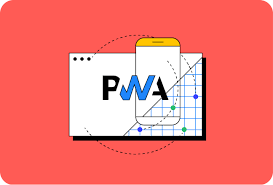
With cell phones now ubiquitous in nearly every aspect of our lives, technology has revolutionized how we shop. Consumer demand for better and more engaging user experiences, fast load times, quick access to knowledge, and network independence is increasing rapidly and continuously. There is only one way to curb all these demands permanently: Progressive Web Apps for eCommerce. Progressive Web Apps are getting so much hype in recent years. Many experts even helm it as a game-changing solution for eCommerce enterprises. Being a relatively new technology, PWA is getting immediate traction from many big brands. In fact, big brands are producing incremental results after building PWA for business. But small and medium businesses are still lagging in starting this technology. What are Progressive Web Apps? Progressive Web Apps, or PWAs for short, are web apps designed to function well on desktop and mobile platforms. PWA for e-commerce enables users to access information from any place or device, which makes your website more user-friendly. The greatest aspects of native mobile apps are combined with the ease of use and accessibility of the web in e-commerce PWAs. They are perfect for companies that wish to offer their clients a quick, dependable, and interesting online experience because they are essentially responsive websites that have been optimized for performance and user experience. Features of PWA Some of the key features that make Progressive Web App eCommerce so appealing for businesses include: Add to home screen: A website or app’s user interface (UI) can be added to a customer’s device’s home screen, just as with a native app. This makes it simple for them to locate and utilize your site even if they don’t have access to the internet. Offline mode: Offline support for PWA eCommerce is identical to offline capability in native apps. This means that your consumers will still be able to access your site even if they lose their internet connection. Content Personalization: Cache memory to save the content of a webpage & use it even without internet connectivity. This reduces the page loading time to a marginal value. Instant loading: An eCommerce PWA is a web application optimized to load quickly and without fail across a broad range of network connections. This means that your consumers will never have to wait for your site to load, no matter where they are. Push notifications: Push notifications can keep your consumers up to date on new items, sales, and other vital information. Interactive web interface: The PWA elevates the user experience of the website with its interactive user interface and intuitive layout. It gives an impression of native mobile apps to your visitors. Benefits of PWA in e-commerce Getting a good performance level is essential for any e-commerce business to succeed. If your site is difficult to find or takes too long to load, they will probably visit a competitor. Progressive Web App e-commerce can help here. E-commerce websites using Progressive Web Apps are fast, dependable, and visually appealing, which makes them the perfect choice for businesses trying to improve their CX, UX, and SEO rankings. There are several advantages to using a PWA in eCommerce for enterprises, including: How PWA features improve your eCommerce business? Every online store, new or existing, should consider adopting PWA eCommerce to stand out from competitors. With mobile traffic now at 60% and conversion rates at just 16%, there’s immense potential for growth. Progressive Web Apps (PWA) offer a fast solution, with Google reporting a 20% revenue boost and mobile conversion rates doubling for eCommerce businesses that switch to PWAs. Optimize now for the best mobile shopping experience! Push notification Push notifications on eCommerce PWAs offer direct engagement, reaching users on their mobile devices for a highly interactive experience. Unlike emails, push notifications capture attention immediately. With 96% of users browsing anonymously, lacking contact information, push notifications fill the gap, allowing businesses to engage customers without needing emails or accounts. This makes them a powerful tool for boosting user interaction and driving conversions efficiently. Better user adoption via home screen installation Progressive Web Apps (PWAs) offer a seamless user experience, combining website functionality with native app convenience. They can be installed directly on a user’s home screen for easy access. According to BigCommerce, Flipkart’s PWA sees a 60% re-install rate, showcasing the power of PWAs in user adoption. With 60% of users allowing push notifications, PWAs offer a higher engagement rate than email, enhancing both user experience and marketing opportunities. Superb instantaneous performance Users increasingly expect faster speeds, especially with mobile-first usage on the rise. A survey shows 53% of visitors abandon sites after 3 seconds of load time, with conversion rates dropping by 21.8% per second. PWAs deliver superior performance, loading in under a second, offering an “instant” feel through client-side caching. Google reports that faster sites see 70% longer sessions and 35% fewer bounces. PWAs also reduce server space, data usage, and storage needs, enhancing both speed and efficiency. Improved SEO with eCommerce PWAs eCommerce PWAs are web-based, meaning all content is indexed by search engines, unlike native apps. This enhances SEO, allowing users to access cutting-edge digital goods across devices. Fast loading times, reduced bounce rates, and engaging user experiences naturally boost SEO rankings. When well-designed, Google prioritizes PWAs over regular websites. However, optimizing the technology behind PWAs is crucial, as their reliance on JavaScript requires proper indexing. With server-side rendering, developers can ensure seamless SEO performance, making PWAs a powerful tool for improving search rankings while offering a superior user experience. higher conversion rates when using a PWA for eCommerce Higher conversion rates are the result of improved user experience. If an online store can remove friction and hassles, customers will be able to effortlessly accomplish their goals. In the end, it all comes down to giving your clients a better experience. The potential that eCommerce PWAs present are quite exciting. Instead of worrying about how things will change in 2023 and beyond, now is the ideal moment to take advantage of

