Web development tools such as no-code website builders let users of different experience levels make websites without requiring them to know how to code. The phrase “No code required” is frequently used to emphasize this feature. This doesn’t make things any simple, despite what the public believes. However, the design and development process is accelerated and made more effective.
To put it simply, in order to build a strong website, you will still need to be knowledgeable about the fundamentals (and even more advanced) of web design and development.
You will achieve much better outcomes faster by using a no-code website builder, but you will still need to put in a lot of late nights to get there. For this reason, there are a plethora of design agencies like Dgazelle digital that specialize in using no-code builders and assist people and companies in building websites.
Benefits of using No-Code Website Builder
The goal of no-code website builders is to make things easy. Simple drag-and-drop interfaces are just one example of this simplicity. The barriers to entry that frequently discourage people with little knowledge in design from pursuing the building of their own websites are removed by this ease of use.
Things to Take Into Account While Selecting a No-Code Website Builder
When you decide to design your website without coding, you may want to factor in things like ease of use, the amount of accessible templates (and if they are included or if there are extra premiums on templates) and customization options.
In addition to making sure your no-code tools include capabilities that increase the possibility of future growth for the demands of your website, you should search for a no-code development platform that offers simple design tools.
Webflow
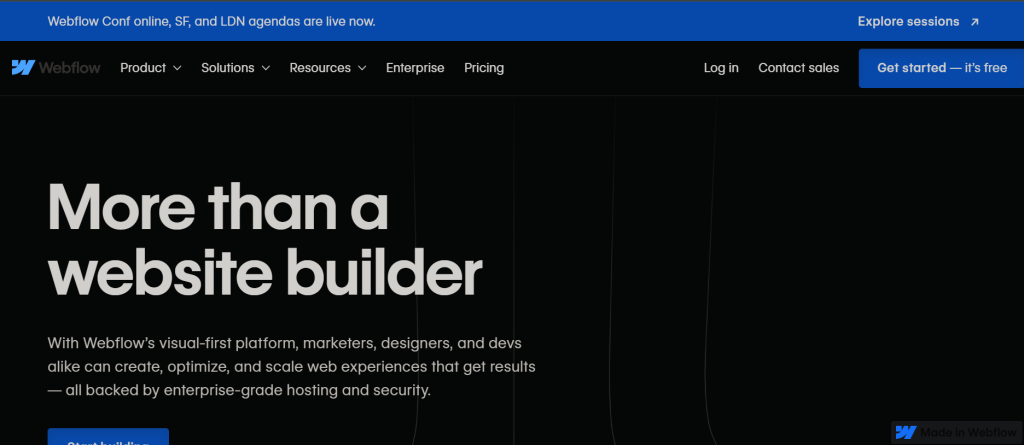
Designers, company owners, entrepreneurs, and other potential users may all construct websites with Webflow without knowing any code. Webflow makes web development easier by enabling people, regardless of skill level, to create and publish professional-looking websites.
Features
Webflow provides a wide range of functions. If you enjoy tinkering with the front end of websites, Webflow’s “Visual Canvas” lets users alter the HTML, CSS, and JavaScript code that makes up a website. Numerous third-party tools and services, including marketing, analytics, and e-commerce, are integrated.
Pros
Webflow’s user interface caters to technical users but is passable for novices. Few other platforms can match the design versatility it provides, giving users total control over CSS properties and class systems to create distinctive and eye-catching webpages.
Cons
Webflow has certain drawbacks for inexperienced users, albeit these are somewhat offset by the fact that it requires no coding. It can take a lot of time to get meaningful results with Webflow because users have to commit to understanding and becoming proficient with its features.
Costing
A variety of pricing options are offered by Webflow, each designed to satisfy the requirements of a particular user type. One feature that many no-code website builders lack is the ability for prospective customers to choose the plan that best fits their needs in terms of budget and platform scalability.
For the majority of consumers, Best For Webflow is unquestionably a fantastic pick, but it’s especially worth considering for individuals with some background in web building and options for diverse user types.
WordPress
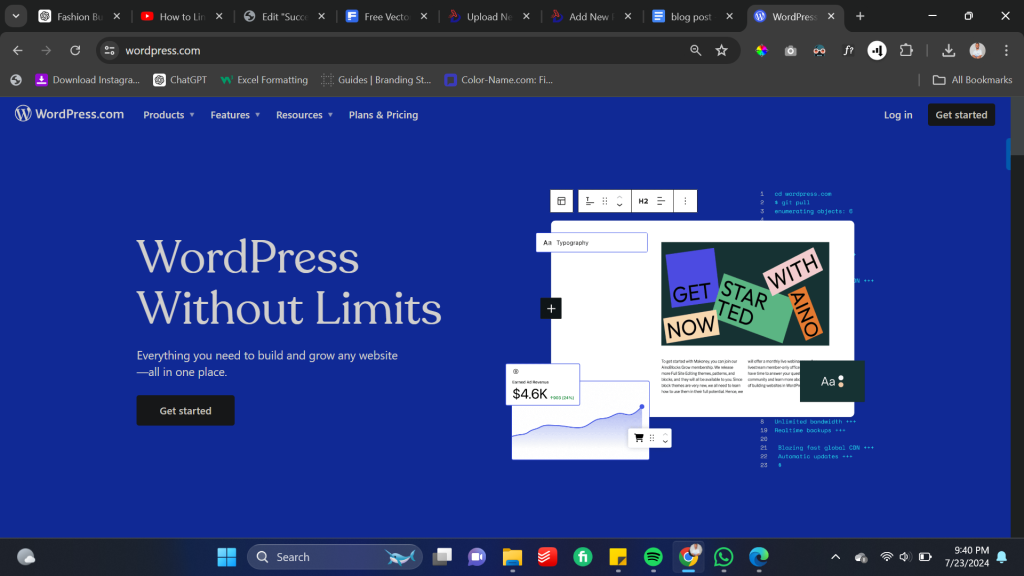
Originally intended for blogging, WordPress is an open-source content management system (CMS) that has expanded to accommodate a wide range of web content formats. With plugins like WPBakery and Elementor, WordPress grows from a decent content management system to one of the best no-code website builders.
Features
WordPress allows you to edit your content in real time with block-based editing. Additionally, WordPress has a wealth of customization choices. Users can choose from pre-selected themes or create a new one from scratch, customizing colors, fonts, layouts, and other features to fit their own tastes.
Advantages
WordPress provides all the tools and functionality you need to start an e-commerce store, showcase professional portfolios, or start a personal blog. Many people profit from its free and open-source nature, but there may be additional costs like hosting and plugins to get the same functionality as other no-code website builders.
Cons
WordPress is quite user-friendly, but there is a learning curve for those who want to learn how to use its more sophisticated capabilities. Although it may require some time to learn, WordPress is a great resource for anyone interested in learning about website creation. Because WordPress customisation requires a certain amount of technical skill, it could potentially be a drawback for some users.
Costing
Although WordPress is free to use, there may be additional fees for hosting, themes, plugins, and other services, such as payment processing if you operate an online store. The cost varies according to the service you select and your unique requirements.
Squarespace
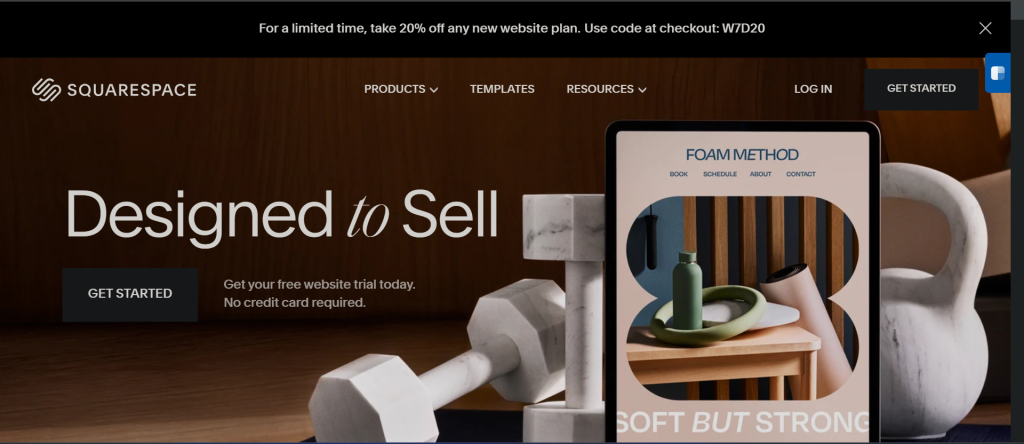
Squarespace distinguishes itself by serving a diverse clientele, including creatives and companies. This place genuinely has something to offer everyone. You may easily establish a web presence with Squarespace!
Features
Squarespace offers several tools, such as drag-and-drop capability and configurable templates, that simplify the online development process. If you’re interested in e-commerce, Squarespace makes it simpler than most other no-code website builders to set up online businesses and manage inventory.
Advantages
Squarespace’s visually stunning templates are one of its primary selling points for design-focused web projects. One of Squarespace’s bundle options is hosting. Hosting is a huge plus if the goal is not technical in the slightest.
Cons
Even with all of Squarespace’s advantages, some may feel that, in comparison to other platforms, its personalization choices are a little limited. Compared to other no-code website builders, you might find their customer assistance to be less responsive.
Costing
Squarespace provides pricing options to accommodate various user needs and budgets. Options on the show vary from sophisticated commercial plans to simple personal plans.
Wix
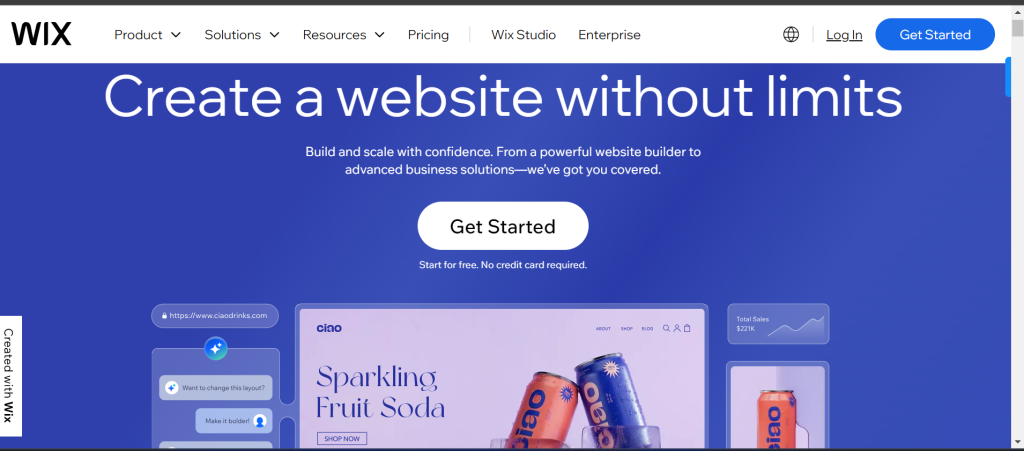
One major participant in the ecosystem is Wix. Wix tends to draw in people who are just beginning the process of creating websites, but it also offers capabilities that let users do more than simply create basic websites.
Features
A large collection of expertly created templates is one of the characteristics that accommodates all user levels. Above all, you may change these templates! By doing this, consumers may be sure they’ll find the ideal fit for their project or brand.
Advantages
Wix is actually very simple, and it’s a welcome change from original WordPress without plugins. It’s not unusual to see recent grads and students creating Wix portfolio websites.
Cons
Wix might not be ideal for consumers looking for a lot of customization possibilities or very sophisticated modification features, despite its advantages.
Shopify
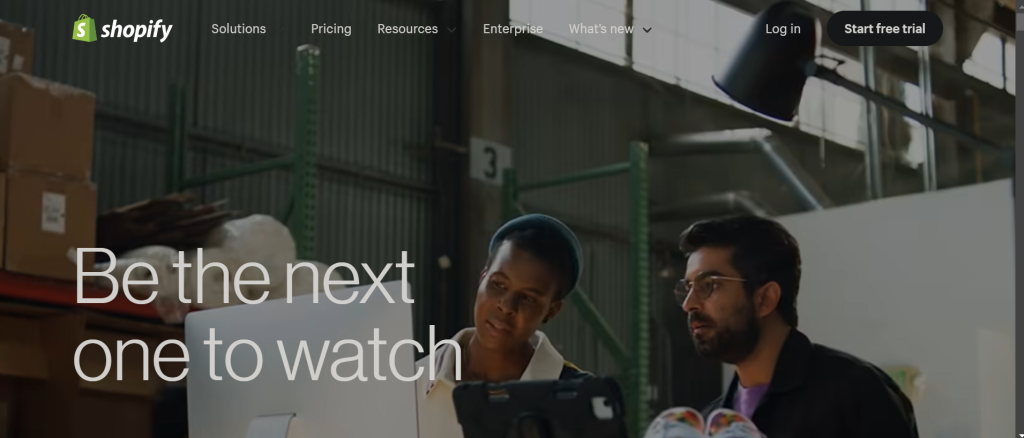
Among the most well-known builders may be Shopify. 10% of US e-commerce is powered by Shopify, which is an interesting fact (Fazeli, 2023). Who could have known?
Features
The allure of Shopify lies in the fact that it is the de facto standard for e-commerce-focused zero-code website builders. Shopify comes to mind when you consider online shopping and the technology that powers it, and the statistics support that.
Shopify is skilled at creating tools for all ability levels. It features plugins, a drag-and-drop store creator that virtually eliminates coding, and an ecosystem of designers that are familiar with its capabilities should you choose to use independent contractors or engage staff members.
Advantages
Shopify’s main advantages are its vast ecosystem of apps, integrations, and developers who are skilled at using the platform to create stuff. Because of its scalability and versatility, Shopify is essential for e-commerce firms.
Cons
Shopify has a lot to offer, but some consumers could find its commercial pricing structure too onerous. Shopify does provide free trials, but for users who want to expand, the extra costs (subscriptions, more plugins, etc.) that arise subsequently may be a barrier.
Cost
Shopify has tiered pricing to accommodate various budgets and sizes of enterprises. As their business develops, users can choose a plan and upgrade or downgrade as needed.
Conclusion
There is a platform for every requirement and taste, from the unmatched customization and design freedom of Webflow to the user-friendly interfaces of Wix and Squarespace.
These no-code builders contribute to the democratization of website production by giving people the tools to effectively realize their ideas without being constrained by complicated coding.
GET IN TOUCH
Want a quality website without spending months on it? Dgazelle Digital can help you! We offer code-free development services, allowing you to create custom web designs much faster. See for yourself by ordering now!







