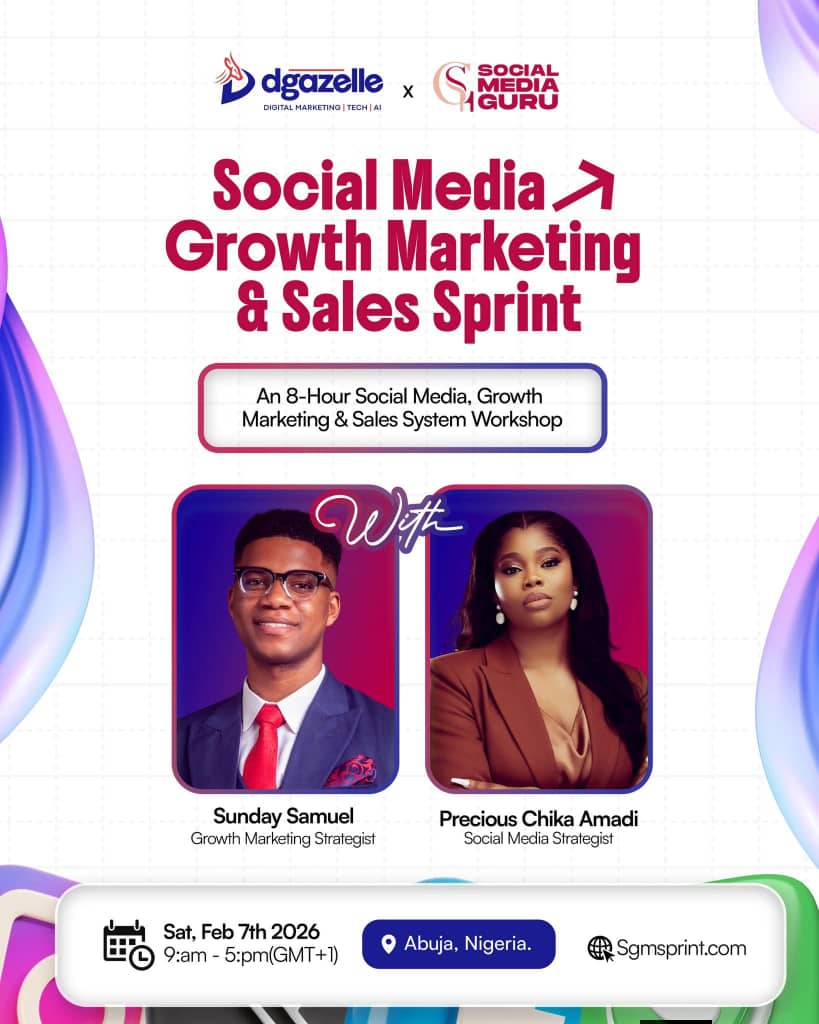If you’re looking to build up your online presence, you’ll want to give some consideration to building a great website.
A new website can be a powerful tool for meeting your goals and improving your company’s image.
When designing or building a website, whether for your business or for a personal project, you must first plan everything out.
So, before you think about how to design a great website, make sure you’ve checked these five items. You’ll be happy you did!

What defines a great website?
Many websites are created with a specific purpose in mind. They enable you to buy things, read about products, communicate with others, and obtain information.
But what shows when you have taken the effort to design a great website? Why do some websites leave us wanting more, while others leave us feeling like we’ve had the best time ever? It all comes down to how well they meet the needs of their users and how enjoyable they are to use.
A great website is easy to use
So many online businesses fail to convert their visitors to sales because their website is not easy to use. A great website should be simple and intuitive enough that anyone can use it. If it isn’t, you will lose customers and end up spending more money on support calls than you would on a good web developer in the first place.
A great website is visually appealling
When people visit your website, the first thing they will notice is how it looks. If your website appears dull or out of date, visitors will leave before learning what you have to offer. A great website design will entice visitors to explore more of your site and become acquainted with all of its contents.

A great website is responsiveness
One of the reasons people buy from you is if your website is responsive. Responsive design is a method of creating websites that are optimized for viewing on both large and small screens. This enables you to create a single website that displays differently depending on the device being used to view it.
A great website is clear and organized
When you identify your ideal client, you need to organize your website for them. A great website serves a specific purpose and achieves a specific goal. It explains why you’re there and what you’ll find when you get there. A great website stays relevant by regularly updating itself with new content, such as blog posts and press releases related to the industry or topic being discussed on the site in question.
Your website should look good on all devices (and browsers) so that visitors can easily find what they’re looking for and get the most out of your content.
A great website is fast
A great website loads quickly! A slow loading time will lower your search engine ranking and may drive visitors away from your site. You want your site to load quickly so that you can concentrate on providing value to your customers rather than dealing with technical issues.

5 Things You Need to Know Before You Design a Great Website
The difference between an online vs offline business is an online presence – a great website. There are many things to consider before you design a website, and here are a few things that you should keep in mind:
1. What Web host are you going to utilize?
If you want your site to be up and running quickly, then you need to choose a web host. A web host is required if you want your website to be accessible to anyone with internet access. A web host is essentially the internet storage space for your website. There are a lot of options out there, including free hosting and paid hosting services.
There are numerous types of web hosts available, including shared, virtual private server (VPS), dedicated, and cloud hosting. Each has advantages and disadvantages, so it’s critical to understand which type of hosting is best for your site before you begin designing it.
If you only need one or two pages on your site and don’t expect it to grow significantly in the future, shared hosting will probably suffice; however, if you plan on adding several new pages over time and want a lot of flexibility with how they appear, VPS will be better suited to your needs. Web hosts include Kinsta, Flywheel.
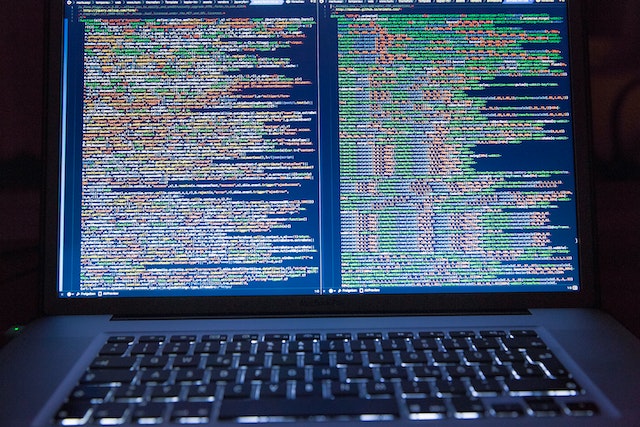
What to consider before choosing a web host?
When it comes to selecting a web host, you will have dozens of options ranging from shared hosting to dedicated servers.
Not all hosts, however, are created equal. Some have more features than others and can be significantly more expensive or less expensive than the competition. Before selecting a web host, it’s critical to understand exactly what you require.
- How Many Websites Do You Want To Host?
- What Type Of Website Do You Need?
- What kind of traffic will my site receive? How much bandwidth will it use?
- How much disk space do I need?
- Do I need any special features such as SSL certificates or WordPress optimization?
- What type of content will you be posting?
- What can you afford?
2. What Content Management System do you want to use?
CMSs are software applications that allow you to create and manage content for your website. They enable you to update the content of your website without having to learn HTML or code.
There are numerous CMSs available, each with its own set of features, so it’s critical to select one that meets your requirements.
Among the most popular CMSs are:
WordPress is a free open source CMS with an ever-expanding library of plugins and themes available for download from the WordPress marketplace. It is now used by more than a quarter of all websites on the internet (including this one). While it is simple to use and customize, if you want to make changes yourself, you will need some technical knowledge.

Joomla! is a free open source CMS that, unlike WordPress, allows you to build a website using modules rather than templates. It is now used by more than 1% of all websites on the internet (including this one). While it is simple to use and customize, if you want to make changes yourself, you will need some technical knowledge.
- Magento
Magento is a paid eCommerce platform designed specifically for eCommerce websites (such as Amazon or eBay), but it can also be used as a general content management system, similar to WordPress or Joomla!
3. What Content Delivery Network will I Utilize?
The content delivery network (CDN) is a web service that stores duplicates of your website’s content in multiple locations around the world, allowing users to download pages from nearby servers rather than your own (s). It’s especially important if you have a large number of users accessing your site at the same time or if your server isn’t nearby (or both!).
Content Delivery Networks (CDNs) are an excellent way to increase the speed of your website. They assist you in delivering your content from the closest possible location, allowing it to load faster for users.
There are two kinds of CDNs:
- Web Hosting Provider –
A web hosting provider can provide a CDN service at no extra cost, but they typically only allow you to use their own CDN, which is inconvenient if you need access to multiple providers. Many hosting providers provide free SSL certificates, and some, such as Bluehost and HostGator, even have built-in caching features for WordPress sites.
- Third-party CDN providers,
Third party providers such as Amazon Cloudfront or MaxCDN, provide more options and flexibility than web hosting providers, but are typically more expensive. If you intend to use any scripts or plugins that rely on Google’s JavaScript libraries or jQuery, it is best if there are multiple solutions available.
What to Consider before choosing a CDN?
There are numerous CDNs to choose from, but which one should you use? The answer is dependent on your specific requirements. Here are some questions to consider before making a decision:
- What am I willing to spend?
The cost of a CDN varies greatly depending on the number of visitors, bandwidth and storage requirements, and other factors. It’s important to understand that not all CDN services are created equal; some may perform better than others or provide more features at a comparable price point.
- What type of data am I storing?
If you’re only storing static assets (images, for example), then there are numerous CDN available, with varying price points and features. If you’re storing dynamic data (API calls, database queries), then things get more complex as most CDNs don’t support this functionality.
4. What Theme will I utilize to design my website?
The theme is another important decision to make when designing a website. There are many different types of themes available, each with a unique look and feel. Some themes are intended for specific types of businesses, whereas others are more general.
You might want to select a theme that already incorporates your branding (i.e., your logo and color scheme). This makes it easier for people to recognize your brand when they see it on other websites, such as affiliate or sponsor sites.

What to consider before picking a theme?
Here are 5 ways to know a great theme for a website:
- Text is readable even on small screens.
- Images don’t take up too much space.
- Navigation is easy to use.
- Site load speed is fast.
- It’s clean and simple.
5. Who will be designing my website?
The first question you should ask is who will design a great website for your business. If you are in charge of the design process, you should be aware that there are numerous types of designers. Some specialize in corporate websites, while others specialize in ecommerce sites and still others in small business or personal websites.
The type of designer you hire will be determined by the type of site you want to build and the amount of money you have available. For example, if you want to take a small physical business online, a simple informational website with no shopping cart or payment processing capabilities, any competent web designer can create one for you at a reasonable cost.
However, if you want an e-commerce site with an integrated shopping cart system and payment processing capabilities, you’ll have to pay more because these features necessitate specialized knowledge and software packages that not every web designer has access to or understands how to use.
What to consider before choosing a website designer?
Before you start looking for a website designer, here are four things you should know:
- The designer must have prior experience in your field.
- The designer must be able to clearly and thoroughly explain their process.
- Your website designer should be able to handle all aspects of your project.
- The designer must be able to communicate effectively with clients and be easy to work with.
Conclusion
As you can see, there are many considerations to take into account when designing a website. This post is meant to give you a brief overview of the most important things to consider when designing your own website. If you want more information on these topics, or if you have any questions, please leave a comment below.