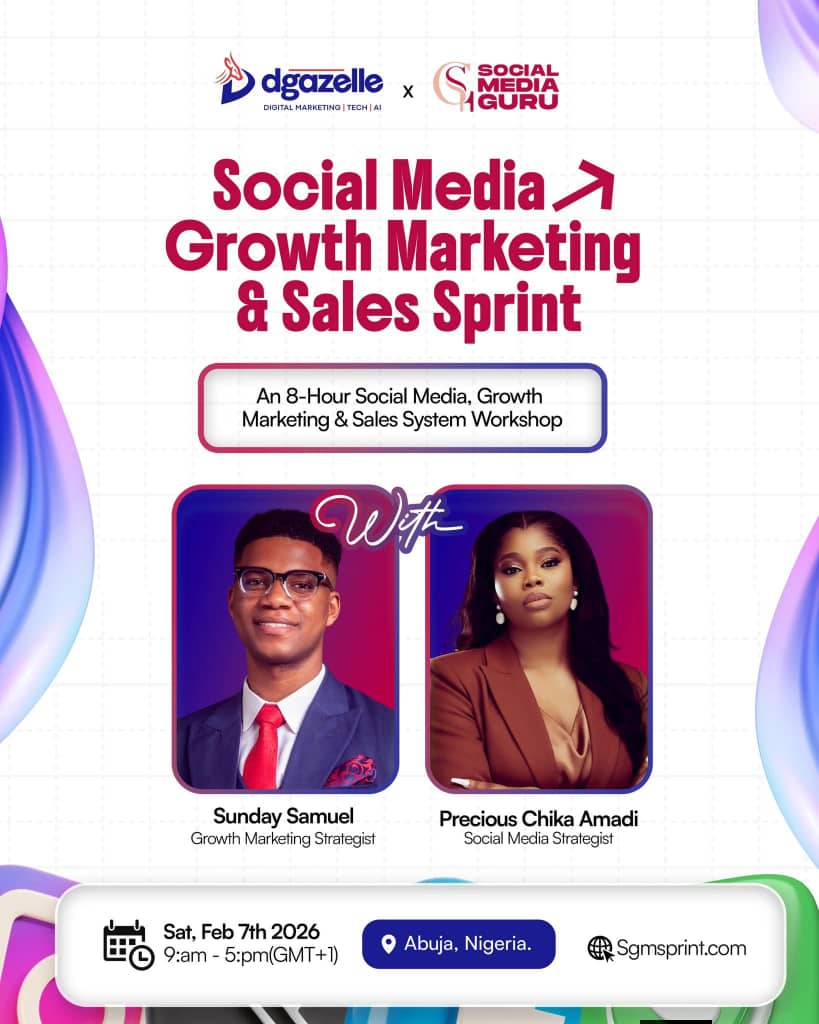Increasing the website speed makes sense and is way important than you think, think about these user anticipations:
When a website takes longer than three seconds to load, 40% of users leave. and 47% of users anticipate a website to load in under two seconds.
But in reality, the average web page load time is 2.5 seconds on desktop and 8.6 seconds on mobile,
Numbers obviously don’t lie, website visitors may not be experiencing a good user experience if they expect your page to load in two seconds or less but it is not. It is certainly time to review your website’s overall speed and user experience. Possibly with the use of a Real User Monitoring tool.
Why website speed matters
People anticipate a quick website, because It all boils down to control, a core factor in user experience.
Humans dislike having no control over their surroundings. We are easily distracted and prone to impatience. And this shows itself in website too, users who experience a faster page load speed feel as though they have more influence over the website—rather than it controlling them.
And this also help your SEO ranking (In addition, maintain the health of your organic search rankings; since 2010, Google has included page load speed as a key component in their algorithm).
So when building websites, you should not just focus on the assets and style of the website but most importantly be focusing on improving overall website speed, it’s the entire design process. Here are my tips on how to speed up your website easily:
1: Begin by thinking about the webpage’s objective.
What is your page’s objective? Do you want users to enter their email address or sign up for a free trial on your website?
You’ll be in the best position to make adjustments if you start with the goal you have in mind for that page. Prior to even starting to write scripts, chop HTML, compress photos, or build up visuals, it’s critical to take the time to thoroughly understand the objectives of all parties involved
2. While content is important, don’t forget about the layout!
The goal of information architecture (IA) is to efficiently and sustainably organize, structure, and classify content. Text loads far more quickly than images and other types of media. Reducing the amount of media on your website may sometimes be the solution to speeding up page loads.
First, ask yourself if you really need this picture instead of text. What good does the media offer? I won’t go into the benefits and drawbacks of removing or leaving media on your website. But think about “What’s the goal of the page,” and make sure the media you choose takes this into account.
Front-end development, interaction design, user interface design, and content strategy are all influenced by good IA. Investing time on your information architecture will eventually result in better-structured content, design, and code, which will help your website load faster and function more efficiently.
It will also boost your SEO efforts, as Google will regard your excellent IA as extremely valuable and award you with a higher SERP ranking.
3. Instead of using images, use CSS.
With CSS (Cascading Style Sheets), it is possible to distinguish between meaning and appearance.
Excellent use in cases where a page’s loading time is sacrificed for large, high-quality images. Two prominent examples are websites for eCommerce and photography. Large, gorgeous photos and a quick-loading website are what most clients seek. If you work with clients in these areas, it’s worthwhile to learn CSS so that you may generate visually stunning content without requiring photos. Your page will load faster and perform better!
Note: It’s important to keep the size of your style sheets to a minimum; there’ll be less to load. However, if you do use images, make sure to choose the right format for the job
4. Optimize your photos to increase website speed
When optimizing photos, there are a few things to take into account:
Which image format is better will depend on the type of image and how it will be utilized. Select the appropriate one from the list below to expedite your website:
- In order to compress an image, GIFs compress all of the colors into a 256-color palette. This works well for photos with a small and straightforward color palette and minimal complexity. Although it normally requires some work to look clean around the edges, GIF also allows transparency.
- One popular format for compressing photos is JPEG. JPEG employs lossy compression on photos, which can lead to a notable decrease in file size; yet, the visual quality might be compromised.
- The PNG format is durable, adaptable, and capable of lossless data compression. It is possible to save a high-quality image with a modest file size by saving it in PNG-8 format.
- SVG is a vector image format that runs on XML. Typically, a vector graphic, like an icon or artwork, is created by a designer and saved as SVG, which preserves all of the vector data.
Try adjusting the quality, palette size, and other options to see which works best for each format. Eventually, you’ll discover which picture format minimizes page load time and speeds up your website.
5. Make your design mobile-friendly.
Compared to desktop users, mobile users often have distinct goals and prefer information in short, easily absorbed bursts. Since so many mobile users are having trouble loading webpages, it’s a really simple technique to obtain an advantage over competitors.
This is a short list of easy improvements to improve the usability of your mobile website.
- Remove any extraneous image resources.
- To mimic graphical effects, use CSS3.
- Adaptive pictures should be used for smaller devices.
- Utilize media queries to manage page element inclusion and layout.
- Create with the mobile experience in mind, not just as an afterthought.
6. Minimize the use of plug-ins!
Have you ever worked on a website that had so many plugins installed that you were unsure of what each one did? While plugins offer fantastic additional functionality, an overabundance of them may be the main source of a slow website.
When it makes sense, once again take into account using CSS instead of plugins. This will provide you the same functionality or effect without the hassle of possible crashes and security issues.
By removing any plugins that are unnecessary, you can drastically lower your running expenses in addition to boosting your website speed.
7. Test your website’s performance before releasing it into the public.
It’s not necessary to always fly by blind. Before deploying, you can test your site with these fantastic free tools:
- Google PageSpeed Insights
- Use the Google Mobile-Friendly Test to gauge how well your webpages are mobile-friendly.
- Which loads faster, yours or that of your rival? Try to be the fastest, and you’ll have an advantage right away.
Evaluating the overall speed of your website won’t take long at all. Evaluate each page separately and concentrate on the minor adjustments to make your website load faster.
Conclusion
It’s easy to overlook the user experience aspect of website design and development in favor of flashy graphics and intricate layouts. Control is key, and users who feel in control are happier. Use these suggested tips to impress even the pickiest customers when you need a website that loads quickly, looks good, and functions well. What other speed-boosting strategies do you have? Share them with us in the comments section below!
GET IN TOUCH
Let us help you boost the efficiency of your website.
Our unique web design and techniques for website speed optimization will improve user experience, shorten load times, and maintain visitors’ interest.