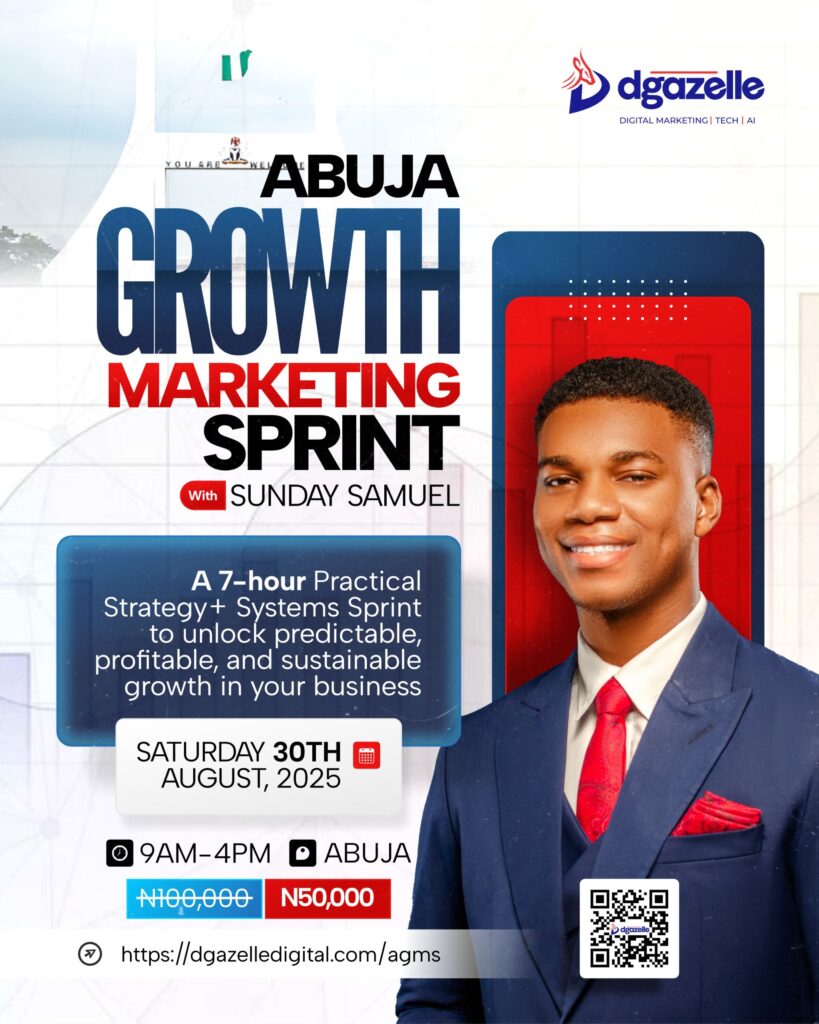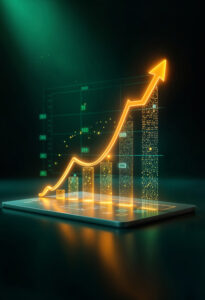I used to believe that marketing automation amounted to lazy marketing. In my opinion, it was spammy, depersonalizing, and not the proper approach.
Since then, I’ve altered my perspective while managing my own small business (and helping to build another business with a small but powerful staff). This is because increasing productivity beyond your physical or mental capacity is necessary when you have few hands available to make things happen. Scott Adams, the creator of Dilbert, once stated:
Losers have goals and winners have systems.
The truth is smart marketing automation is the key to small businesses’ success in the digital marketing arena.
Let’s first define marketing automation before discussing some of the solutions that small and medium-sized businesses can and should use to automate the necessary marketing processes.
What Is Marketing Automation
In essence, marketing automation enables you to establish back-end business processes that perform tasks that you could complete by hand, even if you would prefer to use your time elsewhere. You have to gradually learn when a task is taking too long (or needs to be done when you’d prefer not to be working) and should be automated, even though I also follow Paul Graham’s Do Things That Don’t Scale (until they are ready to scale) theory.
Small business owners already put in far too many hours—believe me, my nerves know. You become indispensable to your company when you run your business and perform numerous tasks that could be automated instead. This causes you to be constantly on the go and obsessively check emails, social media, and other things, which reduces the amount of time you have for your friends, family, and yourself.
I’m confident that many of you are all too familiar with this vicious cycle. What is the first step to taking back some of your time? automation—more especially, automation in marketing.
Things To Automate
In addition to automating personal tasks like paying bills on time, you may automate many of the marketing-related procedures to free up more time for creating effective messaging and audience-reaching tactics.
Even while you can’t (and shouldn’t!) automate everything, you can do the following:
- Emails that go out every day
- Emails that need to be sent based on an action taken on your site
- Social media scheduling
- Content publishing (not writing)
- (Recurring) Invoicing
- Content promotion
This is just the start of my list, and today I’ll show you the tools I use to automate many of the tasks I perform on Dgazelle in order to make the marketing and product work.
Automation of Email Marketing
If you are running a product, email marketing is one of the most crucial and easiest channels to automate.
Consider this: what would happen if you didn’t automate the sending of receipts, email correspondence between individuals you are connecting, or even the sending of system problems to your email? Furthermore, who wants to try to recall who has received a certain email if you are involved in editorial email marketing (including drip programs and more)? Basically, without automation, email marketing is nearly impossible to succeed at.
What then should I use to automate emails? You can look into some of the less expensive but highly reliable solutions available, such as Malierlite or Zoho. if you have informational products especially.
Automation of Social Media
There are several techniques to automate social media that will simplify your life while allowing for a personal touch. At Dgazelle, we prefer scheduling material to be shared throughout the day to keep your audience interested and following you because of the value you provide, but we are not fans of automated social media activity (such automatically favoriting tweets on a certain topic).
Here are some methods for automating this.
- WordPress plugins: If you use WordPress, you may use the Settings -> Sharing option in your dashboard to automatically post your articles to Facebook and Twitter. Link your various accounts together (you can even link Reddit or Tumblr) so that when your content is posted on your website, it is shared automatically:
- Buffer: You should be familiar with Buffer as a business if you aren’t already. Their primary product is the Buffer App, which lets you plan material to be shared at particular times throughout the day. They are well-known for their company transparency (salaries, stats, etc.) and their fantastic blog.
I typically use the well regarded Chrome plugin to add content to my Buffer queue whenever I find it on websites, Twitter, Facebook, and other online platforms.
You can link several accounts to the Awesome plan and choose which accounts should share that content. You can choose which times of day you want content published within the app.
The personal plan is free! while the Awesome plan. cost $10/month
Publication and Promotion of Content
With the advent of contemporary content management systems (CMS, for those who are unfamiliar), there is no longer any need to manually publish content on a regular basis. We have automation because of this!
Making appointments in your CMS
You can publish material on a timetable with every CMS that is worth its salt. Why put too much pressure on yourself to finish a piece of material by a certain time on a certain date when you never know when inspiration will strike?
Rather, schedule the publication of your content using the scheduling feature of your CMS. Following a publishing schedule is one of the core principles of content marketing. Thus, take advantage of this and plan your material as far in advance as you can.
Remember, publishing on a schedule does not also preclude you from writing about breaking or newly relevant topics, but not scheduling content usually sets you up to not publish on a schedule.
Your choice!
Plugins to automatically promote contents
There are further ways to use plugins to automatically promote your contents, specifically RSS. You are obviously developing an email list right? and whether you have a publishing schedule (which you do, don’t you?) If so, this is a fantastic method to stay in touch with those who have specifically indicated that they would like to be notified when you post new material.
RSS can still be quite effective, even though I occasionally despise it (and removed it from my own website for a reason).
You can use your favorite mailing platform to establish an RSS-driven campaign and Feedburner to burn a feed. Every time you post, you can use an HTML template to automatically send your list RSS emails with a link back to your website. Just ensure the mailing platform you are using have this feature which majority of them do.
Reoccurring Billing
It is also necessary to establish payment procedures because small businesses operate with fewer employees. You would be negligent if you ignored some of the excellent technologies available to assist you in automating payments, even if invoicing takes time and is occasionally inevitable.
Stripe
One of the best tools available on the Internet, in my opinion, is Stripe. Stripe is transforming online automated payments in the same way that Twilio transformed SMS and other forms of messaging.
Stripe removes the need to manually handle payments and automates recurring subscriptions, whether you run an e-commerce or subscription business (we use it on Dgazelle). After all, with all else you have to do, who has time for that?
Conclusion
As a small business owner, your time is valuable. Digital marketing automation frees you from the routine tasks, helping you reach your audience and grow your business more effectively than ever. With the right automation tools, you can focus on what matters most—building lasting relationships with your customers and expanding your business effortlessly. Embrace automation, and watch your small business thrive in ways you’ve only imagined.
Ready to Grow Faster and Work Smarter? Automate Your Marketing Today! Start leveraging the power of digital automation to take your business to the next level—without the heavy lifting