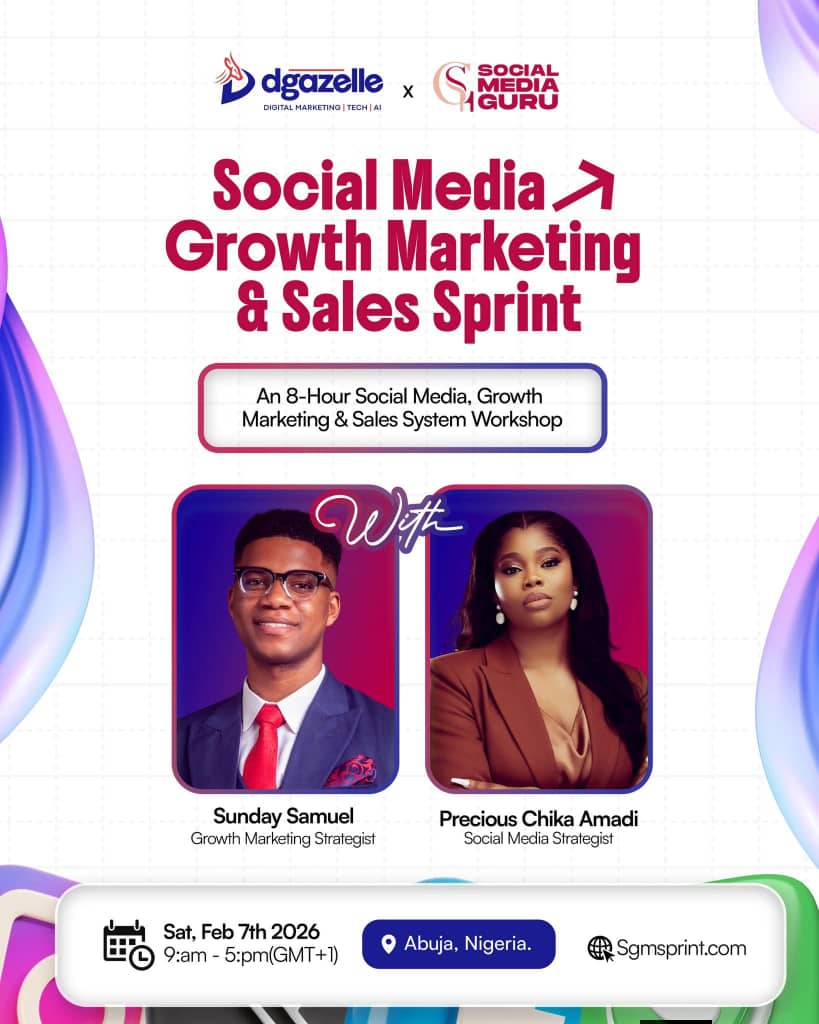Ever wondered why some visitors leave your website without taking action? Heatmaps help you track audience behavior, showing where users click, how far they scroll, and what grabs their attention. This data helps you optimize your site’s layout, reduce friction, and make CTAs more effective.
A website heatmap visually represents user interactions using color-coded data. Warm colors (red, orange, yellow) highlight areas that get the most engagement, while cool colors (blue, green) show less popular spots. Heatmaps track:
- Clicks: See which buttons, links, or images users interact with most.
- Scrolling Behavior: Discover where visitors drop off before reaching key content.
- Mouse Movement: Identify sections that draw user attention.
Marketers and business owners use heatmaps to enhance user experience (UX), fix engagement gaps, and boost conversions. For example, a well-placed CTA informed by heatmap insights can significantly improve your sales and lead generation.
Types of Website Heatmaps
Not all website visitors behave the way you expect. Some never scroll past the first section, while others click on elements that aren’t even clickable. Heatmaps uncover these hidden user behaviors, helping you optimize your website for better engagement and conversions. Below are the most valuable types of heatmaps and how they can improve your site’s performance:
1. Movement Maps (Hover Maps): Movement maps track where users move their mouse when navigating your website. This data often correlates with where they are looking, revealing areas of interest. If users’ cursors hover over certain sections for extended periods, they may be paying attention to those areas.
2. Click Maps: Click maps show where visitors click on a webpage, using warm colors to indicate popular areas and cool colors for areas with little to no interaction. If users are clicking on non-clickable elements, it signals confusion and potential UI/UX issues.
3. Scroll Maps: Scroll maps track how far users scroll down a page, helping you understand whether visitors see your most important content. Warmer colors indicate sections with higher visibility, while cooler areas show where visitors drop off.
4. Eye-Tracking Maps: Unlike movement maps, which track mouse movements, eye-tracking heatmaps measure where users’ eyes focus on a page. They provide insight into what catches users’ attention the most.
5. Engagement Zone Maps: Engagement zone maps combine multiple data points, including clicks, scrolls, and movement, into a single visual representation. They highlight areas of high engagement, helping you refine page layout and content strategy.
6. Rage Click Maps: Rage click maps highlight areas where users repeatedly click in frustration. This often signals broken links, slow-loading pages, or confusing design elements.
7. Mobile vs. Desktop Heatmaps: With Nigeria’s growing mobile-first audience, device-specific heatmaps are essential. They show how user behavior differs between desktop and mobile, helping you optimize accordingly.
Need expert help optimizing your website for better conversions? Dgazelle can transform your site into a high-performing sales engine. Let’s talk!
How Can You Use Heatmaps for Digital Marketing?
Heatmaps provide deeper insights into user behavior than standard analytics tools. Instead of just knowing that a page has a high bounce rate, heatmaps explain why—showing whether users aren’t scrolling far enough, missing key CTAs, or getting distracted by unimportant elements. This qualitative data helps businesses refine their website strategy, improve conversions, and deliver better user experiences. Here’s how you can use heatmaps to elevate your digital marketing efforts:
1. Run Cross-Device Analysis
Visitors interact differently depending on whether they’re using a smartphone, tablet, or desktop. Mobile users tend to scroll further, while desktop users focus more on above-the-fold content. If your website isn’t optimized for these behaviors, you could be losing potential customers.
How to Use This Insight:
Optimize CTA Placement – If mobile users scroll more, position key CTAs further down the page. If desktop users engage less with scrolling, place them higher.
Ensure Mobile-Friendly Layouts – If mobile users struggle to engage, optimize spacing, font sizes, and button placements.
Adjust Image & Content Positioning – Keep critical information in high-visibility areas based on engagement patterns.
2. Improve CTA Conversion Rates
Every business wants more clicks on their Call-to-Action (CTA) buttons, but not all CTAs get attention. Heatmaps show where users are actually clicking, helping you refine button placement, size, and design for higher engagement.
How to Use This Insight:
Identify Click Patterns – If users are clicking elsewhere instead of your CTA, reposition it in a high-engagement area.
Eliminate Distractions – Remove elements that compete for attention, such as unnecessary links or images.
Test CTA Design & Wording – Experiment with different colors, sizes, and text to find the best-performing version.
Example: A click map reveals that users expect a text headline to be clickable instead of the CTA button below it. Making the headline clickable improves engagement.
3. Review Page-Specific Performance
Not all pages need heatmaps—focus on high-impact pages that directly affect your business goals.
Where to Use Heatmaps Effectively:
- Homepage – Ensure visitors focus on key information like services, testimonials, and CTAs.
- Landing Pages – Optimize layout, form placement, and conversion elements to drive more leads.
- High-Traffic Blog Posts – Identify where readers lose interest and adjust content flow for better engagement.
How to Use This Insight:
Track Engagement on Key Sections – Identify where users drop off and tweak content placement.
Find the Best CTA Spot – If users scroll past the CTA without clicking, reposition it for better visibility.
Refine Content Layout – Move the most important details higher on the page for quicker access.
Example: A heatmap on a high-traffic blog post shows that users stop reading halfway. Adding an engaging subheading or CTA in that section encourages them to keep scrolling.
4. Optimize Page Layout to Reduce Bounce Rate
A well-structured page keeps visitors engaged. If heatmaps reveal that users aren’t scrolling far enough or aren’t clicking important elements, it’s time for a redesign.
How to Use This Insight:
Move Essential Elements Higher – Ensure CTAs, product highlights, or lead forms appear in high-traffic areas.
Remove Unnecessary Distractions – If users repeatedly click on non-clickable images, replace them with actionable elements.
Adjust Content Order – If visitors don’t reach key sections, reposition them to appear earlier in the layout.
Example: A scroll map shows that only 20% of visitors reach the pricing section. Moving it closer to the top increases conversions.
Unlock the secrets of user behavior—use heatmaps to refine your website and drive more conversions!
Heatmap Tool Options: Finding the Right Fit
To track and analyze visitor behavior effectively, you’ll need a heatmap or behavioral analytics tool. These tools help uncover why users interact with your website the way they do—whether they’re scrolling past key content, missing CTAs, or encountering friction points. Below are some of the best free and premium heatmap tools, along with their standout features and pricing:
1. Crazy Egg – for granular heatmap analysis and the ability to track individual user interactions in detail, Crazy Egg is a solid choice.
- Heatmap Types: Click, Scroll, Confetti, Overlay, List
- Best For: Businesses wanting detailed segmentation and conversion insights
- Pricing: Starts at $99 per month
2. Hotjar –Great for businesses that need behavioral insights combined with direct user feedback to optimize their website.
- Heatmap Types: Click, Scroll, Move
- Best For: Websites focused on user experience and customer feedback
- Pricing: Free plan (up to 35 daily sessions), premium starts at $39 per month
3. Microsoft Clarity – free, unlimited heatmap tracking with session recordings and AI-powered insights, Clarity is an excellent option
- Heatmap Types: Click, Scroll, Area, Conversion
- Best For: Budget-conscious businesses needing heatmaps without cost
- Pricing: Completely free
4. Mouseflow – Automated page selection for tracking and need full-session analytics
- Heatmap Types: Click, Scroll, Attention, Movement, Geo, Live
- Best For: Businesses that want automatic heatmap tracking for all pages
- Pricing: Starts at $31 per month
5. Smartlook – Perfect for product teams and e-commerce businesses that need full-session recordings alongside heatmaps.
- Heatmap Types: Click, Scroll, Movement
- Best For: SaaS, e-commerce, and product teams needing deep user behavior insights
- Pricing: Free for 3,000 sessions, pro plan starts at $55 per month
Conclusion
A heatmap tracks how users scroll, click, and move around your website.
They’re easy to create and read, which makes them a fantastic tool for digital marketers of any experience to find ways to improve the user experience and boost conversion rates.
You can even get started for free using Microsoft Clarity. What are you waiting for?
Want to optimize your website for higher conversions? Start leveraging heatmaps today to uncover hidden user insights and boost engagement!