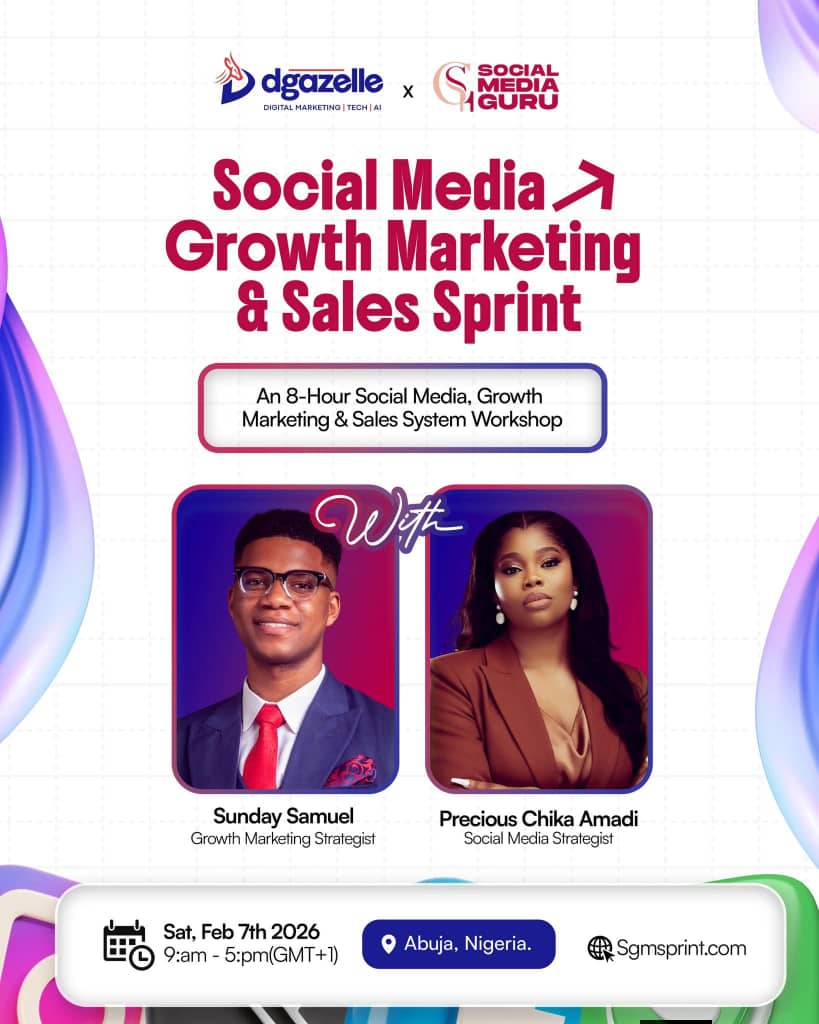When we talk about orphan pages, we’re referring to web pages that exist on your site but aren’t linked to from any other page. This means users and search engines have a hard time finding them. For Nigerian SME owners, this is crucial because if potential customers can’t discover your best content, you’re missing out on sales and visibility.
Orphan pages aren’t necessarily bad for SEO, but they don’t contribute to your site’s overall content strategy. You could have top-notch content on these pages, but without internal links guiding users and search engines to them, they serve little purpose.
Sometimes, orphan pages are created intentionally—like landing pages used in paid ads. These pages are usually set up to be hidden from search engines with tags like “noindex, nofollow,” which is perfectly fine. But for your main website, every valuable page should be easy to find and accessible to users and search engines.
What Exactly Are Orphan Pages?
Orphan pages are web pages on your site that have no internal links pointing to them from any other page—be it your homepage, blog posts, category pages, or navigation menu. This means users and search engines can’t easily discover them.
But it goes beyond that. If a page is only linked from other orphan pages, it’s still considered an orphan. For example, if Blog Posts B and C are linked only from Post A, and Post A itself is orphaned, then B and C are also orphans. They’re isolated from the main site structure, making them invisible to search engines and users navigating from your homepage.
For Nigerian SMEs, this can be a big problem. Hidden pages mean missed business opportunities, as potential customers won’t find your valuable content or products.
When Is It Okay to Have Orphan Pages?
Not all orphan pages are bad. In fact, some are intentional. These include:
- Ad Landing Pages: Created solely for paid campaigns.
- Exclusive Offers: For email subscribers or private audiences.
- Confirmation Pages: Like newsletter sign-up thank-you pages.
These pages are usually hidden from search engines with “noindex, nofollow” tags and don’t need to be part of your main site structure. As long as this is strategic and intentional, it’s perfectly fine.
What Causes Orphan Pages?
Orphan pages often occur unintentionally, but they can also be deliberate.
Common Causes Include:
- Site Redesigns or Migrations: Forgetting to update internal links.
- Navigation Changes: Removing a menu link without linking the page elsewhere.
- Out-of-Stock Products: Product pages left orphaned after being removed from category lists.
- Testing or Development Pages: Pages created for testing and never linked.
Intentional Orphan Pages:
Some orphan pages are purposefully isolated, like:
- Promotional Landing Pages: Used only in paid ad campaigns.
- Exclusive Offers: For email subscribers or specific audiences.
As long as these are strategic, they’re okay. Just make sure they’re excluded from search engine indexing.
Why Are Orphan Pages Bad for SEO?
Google and other search engines discover new content by following internal links. If a page is orphaned, search engines won’t find it unless it’s in your sitemap or has backlinks.
No Internal Links = No PageRank
PageRank is Google’s way of understanding a page’s importance based on the number and quality of links pointing to it. Without internal links, an orphan page can’t receive any “link juice” or PageRank, impacting its SEO performance.
For Nigerian SMEs, this means valuable content or product pages could be hidden from potential customers, ultimately affecting your bottom line.
How to Find Orphan Pages on Your Website
Finding orphan pages requires a thorough approach using multiple tools and methods. Here’s how to get it done:
1. Using SEO Crawling Tools
These tools can identify orphan pages even if they’re not linked internally by comparing the site’s crawl data with your sitemap.
- Screaming Frog:
- Enable ‘Crawl Linked XML Sitemaps’ under Configuration > Crawl Config.
- Let it auto-discover sitemaps via the robots.txt file or manually input the sitemap URLs.
- After crawling, go to Reports > Orphaned Pages for a detailed list.
- Ahrefs Site Audit:
- Use the ‘Content Gap’ report to identify indexed pages without internal links.
- SEMRush Audit Tool:
- Reports pages receiving traffic but lacking internal links.
Combining these tools provides a comprehensive view of orphan pages on your site.
2. Using GA4 and Search Console
- Google Analytics 4 (GA4):
- Check the Pages and Screens report and extend the date range.
- Look for pages with little to no traffic, which could indicate orphaned status.
- Google Search Console:
- Head to the Coverage Report and extend the date range.
- Identify pages with minimal clicks and impressions—these might be orphaned.
This approach also helps discover low-performing pages for future content improvement.
3. Manual Site Audit
This is the most accurate but time-consuming method.
- Extract all pages and posts from your website.
- Cross-reference with your sitemap and findings from SEO tools.
- Create an index of your content to visualize site structure and identify orphaned pages.
Hiring a dedicated SEO Agency to help keep on top of things like this could also save you time. The experience they have will mean they are always looking out not just for issues with orphan pages, but hundreds of other things that could also be impacting your organic visibility.
4. Backlink Analysis
- Identify pages that have backlinks but no internal links, as they could still be indexed.
- Cross-reference this with content audit results to see which pages need internal links.
Tools to Use:
- Ahrefs and Moz: These tools provide internal linking reports and backlink data, offering a fuller picture of your site structure.
How to Fix Orphan Pages on Your Website
Once you’ve identified the orphan pages, fixing them is straightforward. Here are two effective methods:
1. Adding Internal Links
If the orphan page is valuable and relevant:
- Identify Linking Opportunities: Look for related content where you can naturally add internal links.
- Strategic Placement: Place links within existing content or important navigation areas like the main menu, header, or footer.
- SEO Best Practices: Use descriptive anchor text to help users and search engines understand the link’s context.
2. Remove and Redirect
If the orphan page is outdated or no longer relevant:
- Delete the Page: Safely remove the page from your website.
- 301 Redirect: Set up a 301 redirect to a relevant, active page. This helps capture any existing traffic from search engines, bookmarks, or external links.
Why It Matters: A 301 redirect preserves link equity and ensures users land on a relevant page, maintaining a positive user experience.
Conclusion
All content on your website should have a purpose for both users and SEO. If a page is orphaned it becomes arguably useless for them both. If you have any other methods you use for finding orphan pages, we’d love to hear them.
Boost your online presence and grow your business with Dgazelle’s expert social media and digital marketing services. From creative strategies to tailored campaigns, we’ve got you covered.