In today’s digital world, your website is often your first and most important salesperson. But here’s the thing: a good-looking website alone isn’t enough. If it doesn’t guide visitors toward action, you’re leaving money on the table.
This blog shows you how to turn casual clicks into committed customers with smart, SEO-friendly website design in 2025. Whether you run an online store, service business, or personal brand, these tips will help you convert traffic into tangible results.
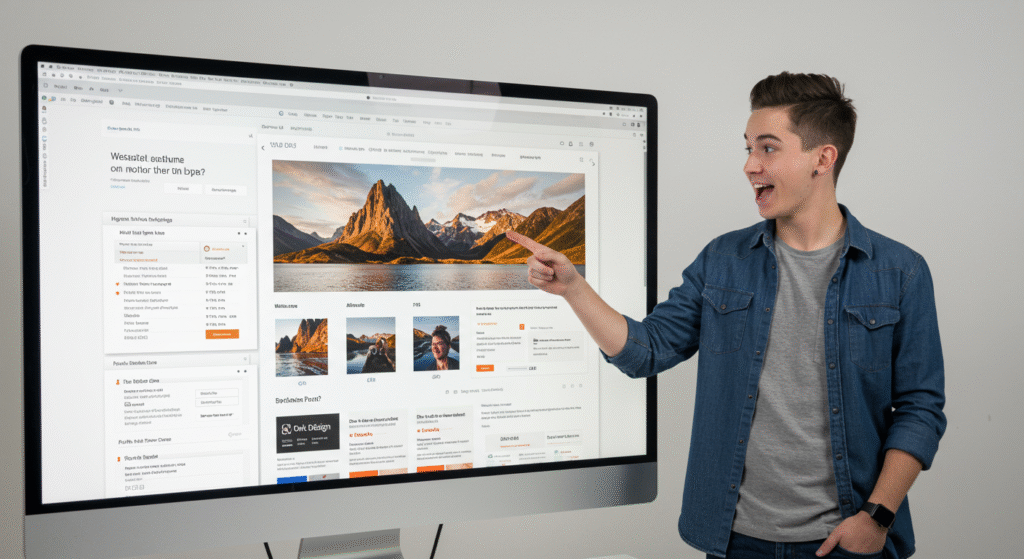
Why Smart Website Design is Crucial in 2025
First impressions happen fast. Studies like this Stanford credibility study reveal that 75% of users judge a company’s credibility based on its website design.
In 2025, competition is stiffer than ever, and users are more impatient. A slow, clunky, or confusing site won’t just lose visitors, it’ll lose revenue.
At Dgazelle Digital Agency, we believe design is more than pretty visuals. It’s a business tool that guides visitors toward booking a call, purchasing a product, or signing up for a newsletter.
Top 6 Design Tactics That Turn Clicks into Conversions
Design isn’t just about looking good; it’s about guiding your visitors toward taking action. These six essential tactics focus on usability, clarity, and persuasion to help you turn casual website visitors into loyal customers. By applying these strategies, you’ll create a smoother user experience that boosts your conversion rates and drives business growth.
1. Clear and Consistent Navigation
Your menu should be simple, not overwhelming. Users should know where to go without guessing. Limit navigation to 5–7 core items, and make sure your contact or CTA page is always visible.
Example: Apple keeps its site navigation minimalist and focused, helping users find exactly what they need.
2. Mobile-First Design
With over 60% of traffic now coming from mobile, your site must be thumb-friendly. Use responsive templates, test regularly, and avoid cluttered layouts.
Run a quick test with Google’s Mobile-Friendly Test.
3. Speed is Everything
If your site takes more than 3 seconds to load, users bounce. Compress images, eliminate unnecessary plugins, and optimize code. Use PageSpeed Insights to monitor performance.
4. Strategic CTAs (Calls-to-Action)
Your site should guide visitors step-by-step. Use buttons like:
- “Get a Free Quote”
- “Try It Today”
- “Download Your Free Guide”
Place CTAs above the fold and at the end of each section.
Tip: Make CTAs a contrasting colour so they stand out from the rest of the design.
5. Trust Builders
Social proof can boost conversions by up to 34%. Include:
- Customer testimonials
- Google reviews
- Client logos
- Certifications and badges
6. SEO-Optimised Content
Design and SEO must work hand-in-hand. Use your primary keywords naturally in:
- Page titles and H1 headers
- Meta descriptions
- Image alt texts
- Internal links
For example, if your focus keyword is “mobile-first design,” a well-optimised sentence could be:
“Implementing a mobile-first design ensures your website performs perfectly on smartphones and tablets, improving user experience and boosting SEO rankings.”
Beyond keywords, make sure your content is clear, useful, and easy to read. Google rewards sites that provide real value to visitors, so combine SEO best practices with great content to maximise your site’s performance.
To learn more about combining SEO with smart design, check out Moz’s Beginner’s Guide to SEO.
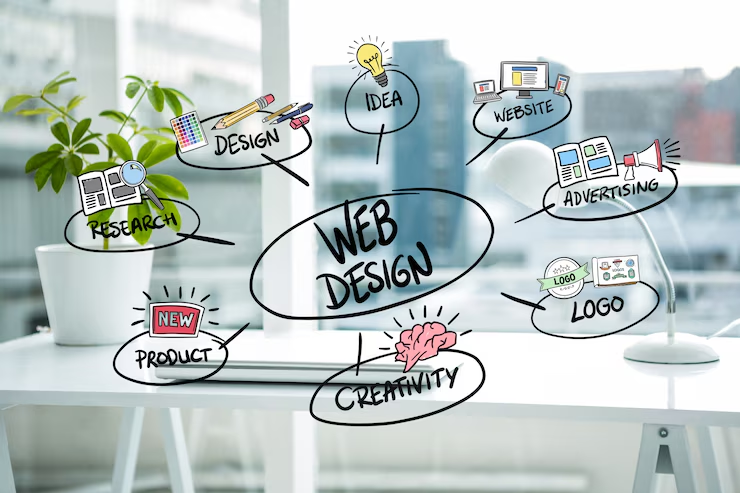
Image Source: Freepik
Must-Have Pages for Maximum Conversion
Your website isn’t just a digital brochure; it’s a sales engine. However, to convert visitors into leads or customers, certain pages must be present and built with a specific purpose. These core pages not only inform but also guide users through your sales funnel seamlessly. Whether you’re launching a new website or optimizing an existing one, start by getting these essentials right.
- Homepage: Clear offer, CTA, and brief about your brand
- About Us: Personal stories and team intros build connection
- Services/Product Pages: Detail your offer with features and benefits
- Contact Page: Keep it simple — form, email, phone number, map
- Blog: Adds value, improves SEO, and nurtures trust
Avoid These Common Mistakes
Even with the best intentions, many websites lose potential customers due to simple design oversights. These mistakes can create friction in the user experience, reduce trust, and prevent conversions. By identifying and avoiding them early, you’ll make a smoother, more engaging site that delivers better results.
Here are some common pitfalls to steer clear of:
- Slow loading times
- Poor mobile usability
- Generic stock images
- Vague CTAs
- Inconsistent branding or colour schemes
Enhance Engagement with Visual Hierarchy
Visual hierarchy is the art of guiding your visitors’ eyes toward the most important elements on each page. By strategically placing headings, images, buttons, and whitespace, you can increase user engagement and improve conversions.
Tip: Use larger fonts and bold colours for key messages, and keep secondary information less prominent.
Check out Canva’s guide to visual hierarchy to better structure your layout.
Integrate Live Chat and Chatbots
Customer support no longer happens only through email. Live chat or AI-powered bots can answer questions instantly, remove buying hesitations, and boost trust.
Tools like Tidio or LiveChat are easy to install and mobile-friendly.
Want Your Website to Convert Better in 2025?
Smart website design is no longer optional; it’s essential. To turn your traffic into sales, you need a conversion-driven approach.
At Dgazelle Digital Agency, we don’t just design. We build websites that sell.
👉 Book a Free Website Audit and find out how to make your site work harder for your business.







