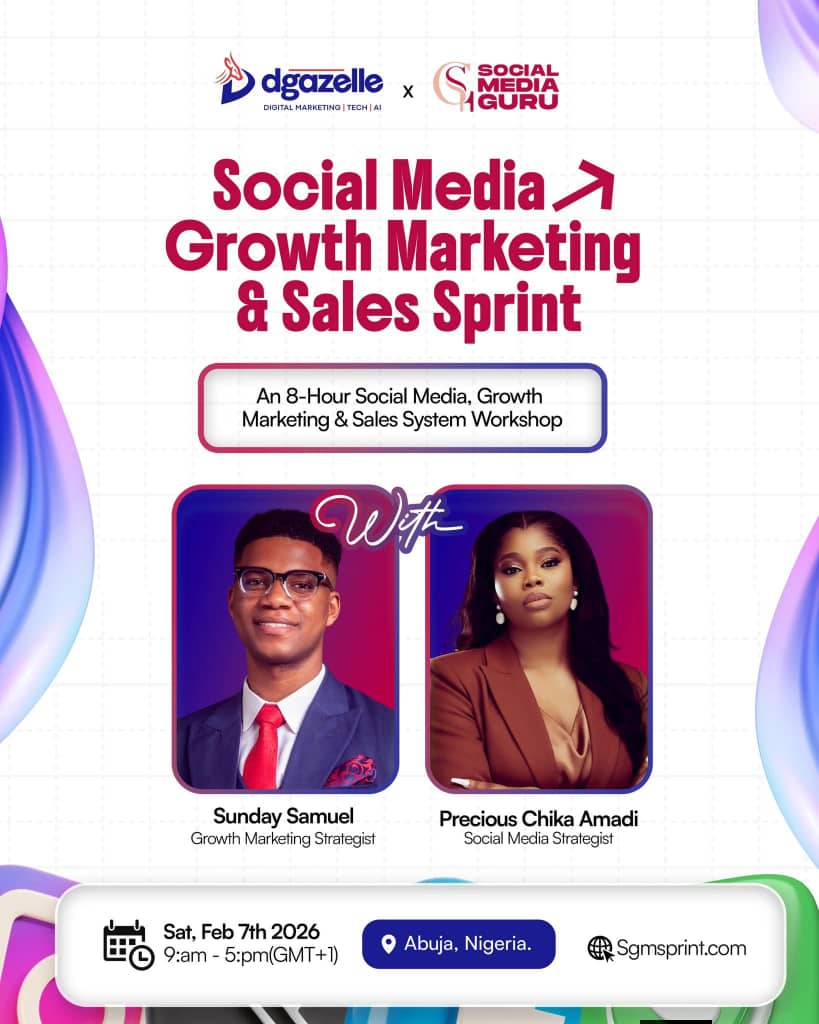You need to use a wide variety of links if you’re aiming to rank your site with them. The more types of links you create, the higher your chances are of ranking highly with search engines because Google often updates its algorithm.

The only remaining issue is which of these links you should be using. Let’s go over the 28 distinct kinds of links you ought to be using to grow your website.
What are links?
Links, or hyperlinks, are a fundamental building block of the web.
A link is a reference to a resource that can be followed to another page or site by clicking on it. Because they allow your audience to connect pages and documents, links are what make the web useful and powerful.
The most common way of creating links is by using anchor text, which is text that contains a keyword that you want people to click on. When someone clicks on anchor text, it will take them to the page with the specified URL (or web address).

28 Types of links you should definitely be using on your website
The importance of links cannot be overstated if you are a content marketer. Links continue to be the primary driver of search engine rankings and are one of the most effective methods of driving traffic to your website and converting visitors into customers.
But there’s more than one way to get a link. There are many different types of links that can help your SEO efforts—some good, some bad—but today we’re going to focus on 28 types of links that every website owner should be using.
Editorially-Given Links
Editorially means “as provided by editors.” These are types of links provided by an editor or other content creator because they appreciate your work, rather than because they expect something in return (like money). These links increase reader trust, demonstrate that you are an expert in your field, and make it easier for them to find new content from you.
Editorial links can be good for SEO because they’re generally considered authoritative by Google’s algorithm (and thus boost your ranking). And since they’re usually given by professionals or experts in their fields, there’s no reason not to accept them if offered.
Internal Links
Internal links are internal hyperlinks that link to other pages on the same site. When someone clicks on an internal link, they’re taken to another page on your website without having to leave it.
Internal links help connect your content together. When you use internal links, you’re telling Google that one page on your site is related to another. For example, if you have an article about “Top 5 smartphones” and another about “Best smartphone cameras,” linking them together makes sense so that people can easily find both articles in one place.
It’s important to use internal links because they can help visitors find what they’re looking for on your website. Internal links also help make it easier for search engines to index all of the pages on your website and understand what content is most important.
Links from Complementary Businesses Within Your Niche/Industry
These are the types of links that will be most beneficial to your website. If you own a bakery, you should connect with other bakeries in your area, as well as businesses that sell components or supplies. This can be as simple as linking to their websites on your “find us on Facebook” page, but if you want to get the most out of these links, write a blog post about them with a link back to their website.
Links From Partnerships and Affiliations
If you have any partnerships or affiliations with other businesses within your niche/industry, make sure they get a link on your website somewhere! You could add it to your “about us” page or include it in a blog post about an event you participated in together.
Links From Competitors
While some may argue against it (because it isn’t always complementary), I believe that linking out to competitors can be beneficial for SEO. However, this should only be done if there is something specific about their website that you want Google visitors to see.
Social Media Profile Links
The most obvious place to use links is on social media profiles. You know how it works: you click on someone’s name or profile picture to be taken directly to their profile page. These types of links are simple to make; simply type out the URL and copy it into a status update or tweet.
Social media profiles are a great way to grow your business and connect with more people. You can link your social media profiles directly from your website, which will help boost traffic, get more followers and expand your network.
Take advantage of this by linking back to your website whenever possible. This is especially true if you want to establish yourself as an expert in your niche or industry, as users will be able to see all of your other content right there on their newsfeeds.
Social Media Post links
Social media post links are a simple way to get your content in front of your intended audience. If you’re going to post a link on Facebook or Twitter, make it clickable and include a brief and engaging description of what the link is about.
Links from Ebooks
E-books are an excellent way to build backlinks because they are easily shared and do not cost a lot of money to create. This means that many people will read your e-book, increasing your chances of getting a backlink.
If you’ve written an ebook, you might want to put some links in it that point back to your website or blog. For example: “If you want more information about [topic], here’s a link to my article on it: [link].”
Guest Blogging Links
Guest blogging is a great way to reach new audiences and is one of the most effective ways to build links. When you write a post for another website, you can include a link to your own in the author bio section. This can help your search engine rankings, but it can also drive traffic to your site.

If you’re looking for guest blogging opportunities, start by searching for sites that accept guest posts on Google or in other search engines. You can also look at sites that are similar to yours and see if they accept guest bloggers.
Links to Your Case Studies
Case studies are one of the most effective ways to show off your company’s expertise and highlight specific projects or campaigns that you’ve completed for clients. They types of links also help improve your SEO by increasing the number of quality backlinks pointing to your site, which can drive more traffic and increase your rankings in search engines like Google and Bing.
Google My Business Link
The Google My Business link is your business listing on Google. It includes all the information about your business, including its address and phone number. It also allows you to add a photo of your business, hours of operation and other details.
The advantage of having a Google My Business link is that it makes it easier for potential customers to find your business online. The disadvantage of having a Google My Business link is that there are certain requirements for obtaining one, such as having an active website with regularly updated content, which some businesses do not have.
Links from Local News Sites
Local news sites are a great source of links for your website. They are generally very authoritative, and they have a wide readership. Links from local news sites can help you to rank in local search results, and they also help with brand awareness.
Here are some ways to get links from local news sites:
- Write an article that is relevant to your business, and pitch it to the editor of the publication.
- Give them an exclusive on a story that’s important to their readers.
- Connect with local influencers who could be interested in your topic.
Manual Outreach Links
Manual outreach links are an efficient method of obtaining a link from another website. Instead of looking for websites that might want to link to you, look for websites that are relevant to your industry and send them emails directly.
This is not as simple as it appears. You must be able to identify websites that would like to link to you, and then contact those websites with a personalized message. This can be done automatically with the right tools, but it is still time-consuming and labour-intensive work.
If you’re going to do manual outreach links, make sure you use a tool like Buzzstream or Ahrefs Site Explorer so that you can find the right people at each site.
How-to Guide Links
How-to guide link are easily the most popular link type used by businesses. These types of links are a great way to direct your audience to relevant content that can help them solve a problem or get an answer to their question.
These links are often placed in sidebars, footers or header areas where they can be easily accessible and seen by visitors as they scan through your website. They should be placed towards the end of your page so that they are not distracting users from reading other important content on the page.
Links from Q&A Sites
Question and Answer sites (Q&A) are an excellent source of both links and social signals. The best part is that you can respond to a question by linking to your website or a blog post. This is why you should be answering questions on sites like Quora, Yahoo Answers, and others.
Guidelines for answering questions:
- Make sure to add value to the conversation by providing an answer that provides actual value to the user asking the question. If you don’t know the answer, say so, but also offer suggestions for where they can find that information if it’s not on your site yet.
- Don’t go overboard with promoting yourself; keep it natural and genuine. You can mention your site or blog once or twice without being spammy, but don’t overdo it!
Links from Emails
It’s a common misconception that emails have no SEO value because they aren’t indexed by search engines like Google or Bing. But this isn’t true! Emails can still send referral traffic to websites, even if they’re not directly indexed by search engines (and sometimes even when they are).
Links from SlideShare
SlideShare is a popular platform for sharing presentations and the third largest social network in terms of monthly unique visitors. It is capable of creating, sharing, and embedding content on blogs, websites, and social media platforms.

SlideShare provides a platform for businesses to share their knowledge with other professionals and potential customers. The site has become one of the most popular platforms for companies to generate leads, drive traffic, and increase brand awareness.
Here are some ways to get more links from SlideShare:
1.Build an account on Credible.com and list your SlideShare presentation as a professional skill
2.Use a SlideShare presentation in your email signature
3.Put your SlideShare presentation on your website or blog using a simple embed code (see below)
Infographic Links
Infographics are great for sharing a large amount of data visually, but they’re also a great way to get more traffic back to your site. If you create an infographic that’s relevant to the post or page you’re linking to, it can send more people back to that page than just a plain image link.
For example, if you have a travel blog and write about how to plan a trip to Italy, you could create an infographic about the best time of year to visit Venice (an existing infographic). You would then want to add more information about Venice (or other cities) in your infographic such as when it’s best to go and what people should know before they visit.
Dofollow and Nofollow Links
In this post, we stated that linking is one of the on-page SEO factors you must consider before publishing. However, you must know the difference between these two types of links. dofollow and nofollow links. The difference between dofollow and nofollow links is simple: when you create a dofollow link, Google will send traffic to the page you are linking to. When you create a nofollow link, Google will not pass any value through your link and will not pass any PageRank to the page you are linking to.
Blogs, forums, and guest posts all contain dofollow links. Nofollow links are common on social media platforms such as Twitter and Facebook. If a link has a “nofollow” attribute in its code (this looks like this: rel=”nofollow”), you can tell it is nofollow. The simplest way to tell if a link is dofollow is if it lacks any attributes or code (it should simply look like this: rel=”nofollow”).
Graphic Links
Graphic links are images with text hyperlinked to another page or website. They can be used as buttons or to highlight important information on your site.
Links from Videos
Videos are one of the most effective types of content on the web. They can be used to generate leads, drive traffic and increase sales. You can also use videos to get other websites to link back to your site. One way to do this is by placing a link in the description box for your video. This allows other people, who have embedded your video on their website, to include a link back to you in their description box.
A great way to use videos as a source of external links is by creating unlisted videos for Google Hangouts On Air — these are live streams hosted on YouTube where anyone can watch or comment in real time with no need to register an account first
Links from Reviews
Link to any product or service reviews you’ve written! Even if it’s just one obscure product or service that no one else is linking to, it establishes you as an authority in the niche and increases people’s trust in your opinion.
When a product is new or unique, it can be hard to find reviews on it. But if you can get a few reviews up and they are positive, then you can use these reviews as a way to get links from other sites.
Friends and Family Links
These types of links are usually the easiest links you can get. Links from family members, friends and past colleagues have a high trust level. These are links that people are less likely to ever remove or disavow.
You should request a link to your website from everyone you know. Do not simply request that they include your link in their social media or blog posts. Request that they share their favourite article from your site with their network.
If it’s an article you wrote, send them a draft first so that they know what they’re sharing about! If it’s something else on your site, ask them to send it over so that you can add in some of their text, images/videos/data. This will help make it more personalized and increase the chances that they’ll actually share it!
Links from Podcast
A podcast is simply an audio or video file that can be downloaded and played on your computer or smartphone. Podcasts usually consist of interviews with experts, serialized stories and even episodes of TV shows.
Podcasts are excellent for link building because they are relevant to your industry and are more likely to be shared on social media platforms such as Facebook and Twitter. If you’re fortunate enough to be featured on iTunes or Anchor Radio (two major podcast directories), you could end up with hundreds or even thousands of backlinks from high-quality websites!
Links to News
If you’re a small business owner, you probably don’t have the time to read all the latest news stories about your industry. But there are plenty of other people who do — and if you can provide them with something valuable, they might be willing to link to your site.
News sites are always looking for new content, and they’re also hungry for links from other websites. So if you can give them both at once, it’s a win-win situation.
Links from Webinars
Webinars are a great way to reach out to your target audience and increase brand awareness. They can also be used to generate leads and drive traffic back to your website. If someone attends your webinar, they’re more likely to check out your site afterwards.
Links to Glossaries
If you have a glossary or Frequently Asked Questions (FAQ) page, linking to that from within your content makes it easy for visitors who might be unfamiliar with some of the terminology you’re using. You can also use these links as footers at the bottom of each page, so visitors can easily find them no matter where they are on the site.
Conclusion
Links are the backbone of the web. They’re what make it possible for us to discover new content, learn new things and share our ideas with each other.
As a website owner, you want to make sure that your site is full of different types of links that help visitors find the information they need and convert them into customers.