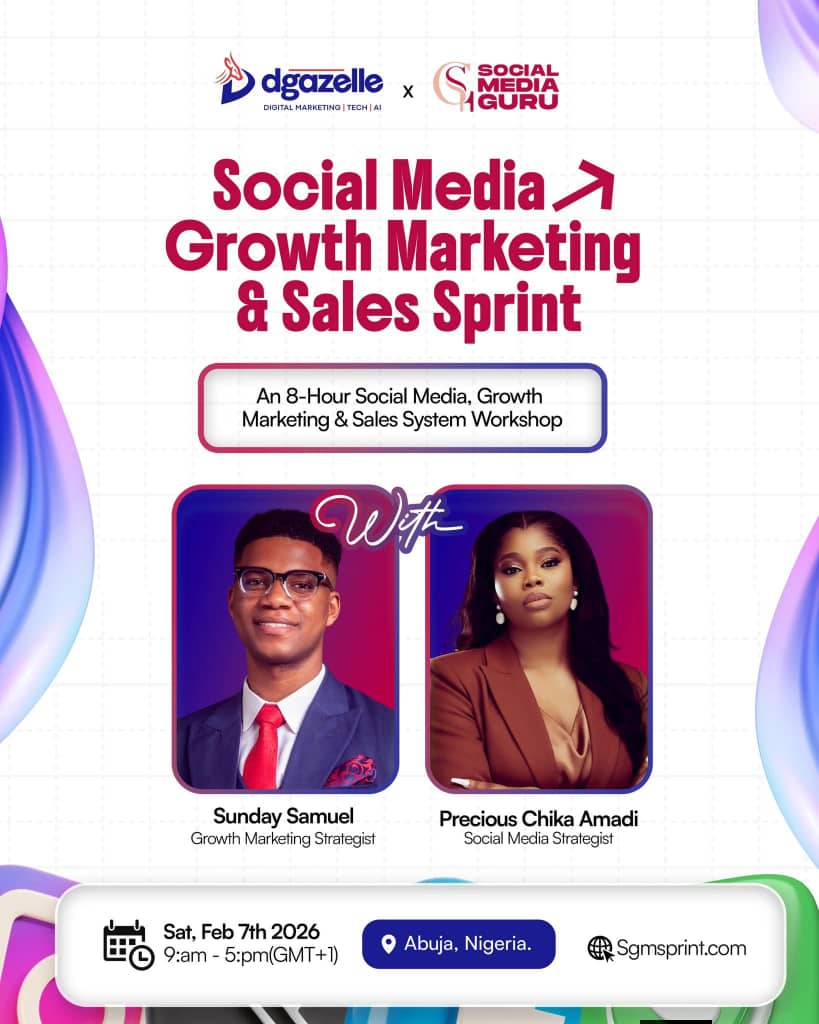Don’t let the term “XML sitemap” scare you off just yet. Here’s the good news: while an XML sitemap falls under the “technical” side of SEO, it’s not as complicated as it sounds.
In fact, creating a solid XML sitemap takes just a few clicks—no coding required! It’s free, easy, and a smart way to boost your website’s visibility on search engines like Google.
Think of it as giving Google a roadmap to your website, ensuring your most important pages get found faster.
Ready to get started? Let’s break it down.
Here’s a refined, SEO-friendly version that keeps it engaging and subtly aligns with Nigerian business owners while incorporating a natural Dgazelle plug:
What Exactly is an XML Sitemap?
An XML sitemap is simply a list of a website’s URLs. Think of it as a roadmap that helps search engines navigate and understand the structure of your site. The “XML” stands for Extensible Markup Language, a format that organizes data in a way search engines can read.
But why does this matter for your business website?
Why Your Website Needs an XML Sitemap
Search engines like Google use web crawlers to scan and index pages across the internet. While crawlers are smart, an XML sitemap makes their job easier by telling them exactly what pages exist, how often they’re updated, and which ones are most important.
In short, an XML sitemap helps your website get indexed faster and rank better on search engines. Here’s what an XML sitemap does for your website:
- Ensures all important pages are found—especially new or deep-linked pages.
- Prevents duplicate content issues, which can hurt SEO.
- Informs search engines about updates, so your latest content appears in search results.
Without a sitemap, Google might take longer to discover your content—or worse, miss it entirely.
Need a professionally structured website with SEO best practices baked in? Dgazelle makes it easy—so you can focus on growing your business while we handle the tech.
What Are the Benefits of an XML Sitemap?
If you’re wondering, “Do I really need an XML sitemap?” The short answer is—yes! And the good news? It only takes a few minutes to create, yet the benefits are huge.
Here’s why an XML sitemap is a must-have for your business website:
- Faster Indexing: A sitemap tells Google to crawl and index your site quickly, helping your content appear in search results faster.
- Better Control: It guides Google on what to crawl, ensuring your most important pages don’t get overlooked.
- Fresh Content Advantage: Search engines prioritize fresh content. Your sitemap tells Google when you update your site, boosting your chances of better rankings.
- Enhanced Visibility: Even pages buried deep in your website structure get discovered faster, improving site-wide SEO.
- SEO for Dynamic Pages: If your site generates pages dynamically (like an eCommerce store), a sitemap ensures Google indexes them properly.
Creating and Setting Up an XML Sitemap Using Screaming Frog
If you’re ready to create an XML sitemap for your website, we’ll follow a simple three-step process:
1. Create an XML Sitemap Using Screaming Frog (For Any Website)
Screaming Frog is a powerful SEO tool that helps you generate an XML sitemap, no matter your website’s CMS, size, or age. With Screaming Frog, you can:
- Crawl up to 500 pages for free (larger sites require a paid license).
- Generate a sitemap without needing website login access.
- Identify broken links and SEO issues while crawling your site.
After generating your XML sitemap with Screaming Frog, you need to upload it to your website. This requires FTP access to your server. If you’re familiar with FTP, simply place the file in your website’s root directory.
If you’re unsure how to do this, check with a developer or hosting provider for guidance based on your CMS or server type.
2. Create an XML Sitemap Using Yoast (WordPress Only)
If your website runs on WordPress, the Yoast SEO plugin simplifies sitemap creation. To use Yoast for XML sitemaps, you need:
- A WordPress.org site.
- The Yoast SEO plugin (free version works).
- A connection to Google Search Console.
Once set up, Yoast will automatically generate and update your sitemap whenever you add or modify content.
How to Submit Your XML Sitemap to Google
To ensure Google indexes your website properly, submit your sitemap through Google Search Console:
- Log into Google Search Console and select your website.
- From the dashboard, click “Sitemaps.”
- Click “Add a new Sitemap.”
- Enter your sitemap URL (should end in .xml).
- Click “Submit.”
After submission, use the Sitemaps report to check for errors. Once done, Google will start indexing your site.
Need help with your website’s SEO? At Dgazelle, we build SEO-friendly websites designed to rank higher and convert better. Let’s get your business the visibility it deserves! Contact us today.
Submitting Your Sitemap to Bing and Yandex
How to Submit Your Sitemap to Bing
Bing may not be as dominant as Google, but it still has 900 million monthly users—making it worth your time. Here’s how to submit your sitemap:
- Log in to Bing Webmaster Tools and go to your Dashboard.
- Locate the Sitemaps widget and click “Submit a Sitemap.”
- Enter your sitemap URL and click “Submit.”
That’s it! Bing will process and index your site.
How to Submit Your Sitemap to Yandex
Yandex controls over 55% of Russia’s search market, making it essential for global reach. Here’s how to submit your sitemap:
- Go to the Sitemap files page in Yandex Webmaster.
- Select your site from the list.
- Enter your sitemap URL and click “Add.”
Yandex takes about two weeks to index sitemaps, so check back for status updates.
Conclusion: Take Control of Your SEO with an XML Sitemap
Many small business owners hesitate when they hear “XML sitemap”—thinking it’s too technical. But the truth? It’s quick, easy, and essential for SEO.
With tools like Screaming Frog or Yoast, you can create a sitemap in under 10 minutes—even if you have no prior experience. Submitting it to search engines takes only a few more clicks.
The benefits? Better indexing, improved rankings, and faster discovery of your content.
If you want a hassle-free way to optimize your website for search engines, Dgazelle can handle the heavy lifting. Focus on growing your business while we take care of the technical stuff.