Introduction
As a small business owner, a website is your most effective marketing tool. It informs potential consumers, suppliers, investors, and partners about your products. Using my experience, I’ve identified the five best website builders for small businesses, that you can easily use without need to have a dedicated website builder.
What Qualifies a Good Website Builder for Small Businesses?
To help you choose the best solution for your small business, look for the following essential components and characteristics (which are also the areas I concentrated on while creating this list).
- Simple to use (even by non-technical individuals).
- It supports online payments and shopping.
- Includes built-in search engine optimization (SEO) tools.
- Integrates with your existing business tools and services.
- Prioritizes analytics.
Now, let’s take a closer look at my top five recommendations for the best website builders for small businesses.
WordPress
According to statistics, open-source WordPress software is by far the most popular way to create a website, accounting for over 43% of all websites on the internet, including several small business websites. It’s also what I use for all of my own websites, thus I believe it deserves the top rank on this list.
Overall, WordPress.com provides a tremendous amount of freedom for creating any type of small company website and adding virtually any feature imaginable, which is why I believe it is an excellent starting place for many small businesses.
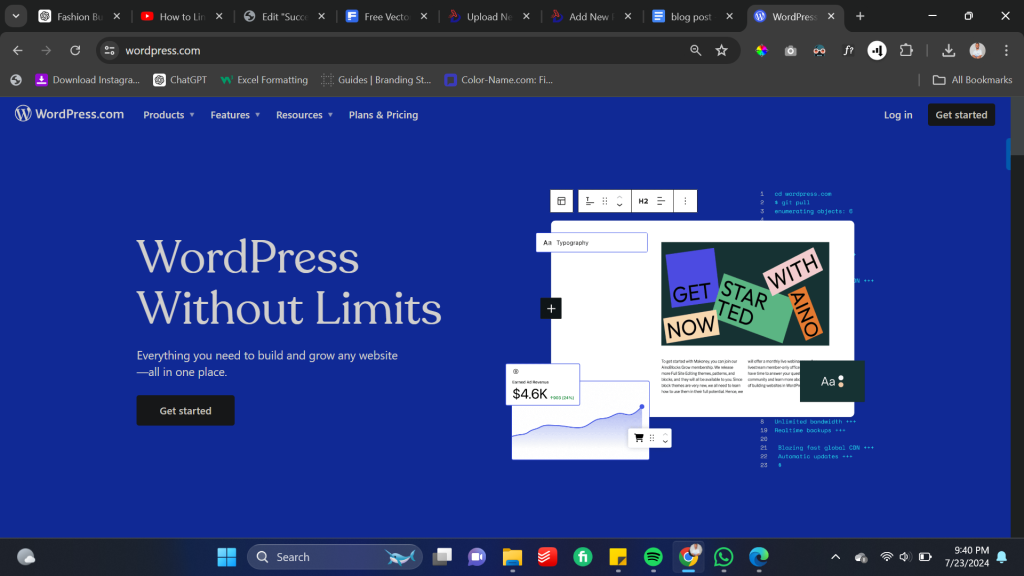
Key Features:
Tons of SEO features. WordPress.com includes built-in SEO tools and you can also install SEO plugins to access more features.
Code-free editor. The drag-and-drop WordPress Block Editor allows you to control all of your content (including site design).
E-commerce functionality. If you wish to sell products or services, the WooCommerce plugin provides full ecommerce capability. WordPress.com also includes built-in options for receiving one-time or recurring payments, which can be useful if you don’t want complete ecommerce functionality.
Pricing
While WordPress.com offers a free plan and some paid options under $10, I recommend that small businesses choose for at least the $25 per month Creator plan, which allows you to fully customize WordPress, including installing your own custom WordPress plugins and themes.
Wix
Wix is one of the most well-known website builders and unquestionably one of the best solutions for small enterprises. According to W3Techs, it is the most popular standalone website builder, accounting for more than 2.7% of all websites on the internet.
In addition to its extensive template collection and visual, drag-and-drop builder, I believe one of the most appealing aspects of Wix for small businesses are the additional tools it provides to help you operate your firm.
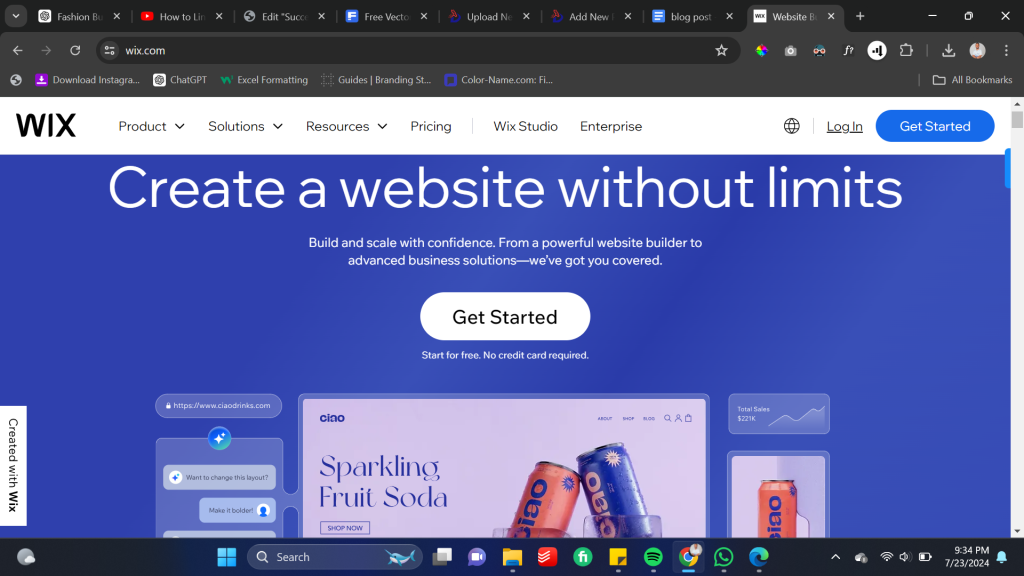
Key Features
SEO tools. Wix’s subscription plans contain SEO capabilities and tools to help you rank on search engines such as Google.
Visual drag-and-drop design. You can completely alter your site’s design without knowing any coding.
E-commerce functionality. If you wish to sell products or services, Wix provides full-service ecommerce capabilities that is suitable for selling a few items or creating a whole online store.
Blog functionality. Wix allows you to create your own blog, which I believe is an excellent method to promote your small business.
Pricing
Wix offers a free plan for creating a website on a subdomain (e.g. yoursite.wix.com), as well as affordable plans. However, for small businesses, the Core plan ($11 per month) and Business plan ($22 per month) are recommended as they provide additional tools and marketing features.
HubSpot’s Content Hub
HubSpot’s Content Hub provides a free Drag-and-Drop Website Builder that helps you easily build a website and connect it to HubSpot’s CRM.
You can set up your website utilizing AI tools or readymade themes. Regardless, you’ll be able to personalize everything with a visual drag-and-drop editor.
I believe that HubSpot Content Hub stands out in terms of the marketing tools available to you. You can easily create a blog for content marketing, set up marketing automations, and run A/B tests to optimize everything without ever having to install any third-party plugins or apps.
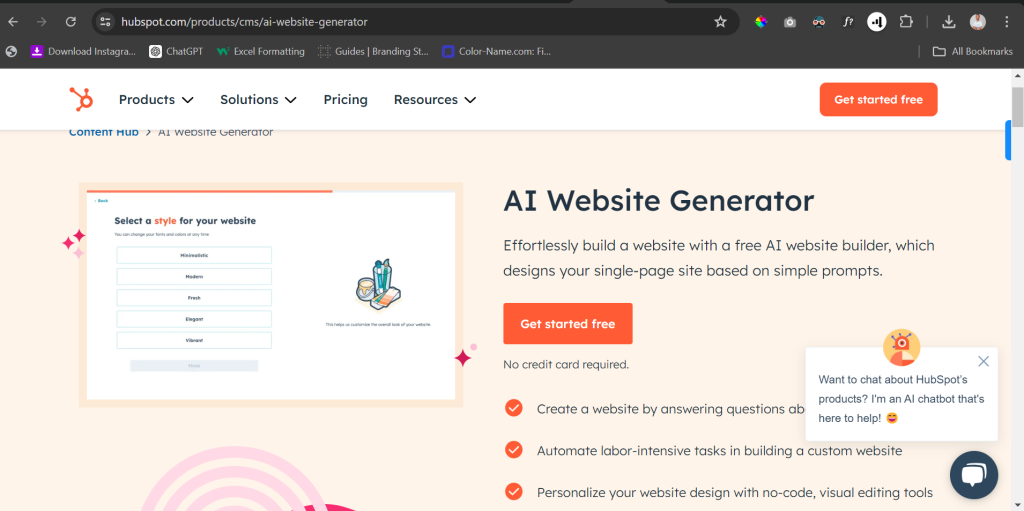
Key features
Powerful blogging tools. You may quickly create blog entries to help your small business expand through content marketing.
AI writing tools. You can utilize these to improve the effectiveness of your content marketing plans.
Built-in analytics. While you are always welcome to add third-party analytics solutions, you may already use built-in analytics to monitor everything that happens on your website.
Pricing
The free plan allows you to create up to 30 website pages and publish up to 100 blog articles.
Then there are several subscription options that increase/remove those restrictions and offer you access to more advanced features. These priced options start at only $15 per month.
Squarespace
I like Squarespace because it contrasts nicely with a small company website builder like Wix. While both essentially do the same thing, they approach it in different ways.
Wix aims to provide you everything and as a result their interface is clustered. In contrast, I believe Squarespace’s interfaces are a breath of fresh air. If you felt overwhelmed while looking at Wix’s interface, I believe you may feel the same way.
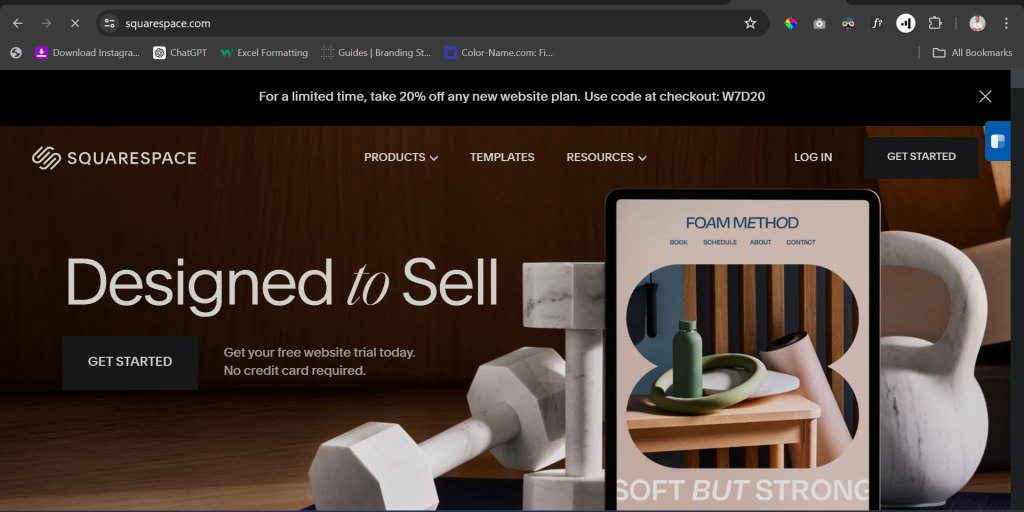
Key Features
Blueprint, an AI website builder. While you can manually create your website using one of Squarespace’s designs, the company also released an AI website builder tool in 2023 that allows you to design your site with AI and a guided wizard.
Appointment scheduling. If your small business relies on appointments, Squarespace’s booking feature can help you automate the entire process, including collecting online payments.
Important SEO tools. Squarespace provides all of the SEO fundamentals that small business websites require to rank in Google.
Full analytics support. Squarespace includes its own analytics tool, as well as the ability to integrate Google Analytics and other third-party trackers.
Pricing
Squarespace does not have a free plan, however it does offer a 14-day free trial.
The paid plans begin at $16 per month for the Personal plan, but I recommend upgrading to the $23 per month Business plan because it includes some excellent marketing tools as well as the option to sell things and services on your site.
SpreadSimple
SpreadSimple is a little unusual and unlikely to appear on other suggestion lists. However, I believe it is worth including because it takes a totally different approach than the other small business website builders on this list.
More importantly, I believe that this approach can be extremely effective for some types of small enterprises. It is obviously not the best builder for every tiny business. But if you enjoy this method, I believe it’s a fantastic choice to investigate.
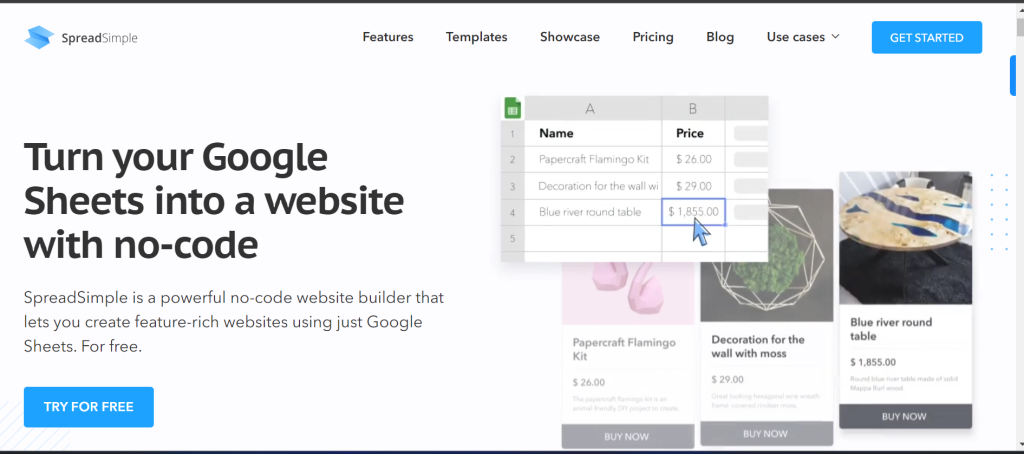
In a nutshell, SpreadSimple works like this:
· You can select from one of SpreadSimple’s many templates.
- SpreadSimple generates a spreadsheet based on that template.
- Using Google Sheets, you enter all of the data from your website into the spreadsheet.
- SpreadSimple converts the data from your spreadsheet into a functional website.
If you already use spreadsheets to run your business on a daily basis, I believe that being able to use the same interface for your website would be really useful. However, the disadvantage is that this strategy limits your ability to customize your site.
Pricing
SpreadSimple offers a forever-free subscription that allows you to construct up to three websites with essential features.
However, accessing SEO settings and other critical capabilities will require a subscription plan. The paid plan costs $16 per month and includes a seven-day free trial.
Conclusion
That concludes things. All of these solutions are high-quality tools in their own right, so it really boils down to your website’s goals, the style of website creation experience you prefer, and your budget.
For example, if you want the maximum freedom in terms of adding custom features and integrations, I don’t think WordPress can be beaten, and WordPress.com provides a true “website building” experience. On the other hand, if you want to be able to easily use content marketing and marketing automation tactics to expand your small business, I believe you’ll prefer a platform like HubSpot Content Hub, which shines in those areas. Ciao see you in the next one
GET IN TOUCH
Leave the heavy lifting to us, get in touch, let our experts design the perfect website for your business







