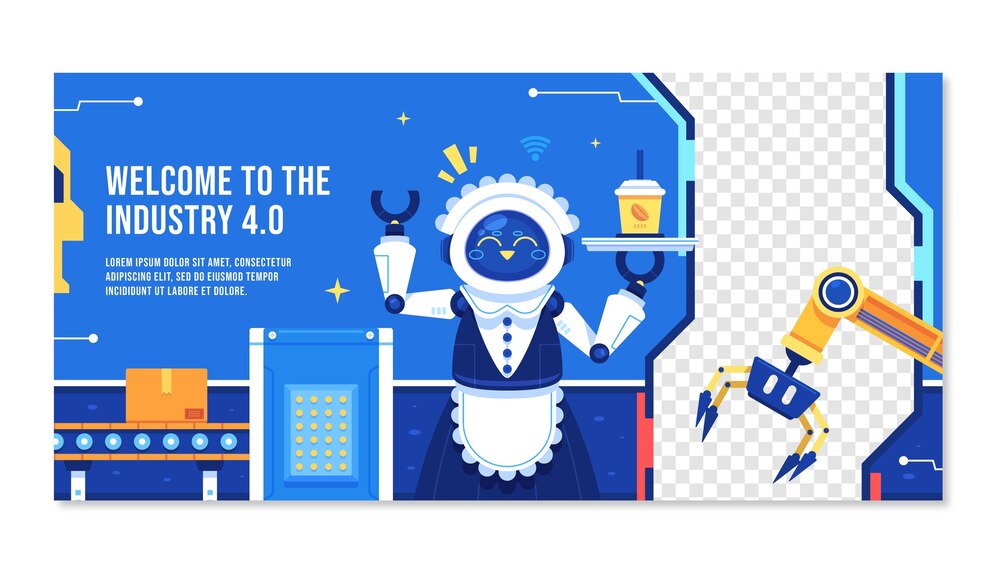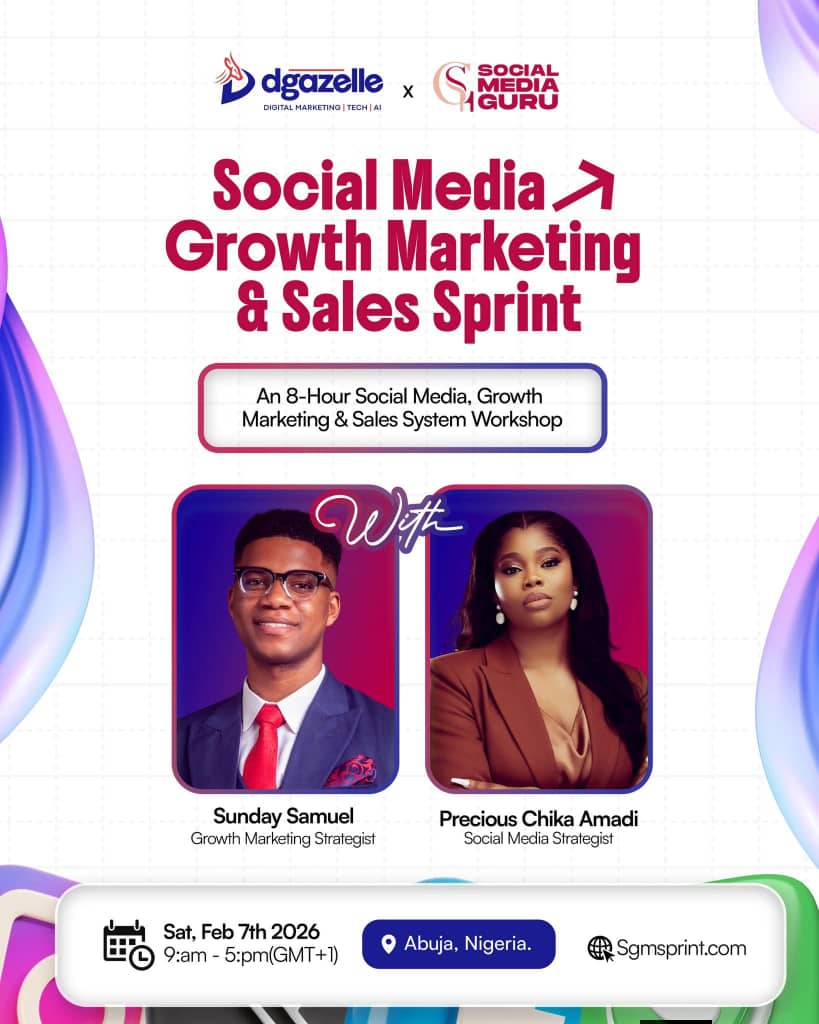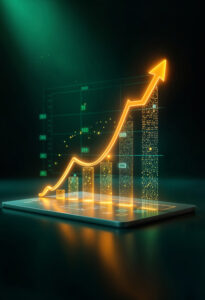Artificial intelligence (AI) tools, which are highly valuable across industries due to their ability to process information quickly and perform creative tasks, have advanced to a point that was unthinkable only a few years ago. These tools offer many features, such as content creation, natural language processing, and product description generation.
Finding the right AI tool that suits specific needs can be difficult because there are so many available to businesses and students. This article will explain when and why you should use AI services, uncovering helpful insights and benefits.
When is the right time to use AI?
AI features are revolutionizing a number of industries, most notably business and education. Before we get into particular platforms, such as AI writing tools and content generators, it’s important to know when these things are actually required. It’s important to identify the points in your workflow where using AI can be beneficial. For instance, you can use specific online platforms to manage decisions about your company’s market strategy. Here are some important considerations to make when using AI to improve your workflow:
Managing customer service: AI-driven chatbots are able to offer round-the-clock assistance, addressing frequent queries and problems from customers. They can also shorten reaction times, enhance client satisfaction, and handle complicated situations.
Research: Artificial intelligence (AI) can aid in research by analyzing large volumes of data to find insightful information that will help researchers make well-informed judgments and enhance their fields of study.
Content creation: AI-powered solutions are useful for enterprises and companies that need a lot of material since they can produce high-quality content like product descriptions, articles, and blog posts quickly.
Reasons for utilizing AI
Whether learning, conducting research, or finishing various duties for the success of your business, there are numerous reasons to use AI technologies to expedite your work process. We’ve prepared some useful highlights to make it obvious for you to understand the benefits of AI and why you would want to use it, so you don’t need to read through a ton of sources to get these advantages:
Automation: A lot of jobs are automated by tools like generative AI and AI writing aids. It saves resources and facilitates speedier processes. They maximize the use of materials, improving the caliber of the final goods and results while conserving important time.
Error prevention: By accurately processing data, artificial intelligence lowers the possibility of human error. In situations where manual errors might be expensive and time-consuming, such as difficult calculations or enormous databases, it is very helpful.
Innovation: AI tools are fostering more creativity and empowering people and organizations to think creatively and futuristically. Additionally, it presents the brand as cutting edge, innovative, and superior to the competitors.
6 Excellent AI tools to boost success
There are a ton of useful resources available online for company owners, students, and entrepreneurs. AI-powered platforms provide a multitude of services, ranging from sophisticated content production tools to basic AI text generators. I would like to present to you our top 12 AI tools of 2024 that will boost output and elevate the caliber of your work:
HubSpot’s AI Website Generator
Quickly build a unique website using the free AI website builder. After you respond to a series of questions about your company and provide your requirements and preferences, the AI generator will expertly build a unique website for you.
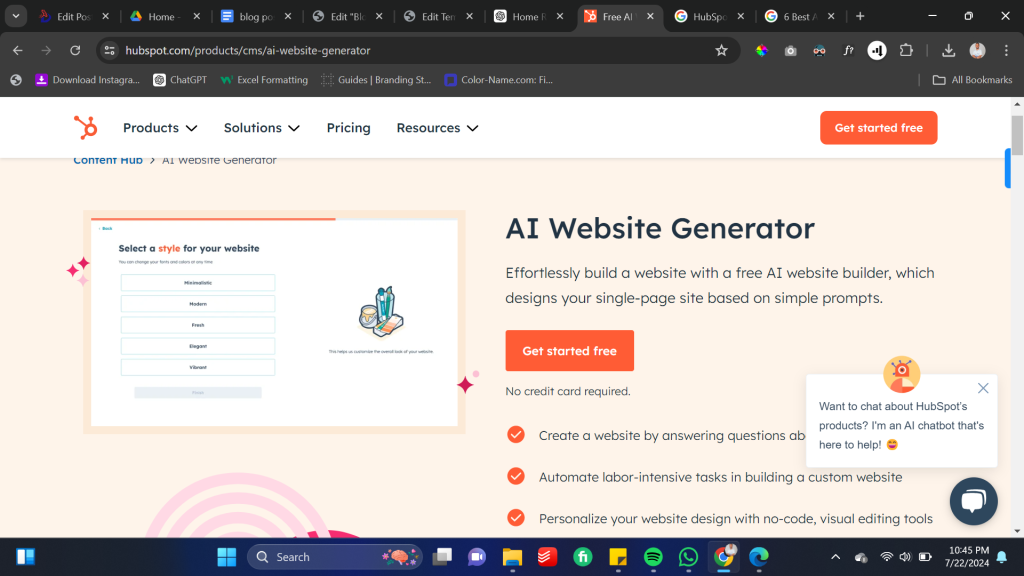
This is also an excellent moment to mention that employing AI systems is a continuous process. This is the one caution associated with them all. At every stage, you have to keep an eye on the results and make any corrections. Make sure the copy on your website sounds human and that the program hasn’t formed any incorrect assumptions (also known as hallucinations), which could have been determined by an AI tool based on how it interpreted the responses you gave.
Wix ADI (Artificial Design Intelligence)
Wix ADI was simple to set up, similar to the HubSpot product. I just went on to the site and completed a series of questions, such as whether I’m making the site for myself and my business or for someone else, what type of business I run, and if I want to use the site to display my projects or sell items.
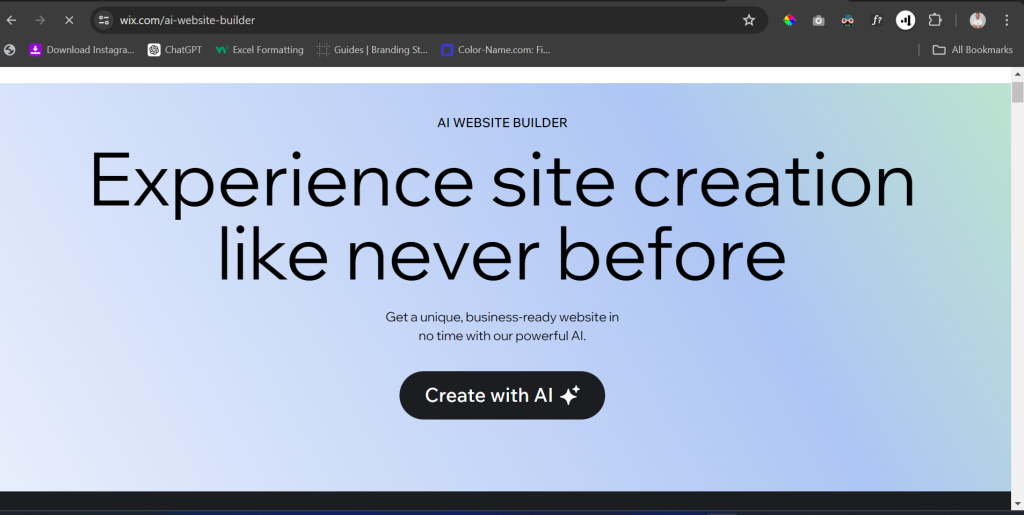
Several experts, including Shahzad Cheema from Tkxel, praised Wix ADI for its user-friendliness and suitability for beginners. However, Cheema noted limitations such as limited flexibility and reliance on the Wix platform for hosting and maintenance.
Adobe Sensei
Many experts I interacted with ranked Adobe’s Sensei high on their list of top AI solutions. Because full access to the application required an Adobe Creative Cloud subscription, which I do not have, I was unable to test it and had to rely on my team of experts to highlight its numerous merits.
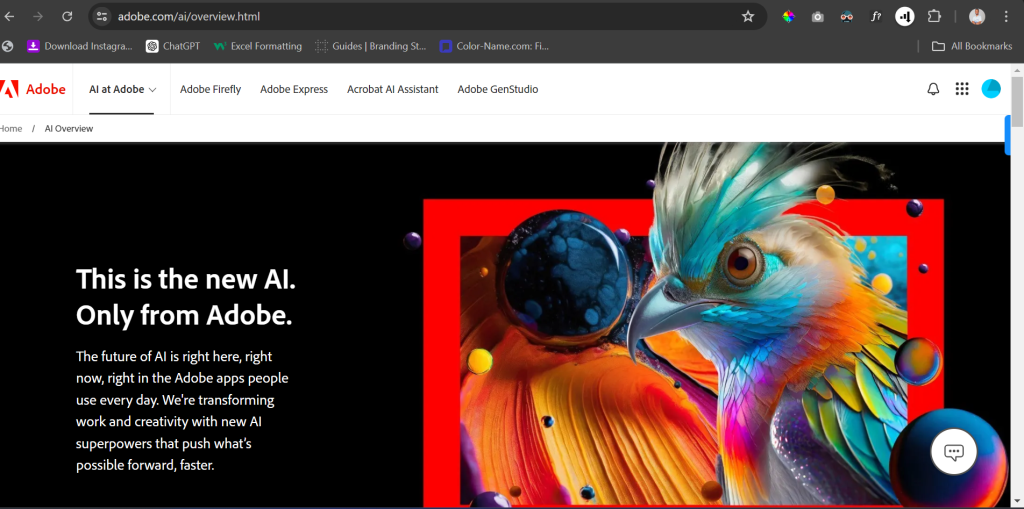
Some experts combine Sensei with Adobe Dreamweaver, a website design program, to take use of AI-generated capabilities for code generation and mistake detection. This is suitable for experienced coders with the required hardware.
Squarespace
This decade-old tool remains widely used. I liked it since I was able to design the basic structure of a website in less than five minutes. Squarespace began by showing me 23 industry options for identifying my firm, like fashion, gaming, marketing, and tourism, but I couldn’t find “journalism.” Then it directed me to a screen that questioned, “What Are Your Top Goals?”
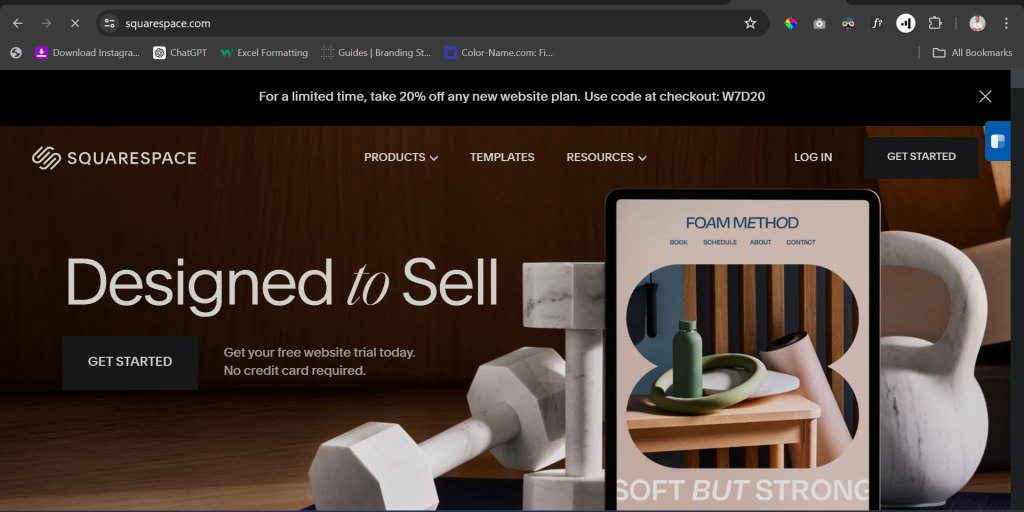
I really liked the ease of usage. The website I designed appeared professional, but the design did not stand out. If you’re a designer of any kind, I wouldn’t recommend Squarespace because you can’t tweak it to make your ideas or products shine. If you are a newbie, however, go for it.
Canva AI Magic Studio
Canva’s AI Magic Studio aims to approach users in a friendly and straightforward manner, assisting them in creating professional-looking designs without the need for coding skills or website development.
“Canva is invaluable for creating stunning web elements with no coding expertise,” explained Rex Liu, CFO of GoSite.com. I very much agree on that
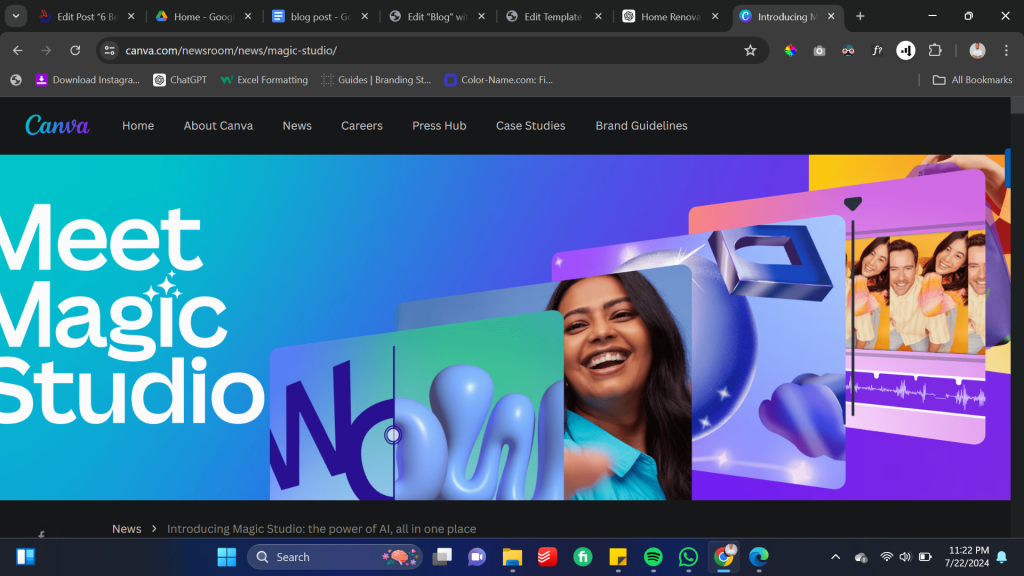
Canva offers lessons at every stage of the process, as well as a simple drag-and-drop tool for newbies. It is accessible to everyone, from beginners to advanced users, helps you select the best alternatives for your project, and allows you to collaborate with your team in real time on the site.
Quibot
QuillBot’s AI-powered productivity tools include a grammar checker, paraphrase tool, plagiarism checker, AI detector, and more. These are all vital tools for constructing a website and getting your copy in order.
According to Petar Starcevic of the consulting firm Smion, QuillBot is particularly useful for cleaning up the robotic-sounding language that ChatGPT may produce. Starcevic responded: “We often utilize this tool to unscramble phrases written in ChatGPT.”
Conclusion
If there’s one thing I’ve learned from researching these AI web designing systems, it’s that they’re significant for the industry, mostly because they make a large portion of the production process available to those with little or no coding knowledge. This is a big win. What amazed me was how simple some of the apps were to use. I mean, I was able to swiftly build the foundation of a website with Uizard (my favorite tool on the list).
While AI is undoubtedly used to great use in these technologies, it does not eliminate the necessity for someone to steer the ship, analyze the material or code, and fine-tune the final result as needed.
GET IN TOUCH
Avoid falling behind. Reach out to Dgazelle right now to help you integrate AI functionalities to your business